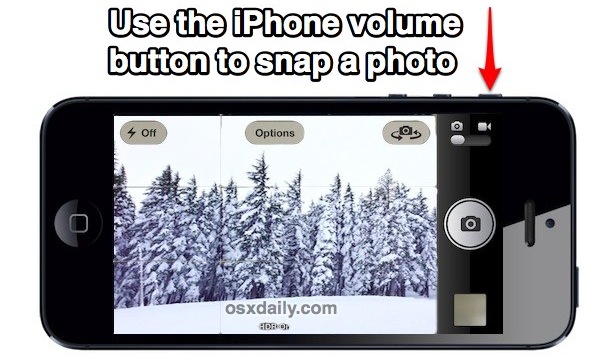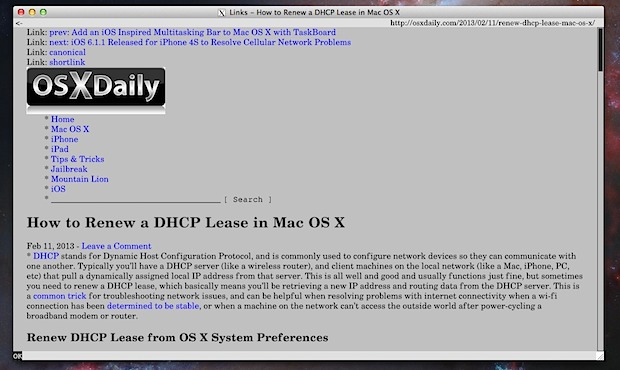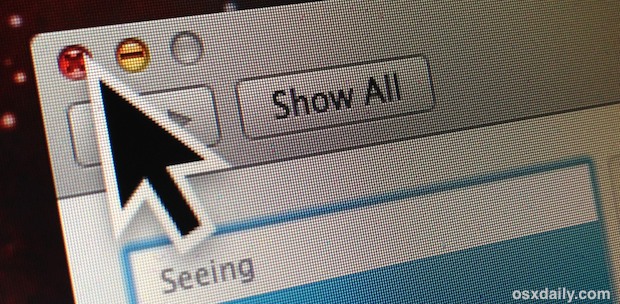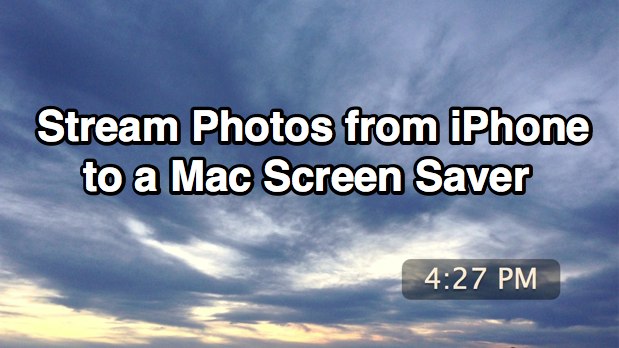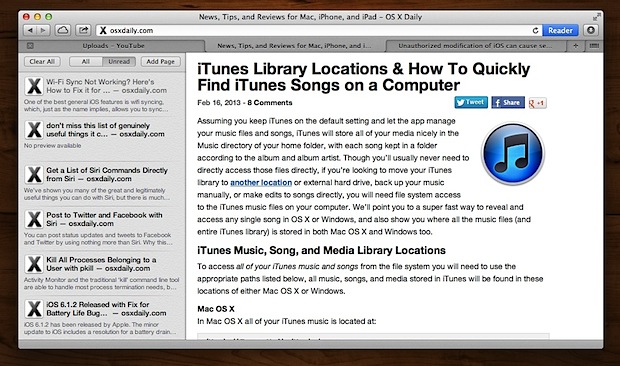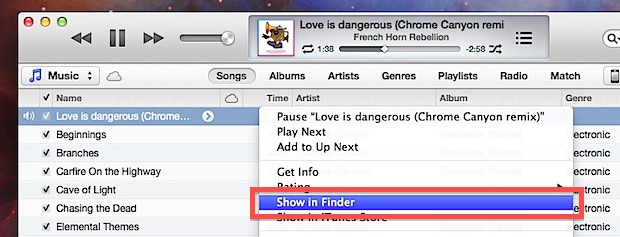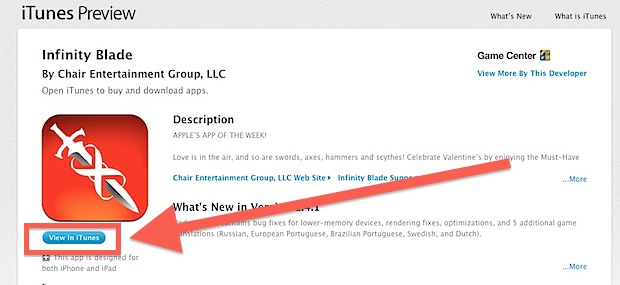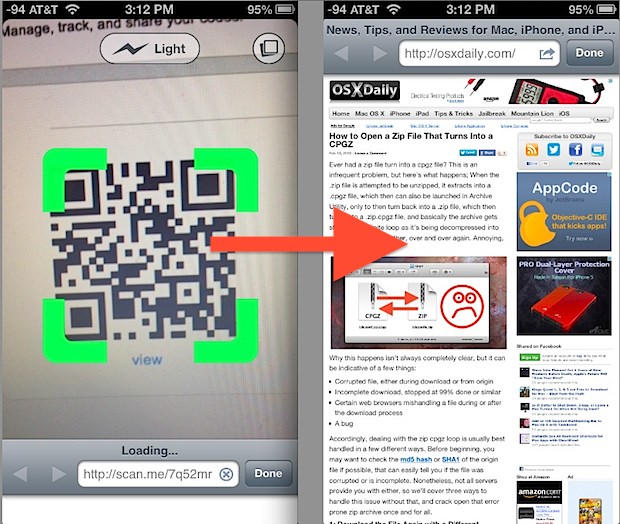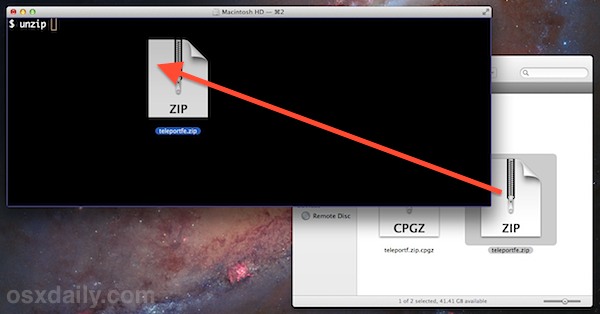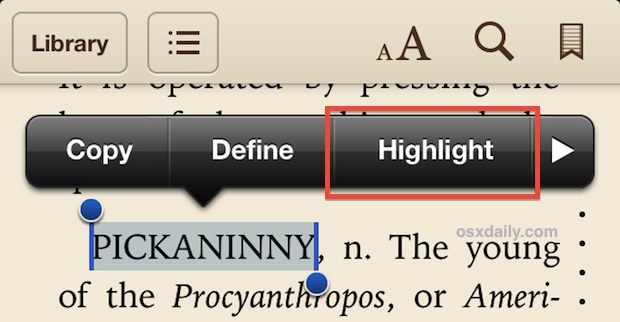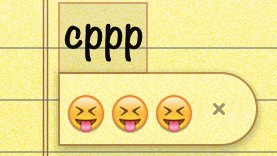Record System Audio Output in Mac OS X with Soundflower

Capturing system audio on a Mac is not something that OS X has the native ability to be able to perform, but with the help of a great third party utility you can easily add that functionality to Mac OS X and any accompanying applications. This means you can capture and record audio output directly … Read More