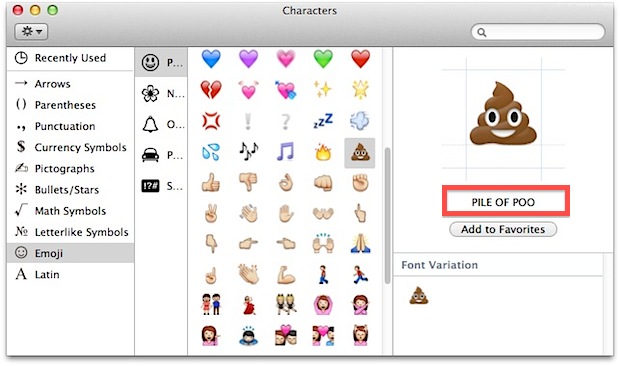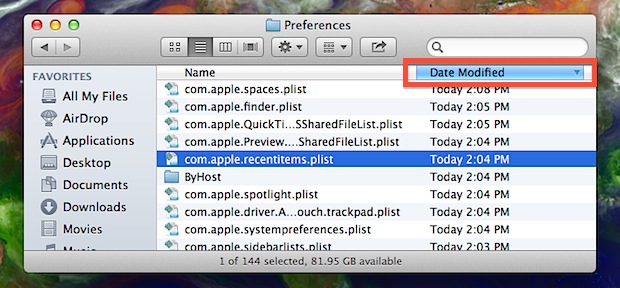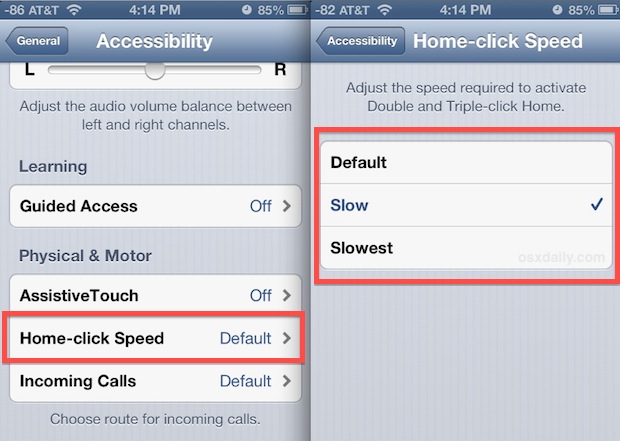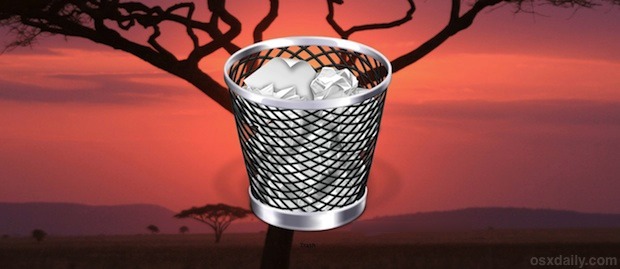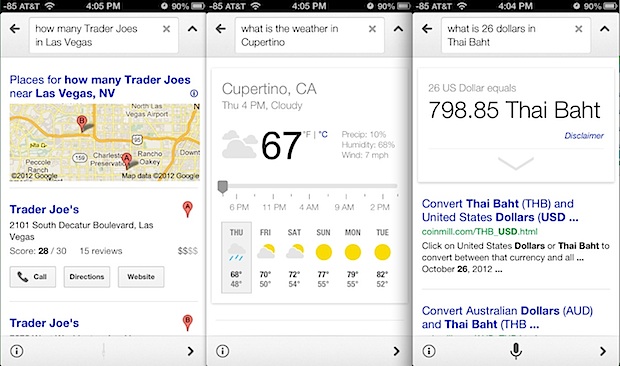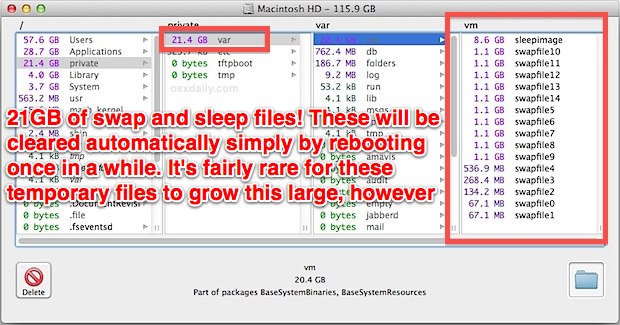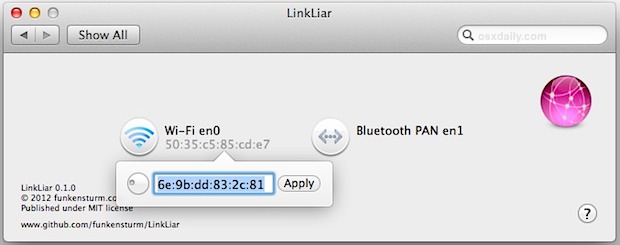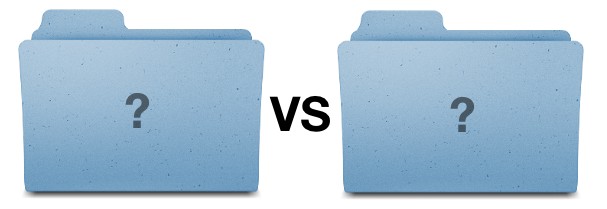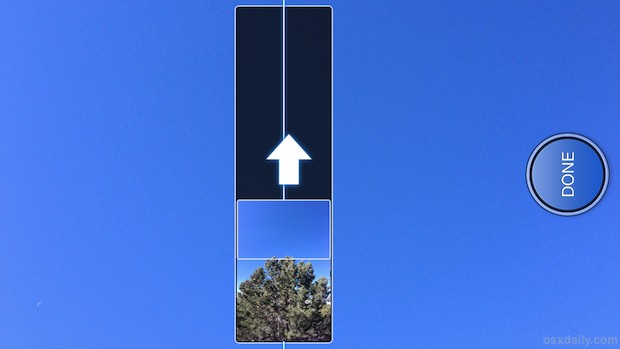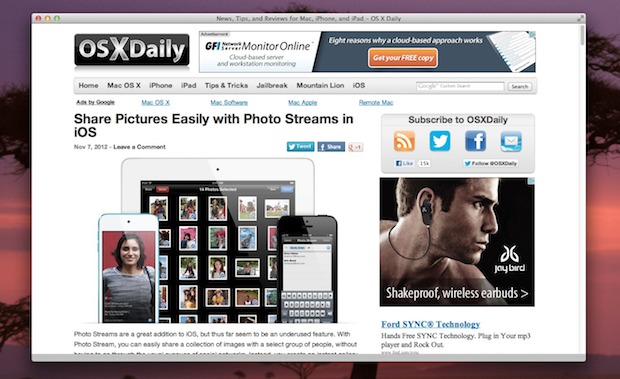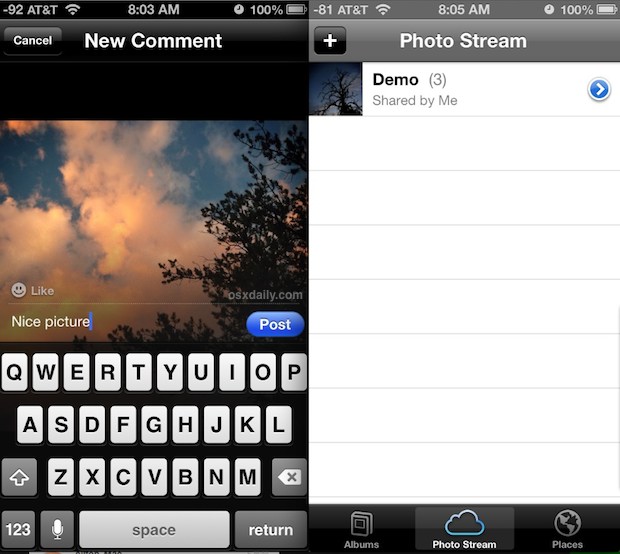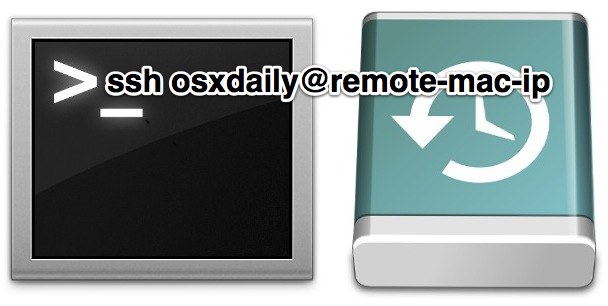How to Run Firefox OS Simulator

Mozilla, the makers of Firefox (yes, the web browser), are working on a mobile operating system called Firefox OS. It’s based entirely on HTML, CSS and JavaScript, and is currently at very early stages of development, with an appearance that’s kind of like iOS meets Android with a side of Ubuntu. Whether or not Firefox … Read More