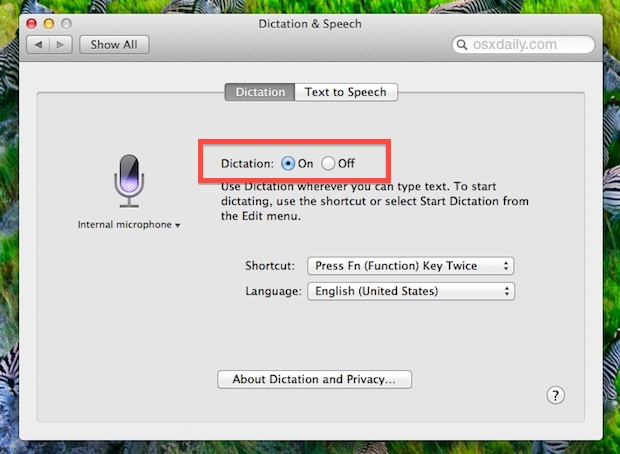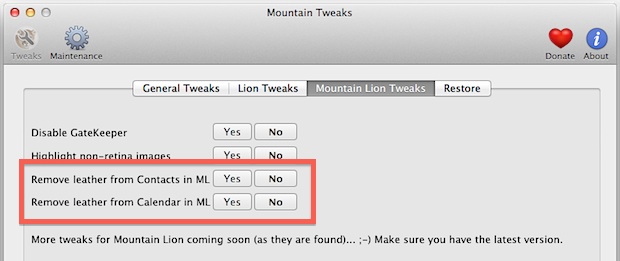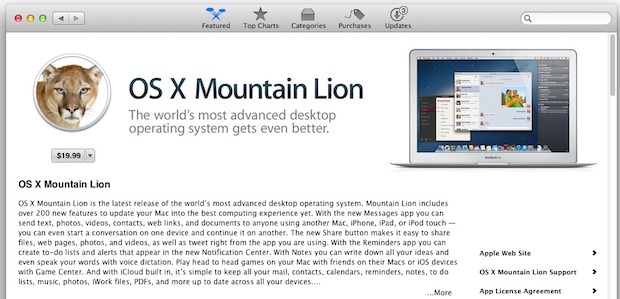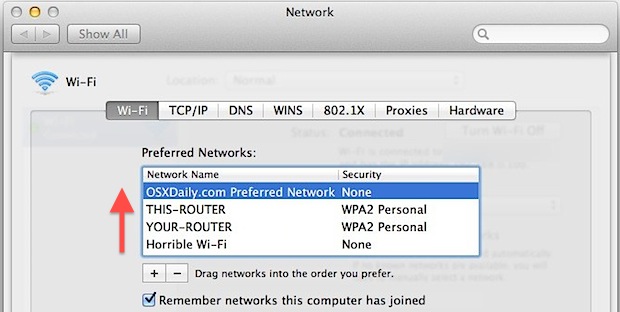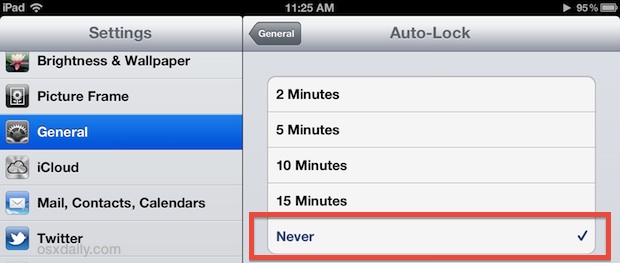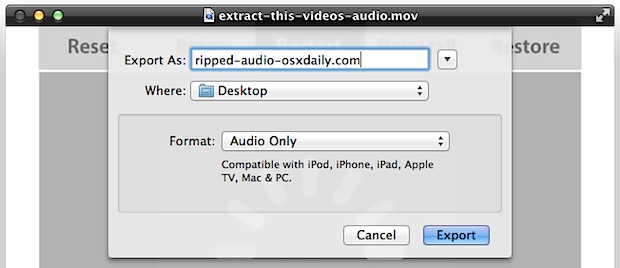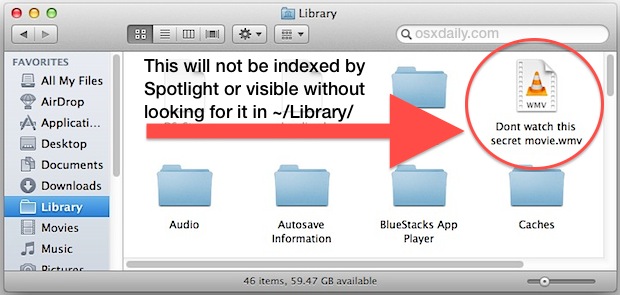Easily Edit Hosts File in Mac OS X from a Preference Pane
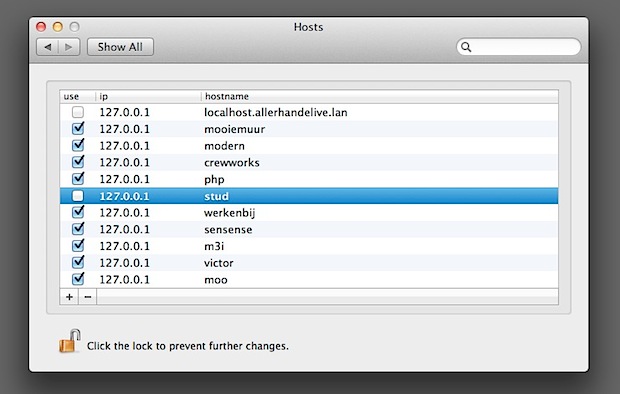
The hosts file maps hostnames to IP addresses, it’s present in virtually every OS in some form or another and in Mac OS X it’s stored at /etc/hosts, which requires administrative privileges to modify and generally a jump to the command line. Editing the hosts file allows you to do a variety of things like … Read More