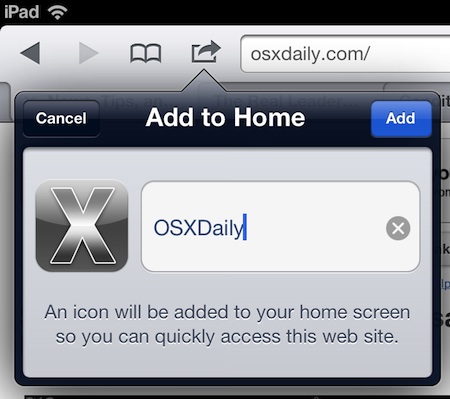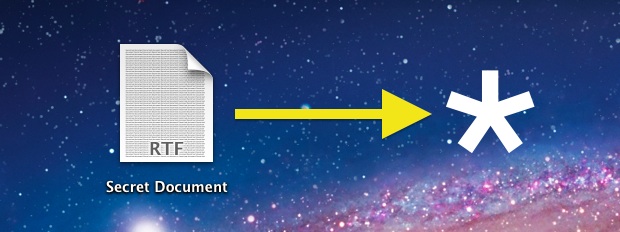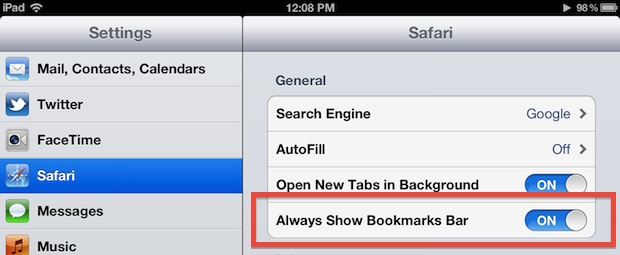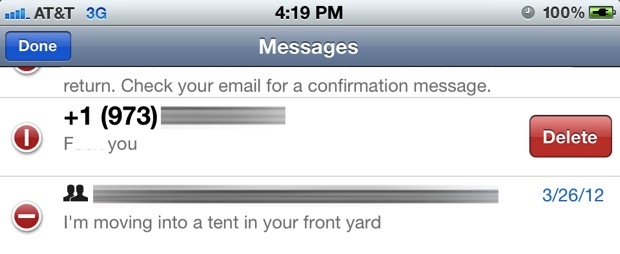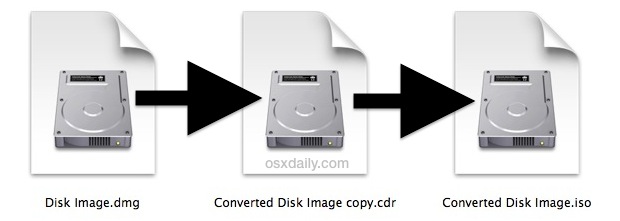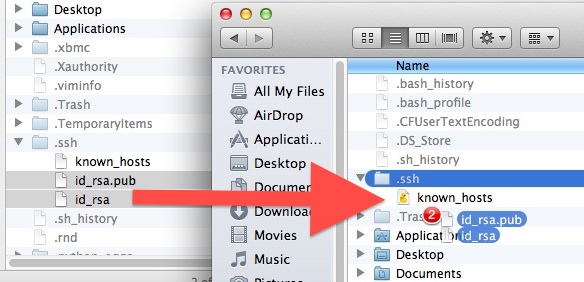Fix Stuck Podcast, Music, and Video Downloads in iOS
Though you can usually fix stuck app downloads by double-tapping the stuck icon, that doesn’t work with things downloaded from iTunes like podcasts, music, audio books, and video. If you find yourself forever waiting for a stuck media download from iTunes, the solution is very simple: Launch iTunes and then tap on “Downloads” Find the … Read More