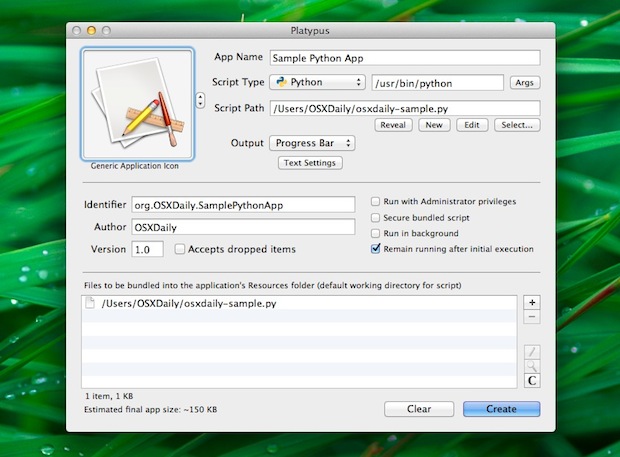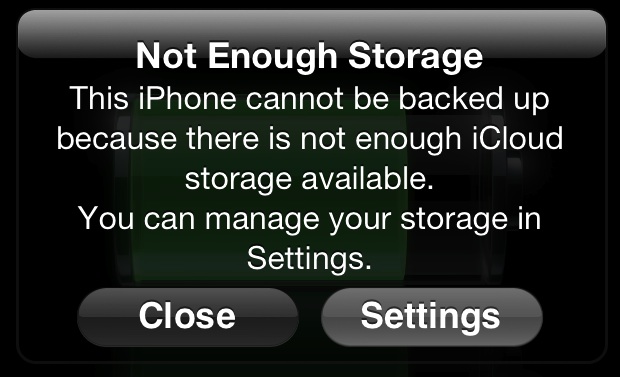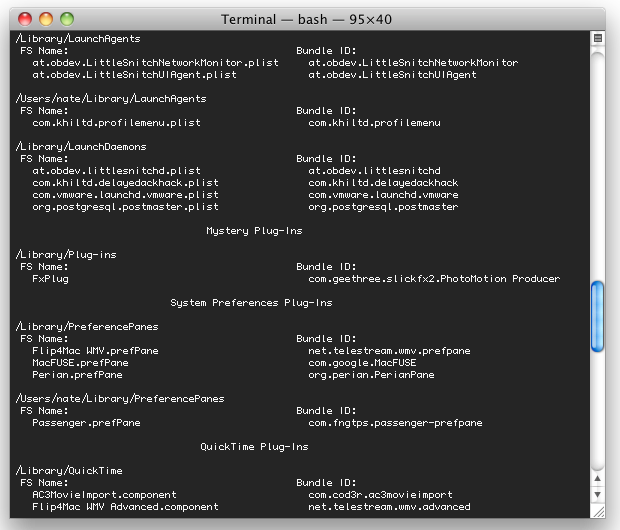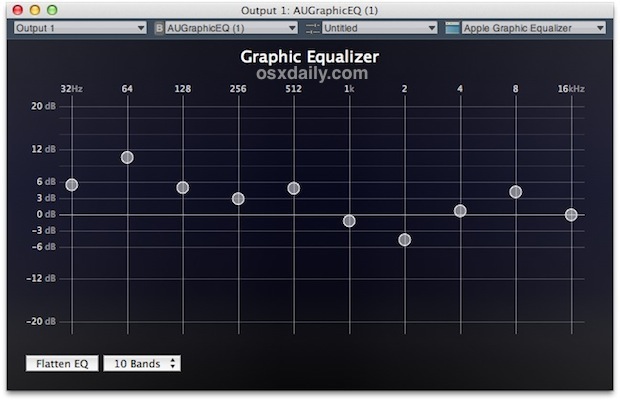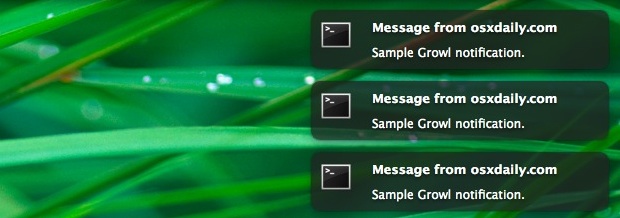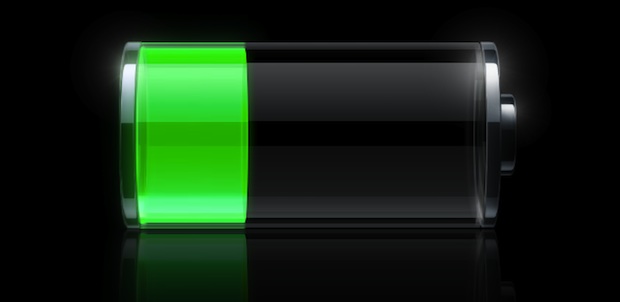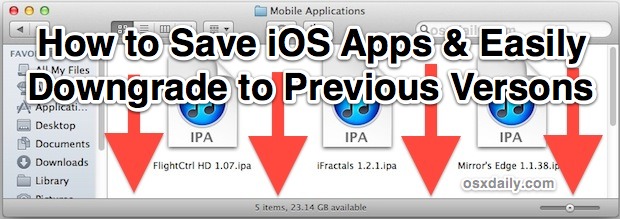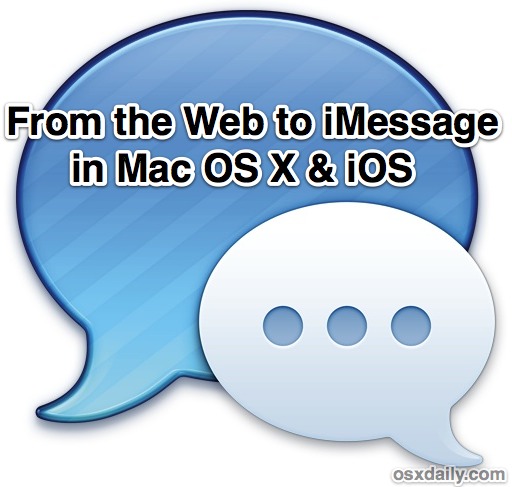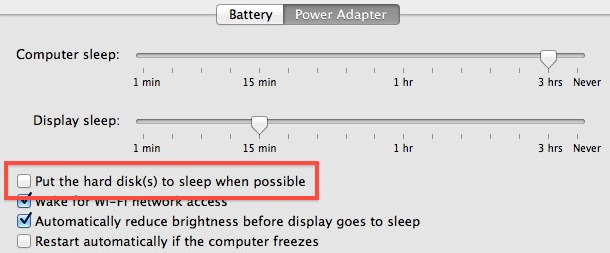Install wget in Mac OS X Without Homebrew or MacPorts
Want to have wget on Mac without Homebrew or MacPorts for whatever reason? You can do that by building wget from source at the command line. The command line tool wget lets you retrieve a group of files from FTP and HTTP protocols, it’s a very useful utility for web developers and powerusers to have … Read More