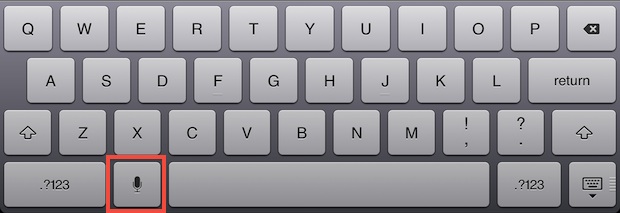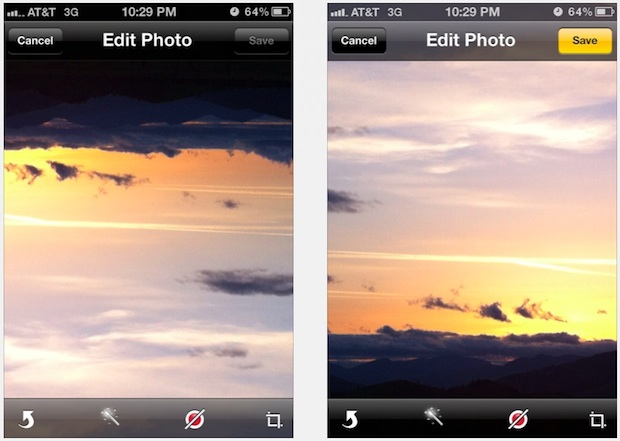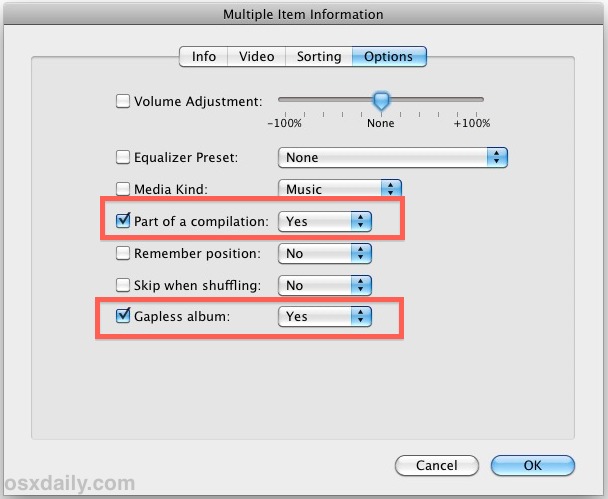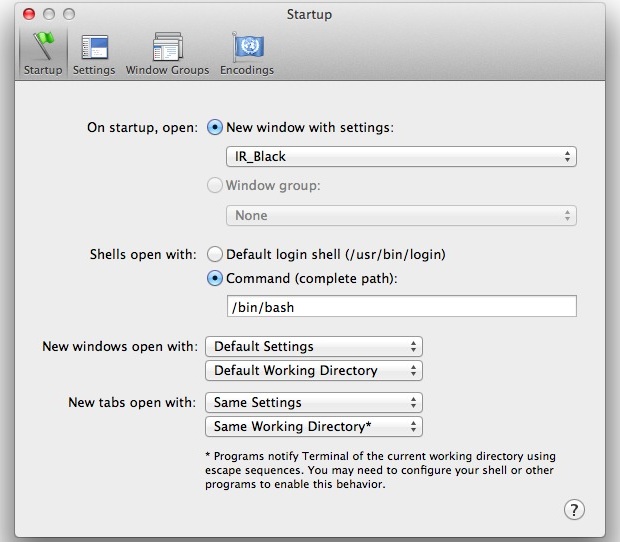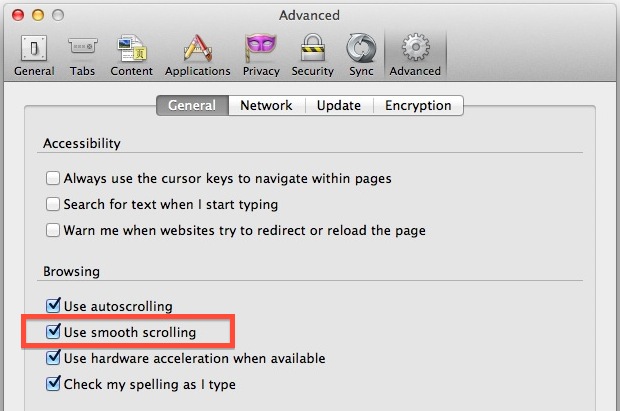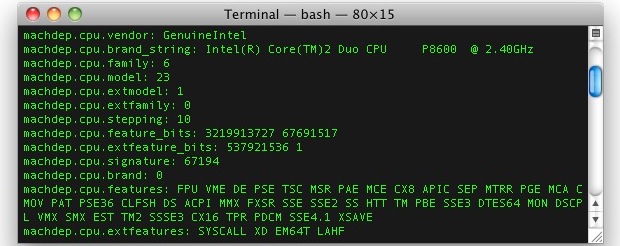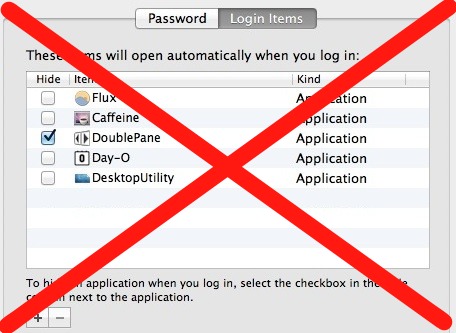How to Delete iPhone & iPad Backups in iTunes Easily
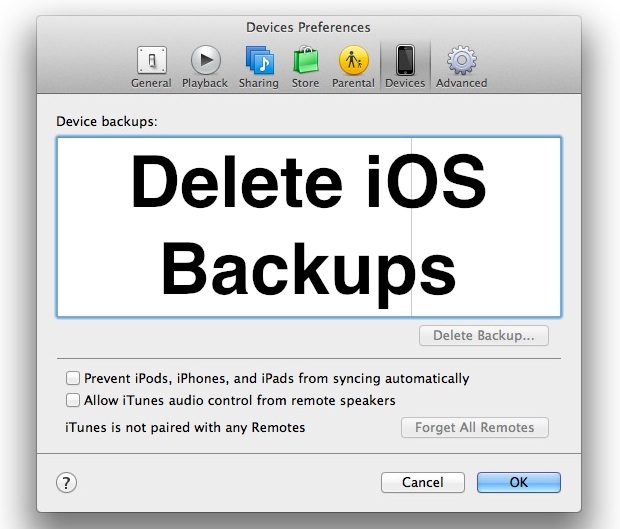
The iPhone, iPad, and iPod backups made with iTunes can take up a lot of local disk space on a computer. If you’ve moved the iPhone or iPad to sync with a new computer, sold an iOS device, or just want to potentially free up some disk space, you can easily delete these backups directly … Read More