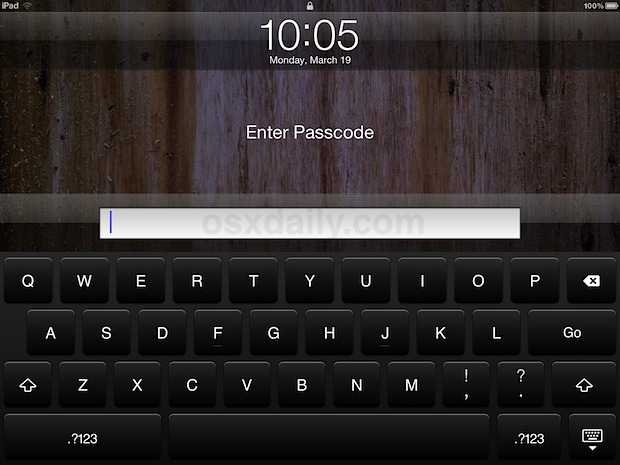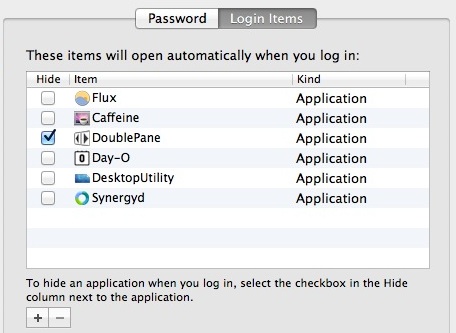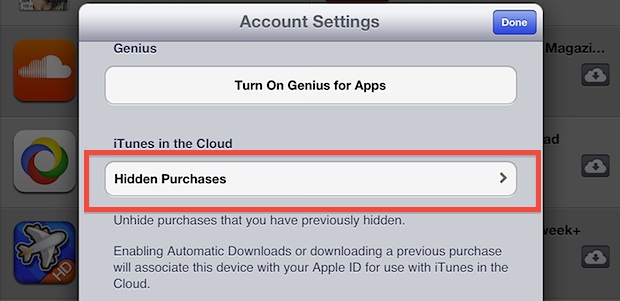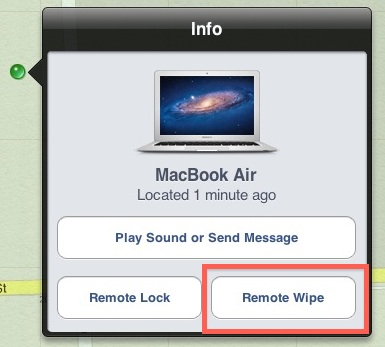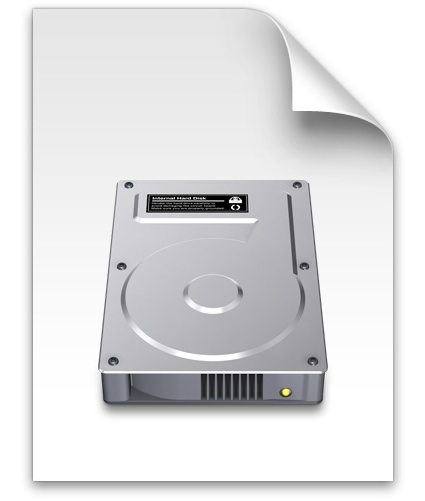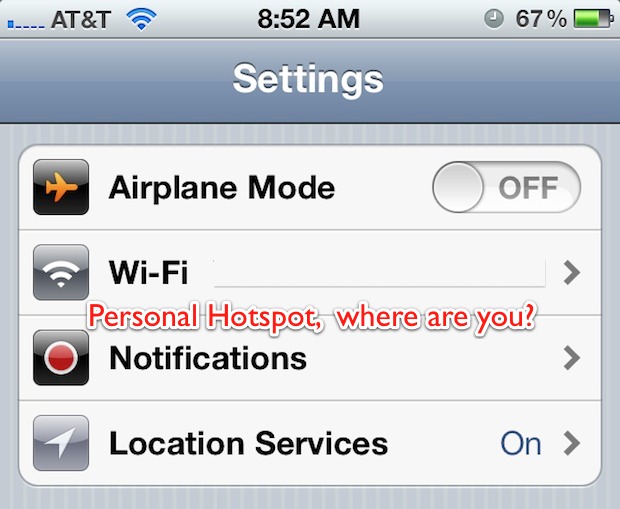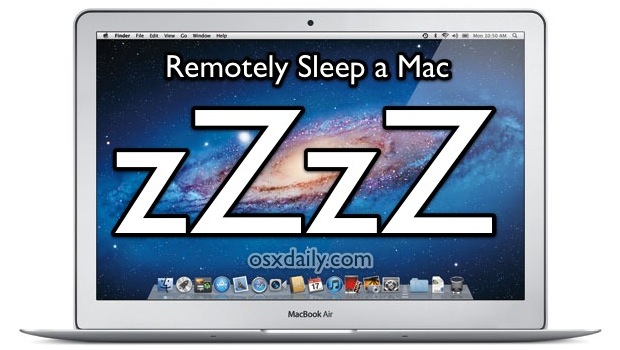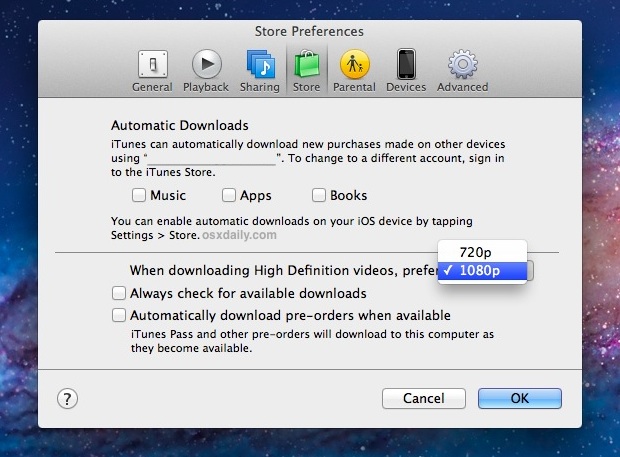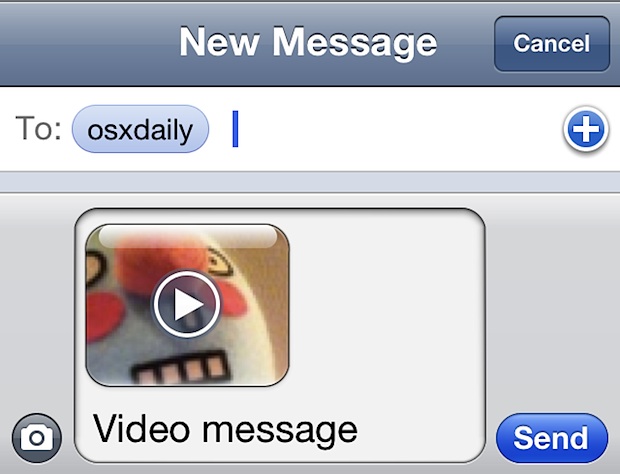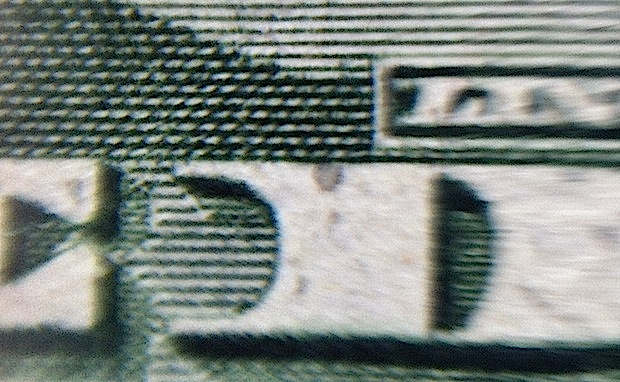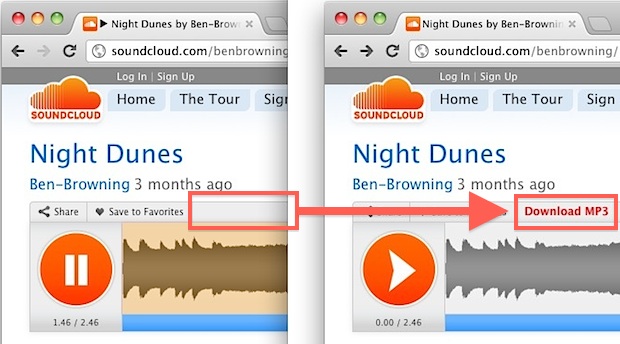14 Must-Know iPad Tips & Tricks
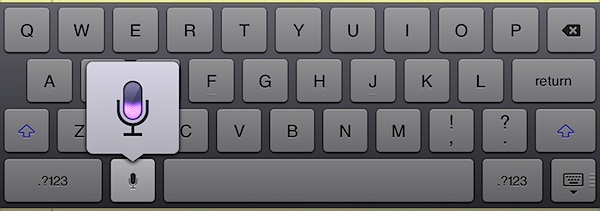
Whether you’re new to the iPad or a longtime user, here are some great tips to help you get the most out of the device. A few of these are intended for using on the new iPad, but most of them will be relevant to all iPad models of all ages.