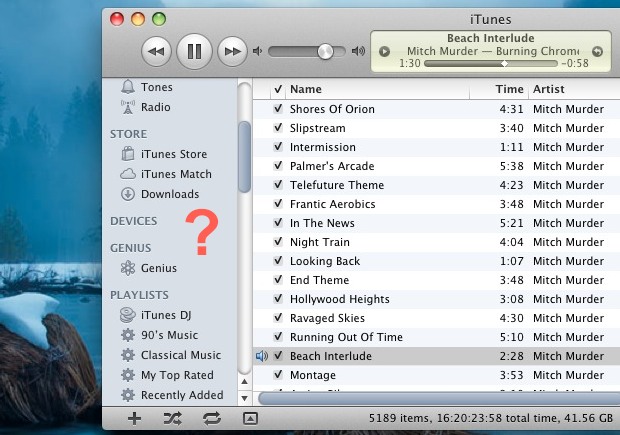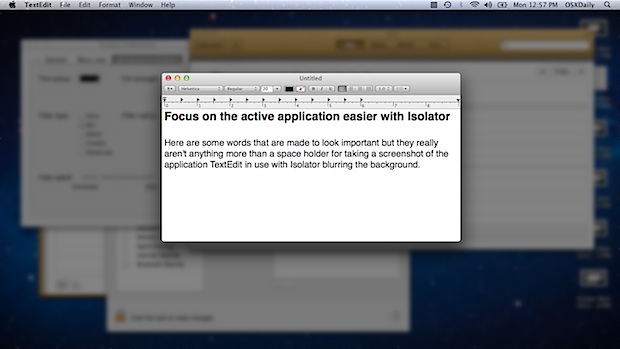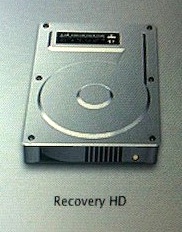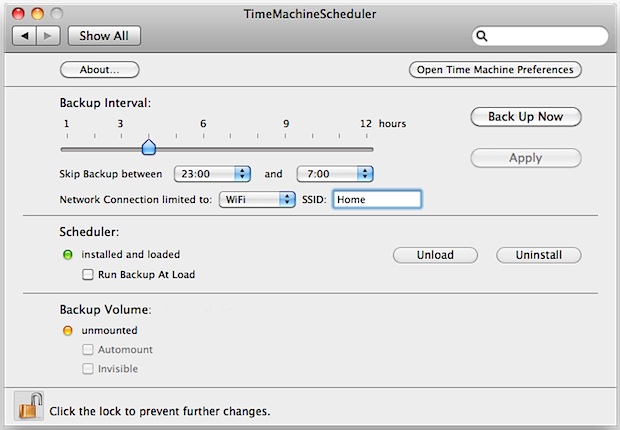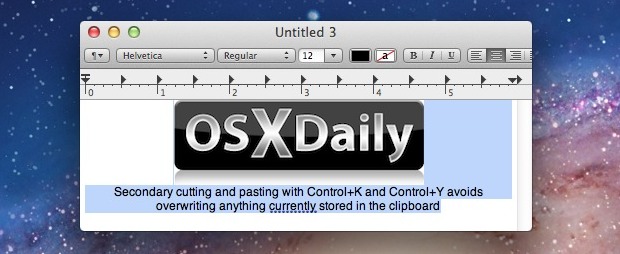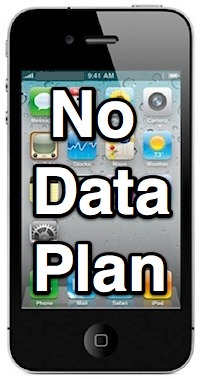Organize, Tile, & Resize Windows Without a Mouse Using Spectacle for Mac OS X
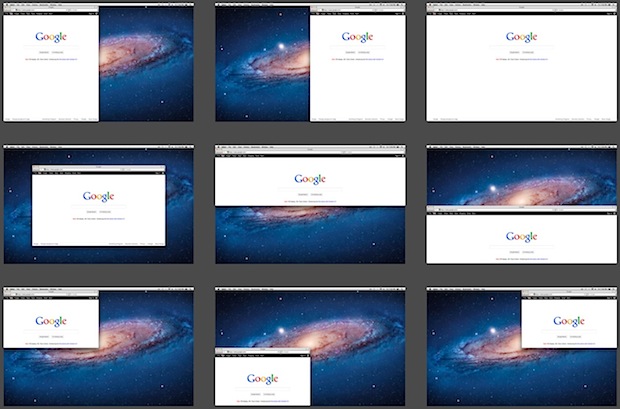
Spectacle is a free utility for Mac OS X that helps you quickly and easily organize and resize windows, without using the mouse. Apps like this make it much easier to view multiple documents alongside one another and can help to boost productivity, particularly after you remember the keystrokes to throw windows around the screen. … Read More