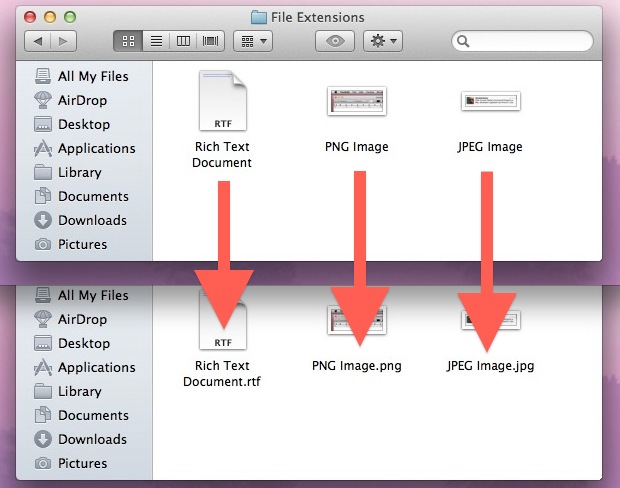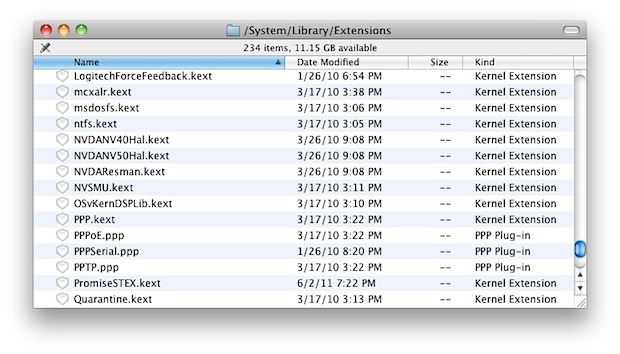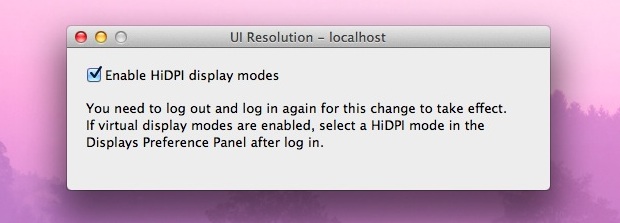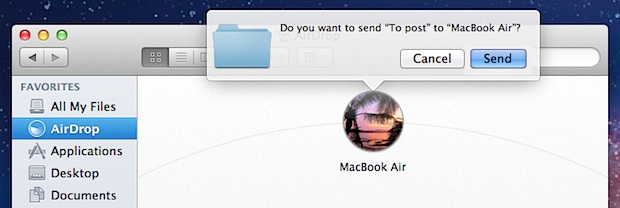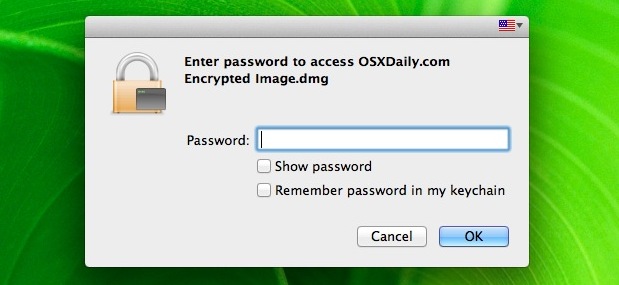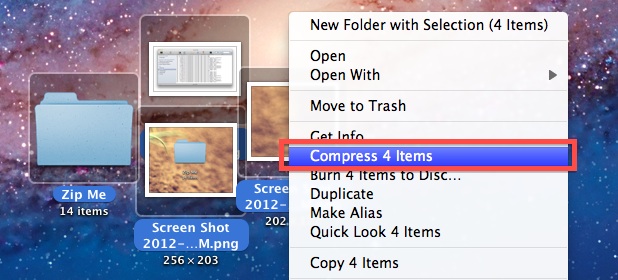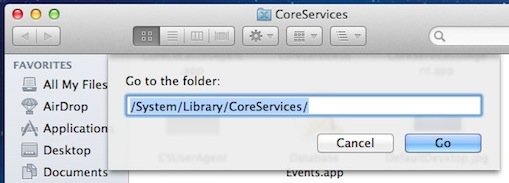Play Music from the iTunes Artwork Screen Saver in Mac OS X
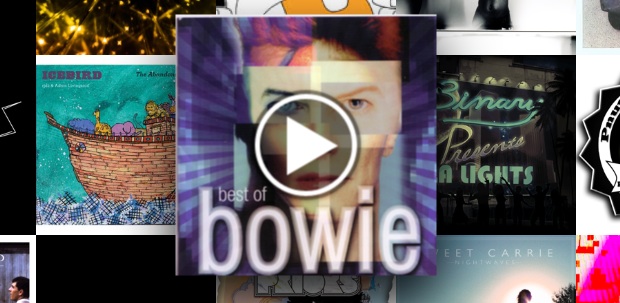
Did you know the iTunes Artwork screensaver in Mac OS X is interactive? By hovering over an album when the screen saver is active, a pop-up play button will appear similar to what is found by hovering over music in the Finder, click it and that album or song will begin to play.