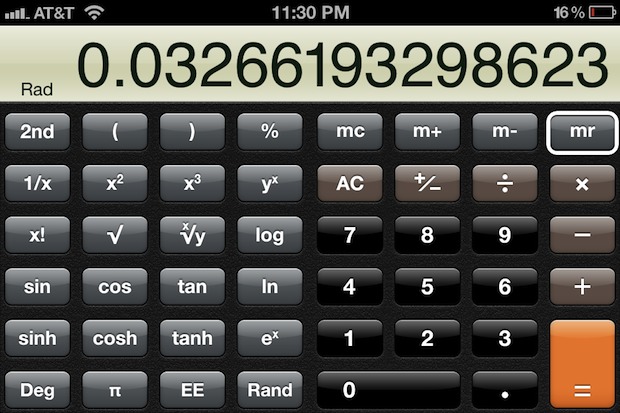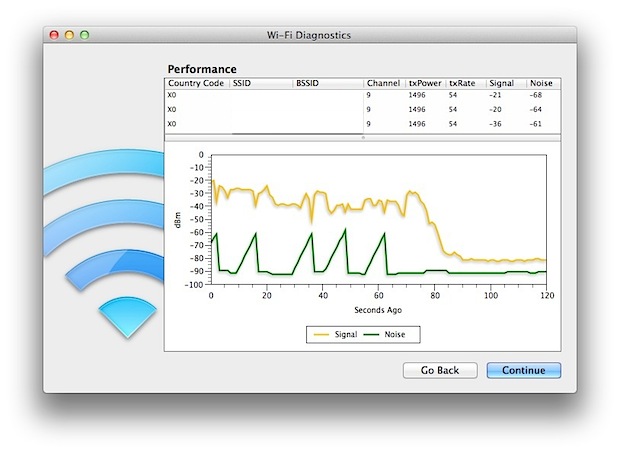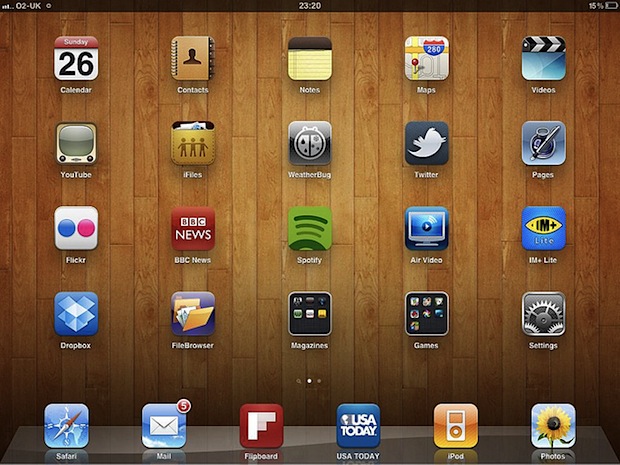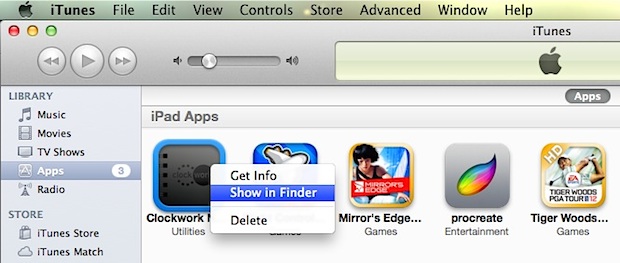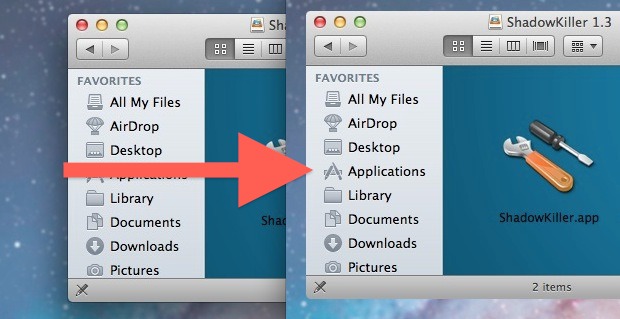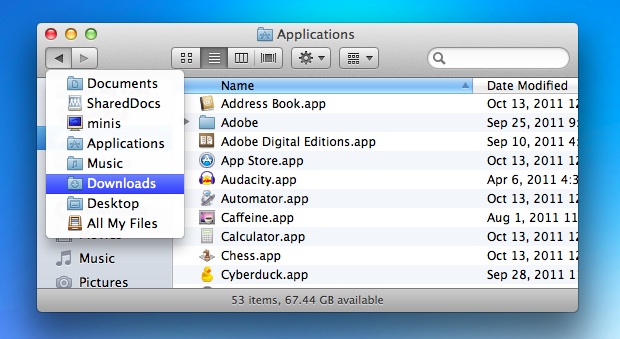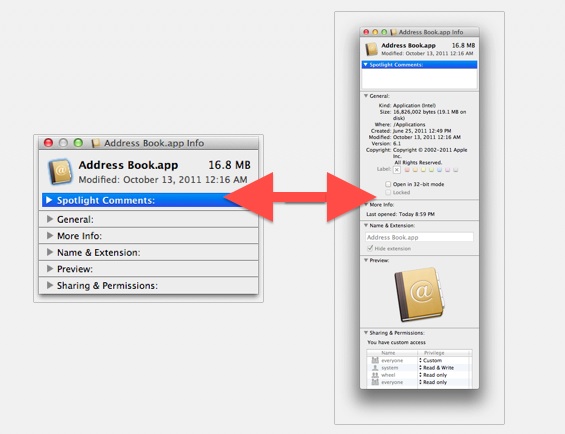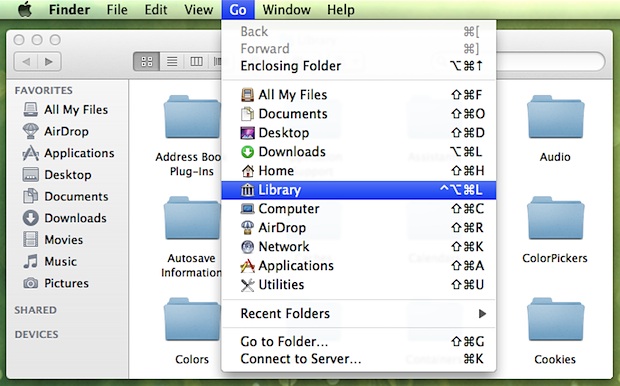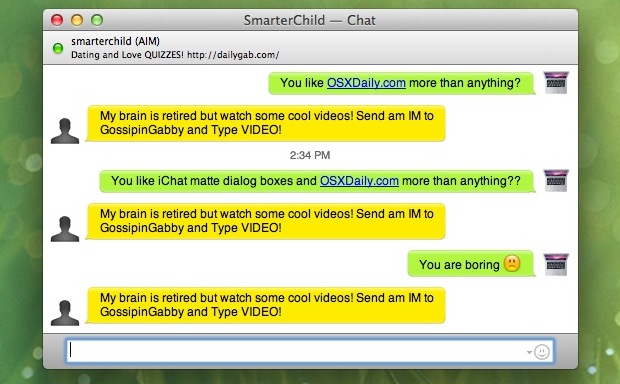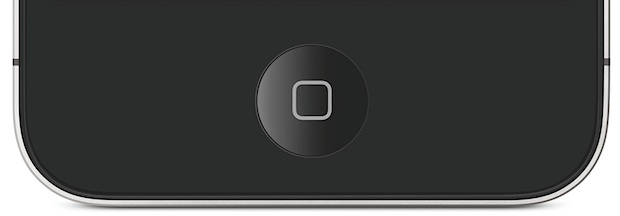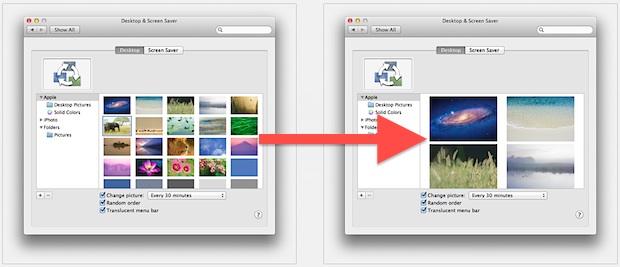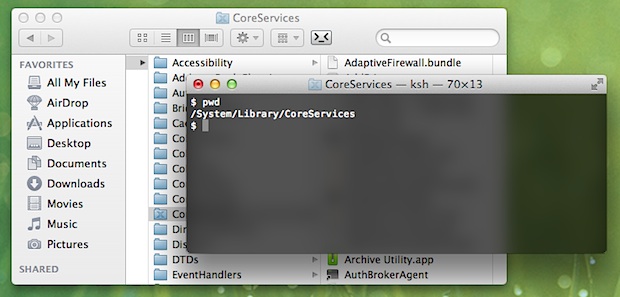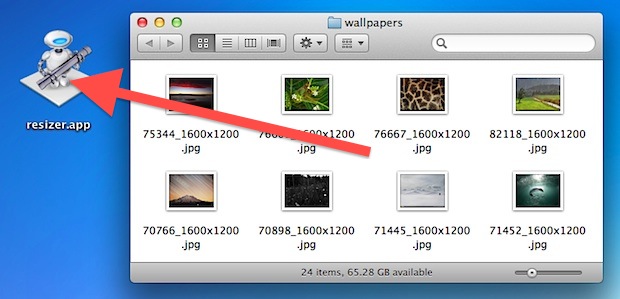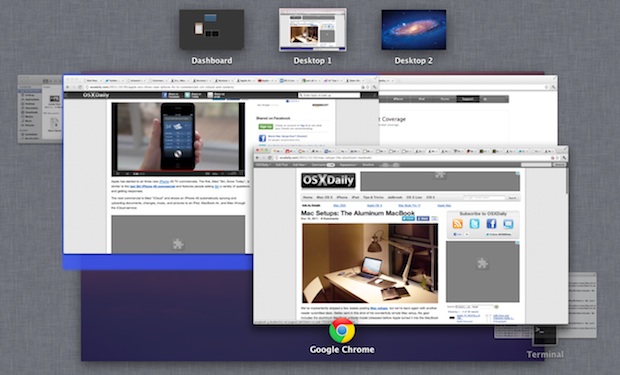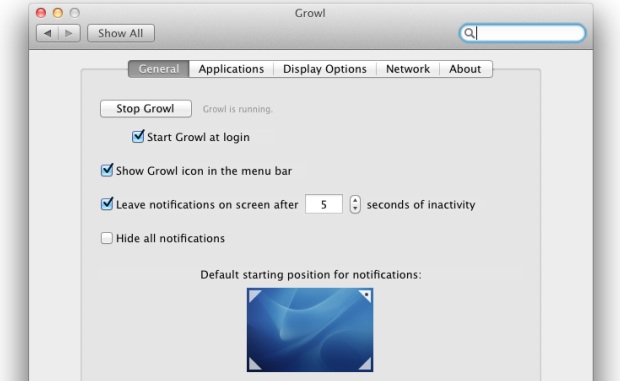How to Move Apps Out of the Applications Folder in Mac OS X
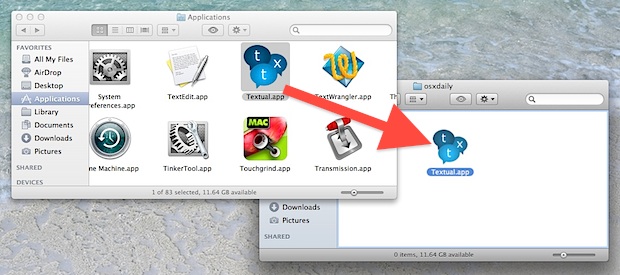
Have you noticed when you try and move an application out of the /Applications folder in modern versions of Mac OS X, you will end up creating an alias of the app instead? What if you want to move an application out of the Applications folder of MacOS, and put the app somewhere else?