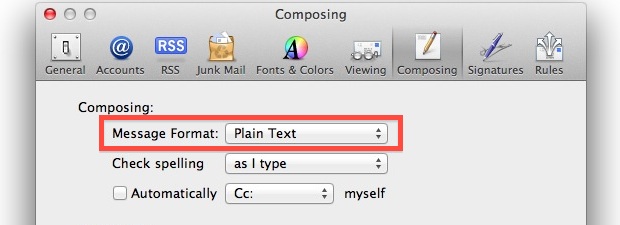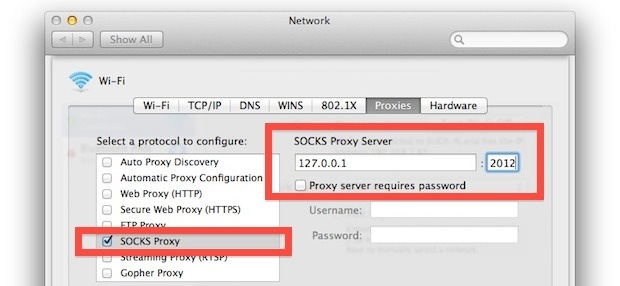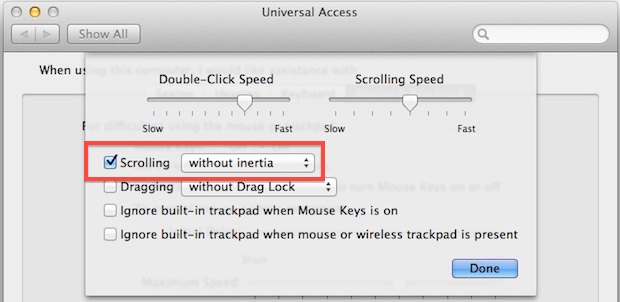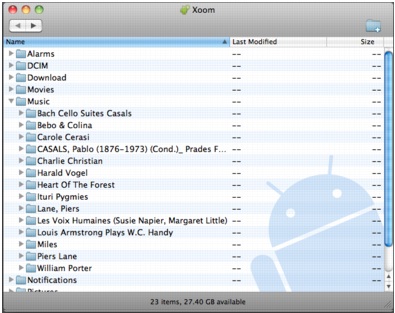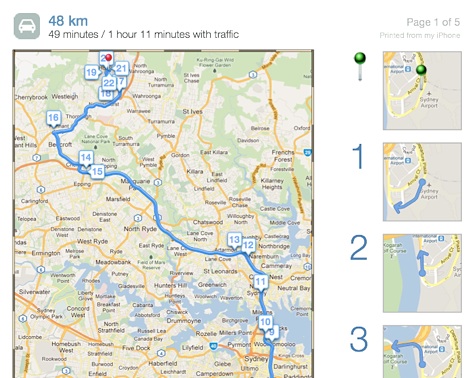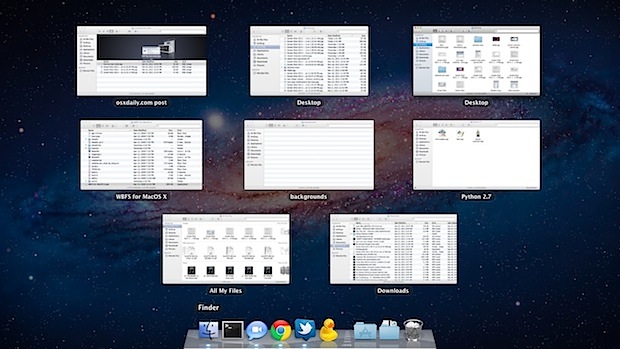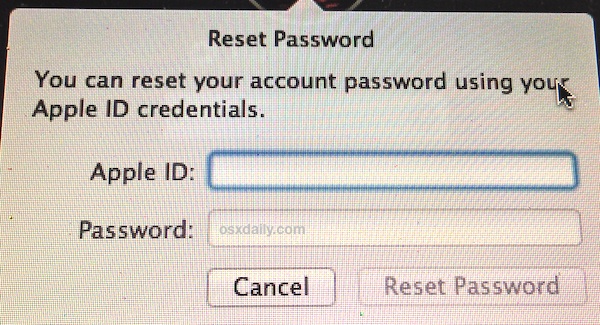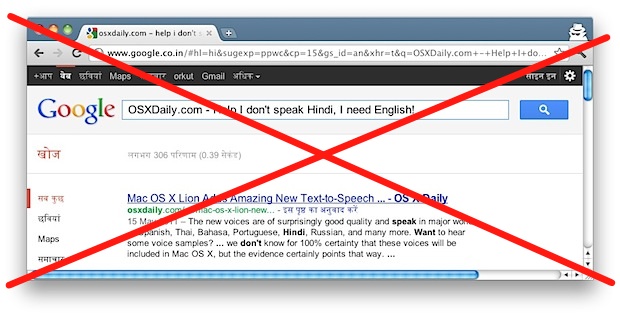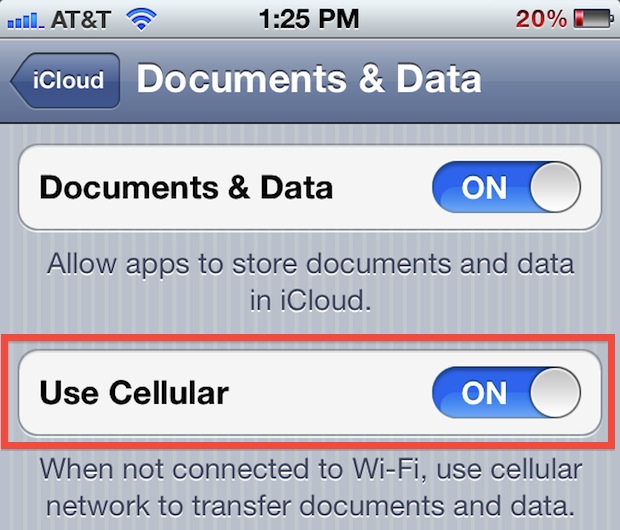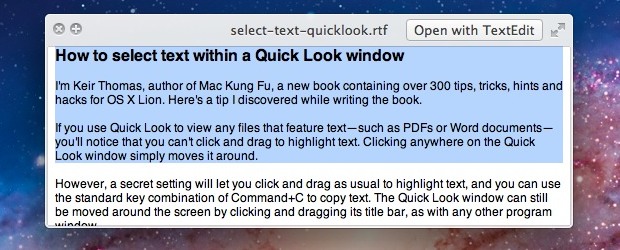How to “Save As” in Mac OS X Lion with an “Export” Shortcut
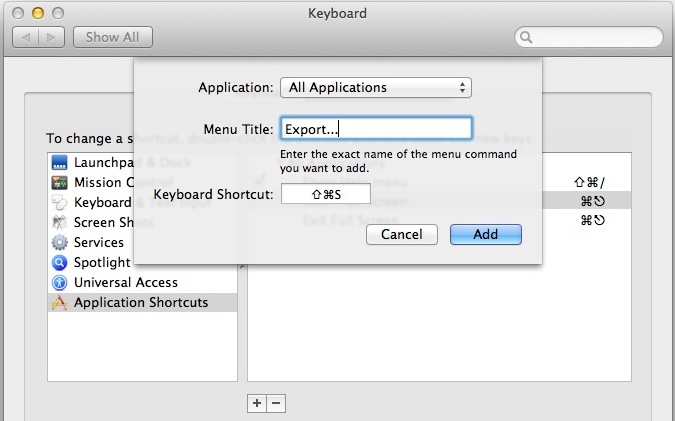
Mac users may have noticed that the longstanding “Save As” function has disappeared as of OS X Lion, and’Save As’ is something that many Mac users have become accustomed to using over the years. The default choices replacing “Save As” are two different features, Duplicate and Export, neither of which work quite the same, and … Read More