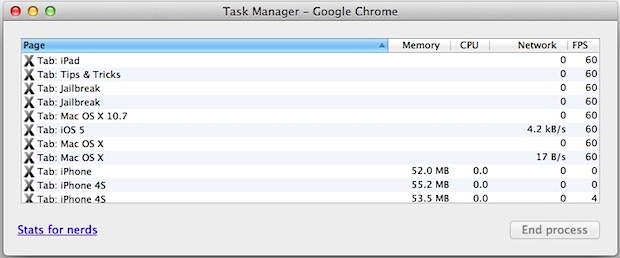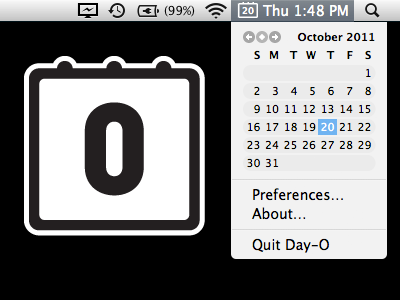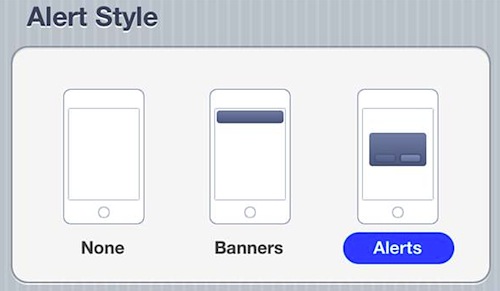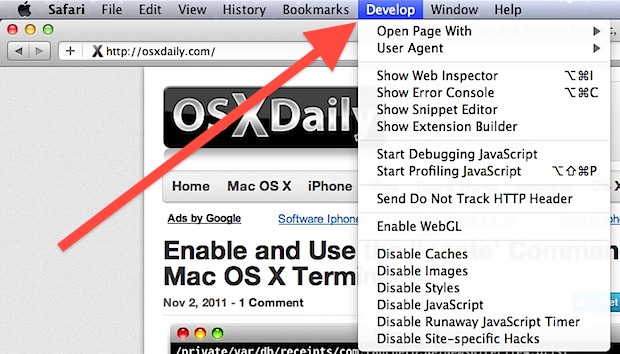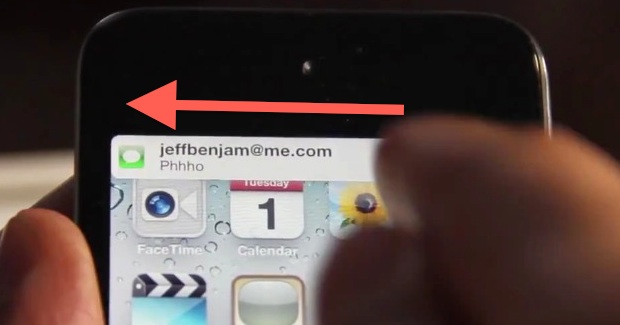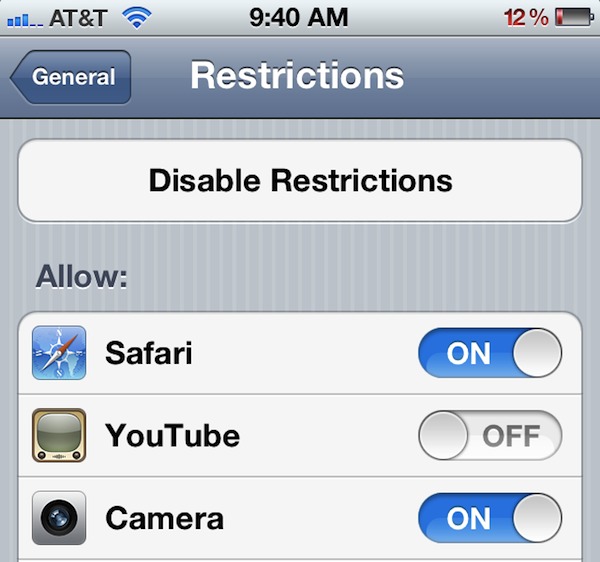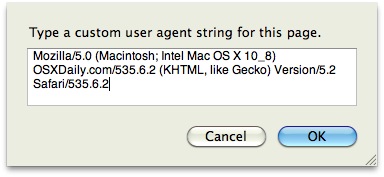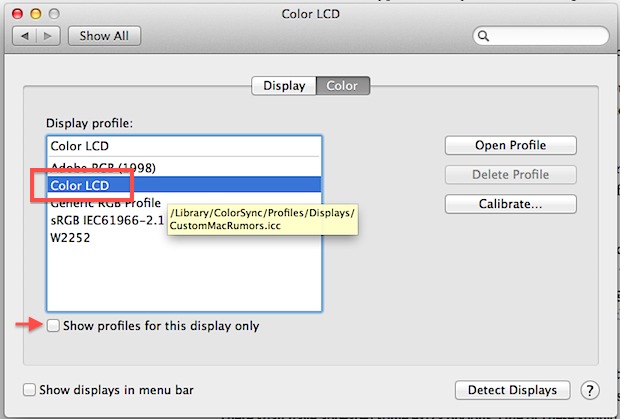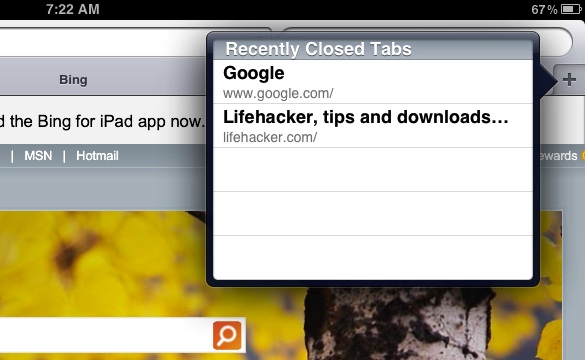Show Photos By Location on iPhone

The iPhone and GPS-equipped iPad include a “Places” feature in the Photos app which allow you to see pictures based on geographical location. This works to show your own photos by location, and also photos that have been shared with you that you saved to your own Photos app Camera Roll. Here is how to … Read More