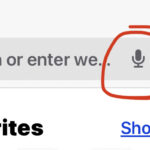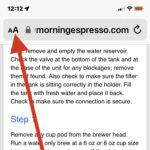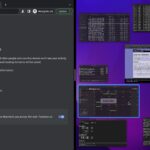Hosts File Not Working on Mac? Try This Fix
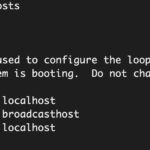
Some Mac users have discovered that the hosts file in MacOS does not appear to work, or changes to the /etc/hosts file on the Mac are seemingly ignored. Given that the hosts file is used to map IP addresses to host names, and is frequently modified by advanced users, this is an understandably annoying problem. … Read More