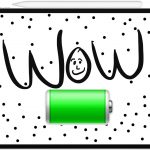How to Reset MacOS Password in MacOS Big Sur, Catalina, Mojave

Did you forget or lose the password for your Mac’s user account? Thankfully, macOS Big Sur, Catalina, and Mojave make it easy to reset this password, and you can do it in a matter of seconds regardless of what Mac you own, with the help of your Apple ID.