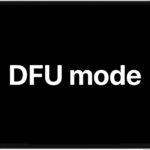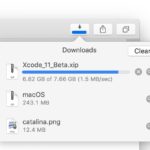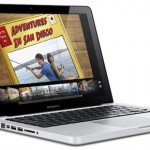iPad Pro Touch Screen Unresponsive Randomly? Try These Tips to Fix It

Some iPad Pro users report the touch screen is unresponsive at random. This can mean sometimes iPad Pro is not responding to any touch at all, or sometimes it may intermittently ignore touches or swipes or gestures, or the screen may appear to stutter or freeze after a touch, or even drop deliberate touches like … Read More