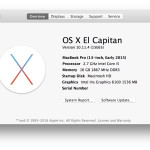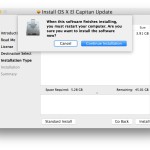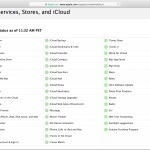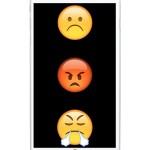Fix iOS Web Link Crashing Bug in Safari, Messages, Mail with a Song & Dance Routine

A large number of iPhone and iPad users are having problems with links not working in Safari, Mail, or Messages after updating their devices to iOS 9.3, and in some cases with iOS 9.2.1 as well. In the worst situations, not only do tapping on links not work, but the Safari browser actually crashes when … Read More