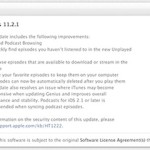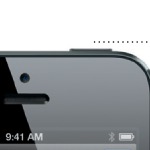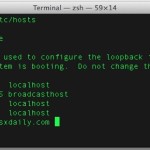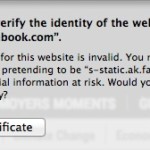App Updates Not Showing in the iOS App Store? Here’s a Solution for iPhone & iPad

If you’ve ever launched the App Store in iOS to discover the “Updates” tab is empty, but you know for certain that an app update is widely available, you may have run into a peculiar and frustrating bug within iOS. Unlike the Mac App Store with Command+R, there is no easy way to ‘refresh’ the … Read More