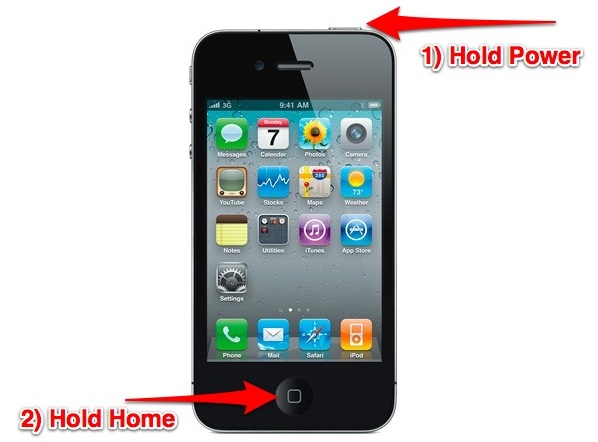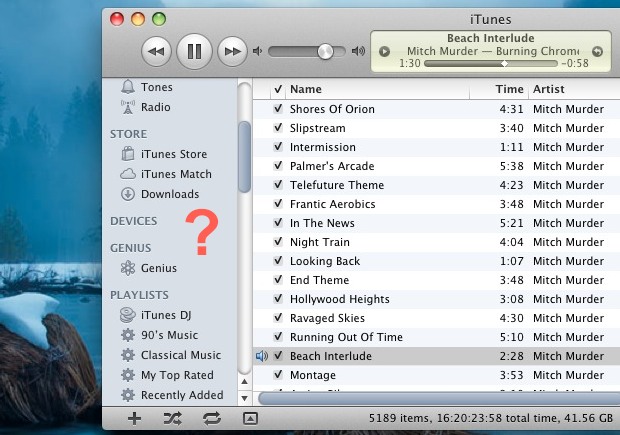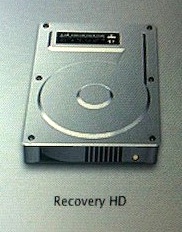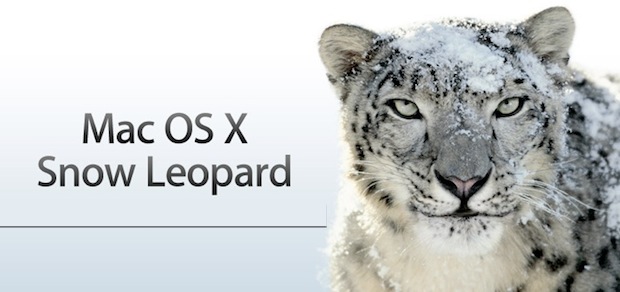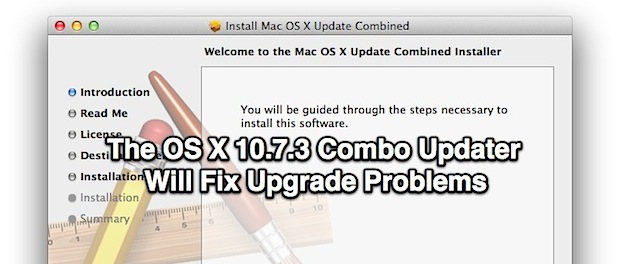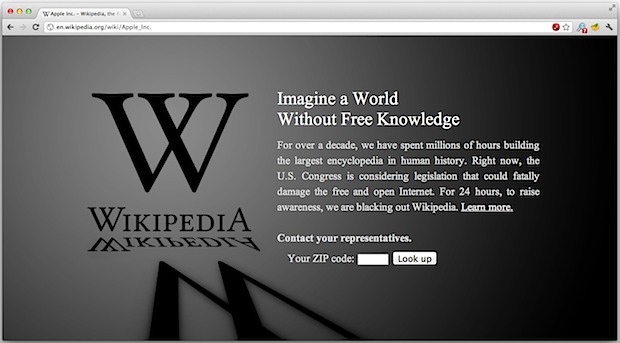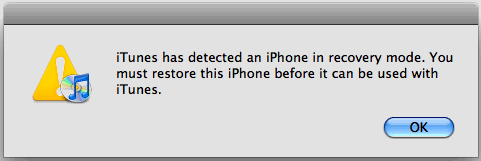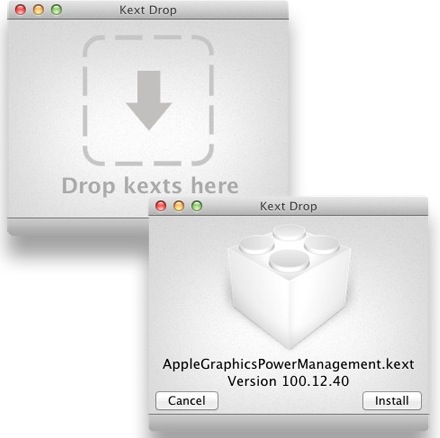Fix for Mac OS X Not Remembering Wireless Networks
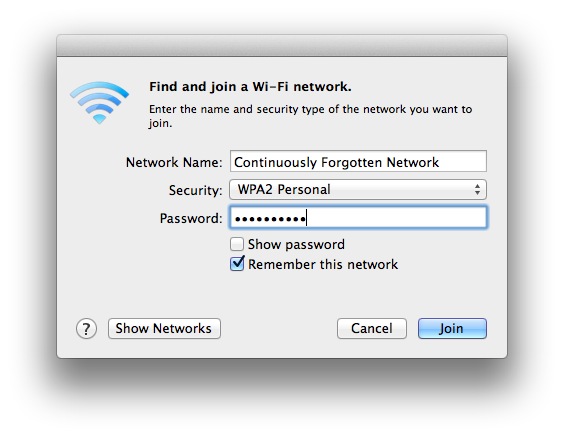
Sometimes, Mac OS may not remember wireless networks that have been joined or connected to before. This may be due to an error, or it may be because of a settings option. In this article we’ll discuss what to do if you find that a Mac is not remembering wi-fi networks as expected, including the … Read More