How to Close Apps on iPad

Need to close down or exit an iPad app? Though you don’t always have to quit apps on iPad, we’ll show you how easy it is to accomplish if you do want to close apps on the device.
The iPad is a multitasking powerhouse that is able to run many apps at once, and complete with Split View you can even see and use two concurrent apps side-by-side on the iPad touch screen. Though multitasking typically handles apps running fine on its own, you may still want to quit out of or close down an app yourself manually for whatever reason, perhaps to troubleshooting a crashing app or some other purpose.
How to Quit & Close Apps on iPad
This is a simple two part sequence:
1: Double-Press on the Home Button to Bring Up the App Task Manager on iPad
First just double-press on the Home button on the iPad, the Home button is the round button on the front of the device underneath the screen.

When you double-press on the Home button twice quickly, you will see the app task manager where you can multitask and quit apps easily.
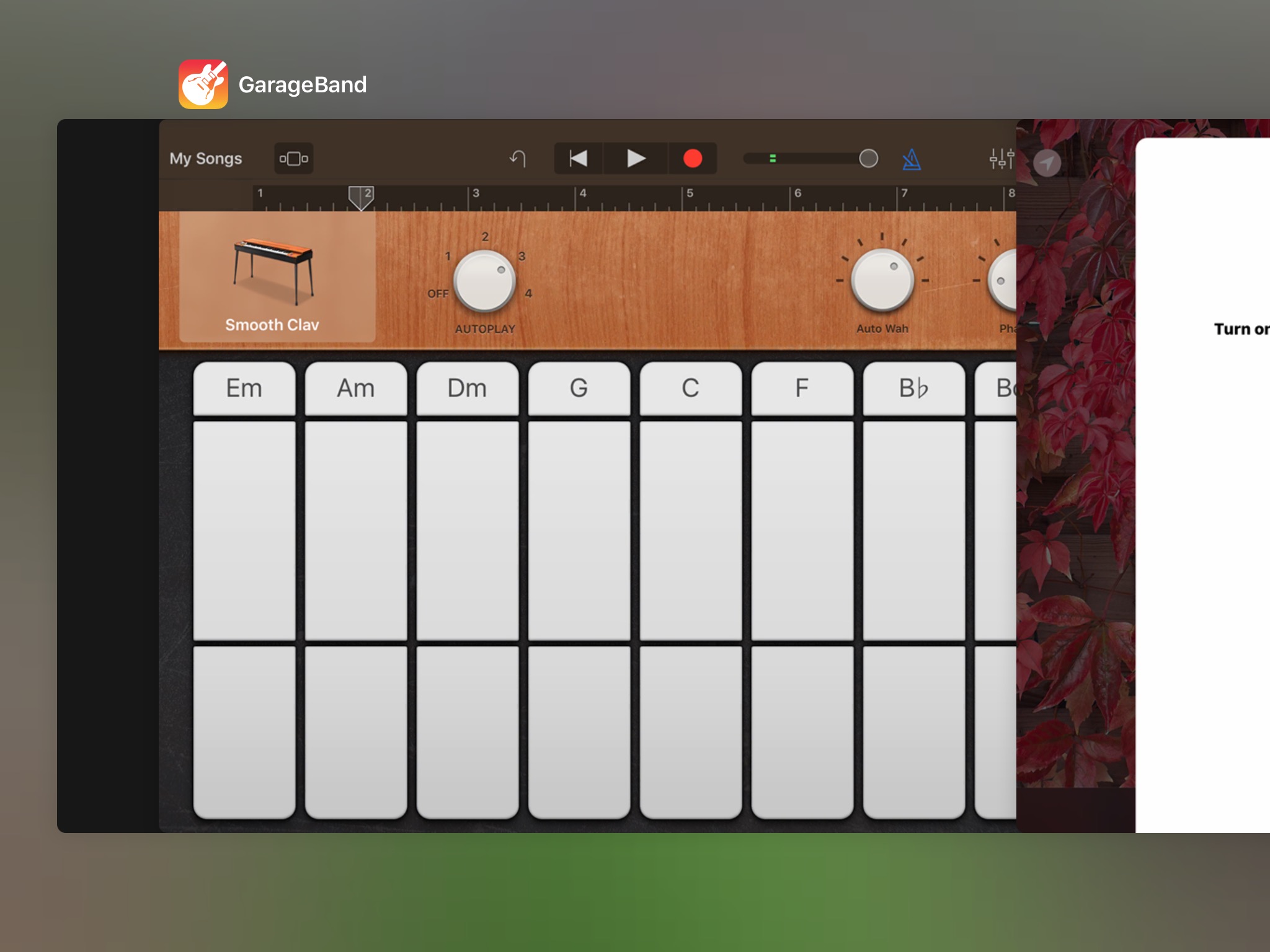
2: Swipe-Up to Close and Exit an App on iPad
Swiping up on one of the app thumbnails shown in the multitasking screen will quit the app. Just swipe it up so that it goes off the screen, it will close the app and exit it completely on iPad.
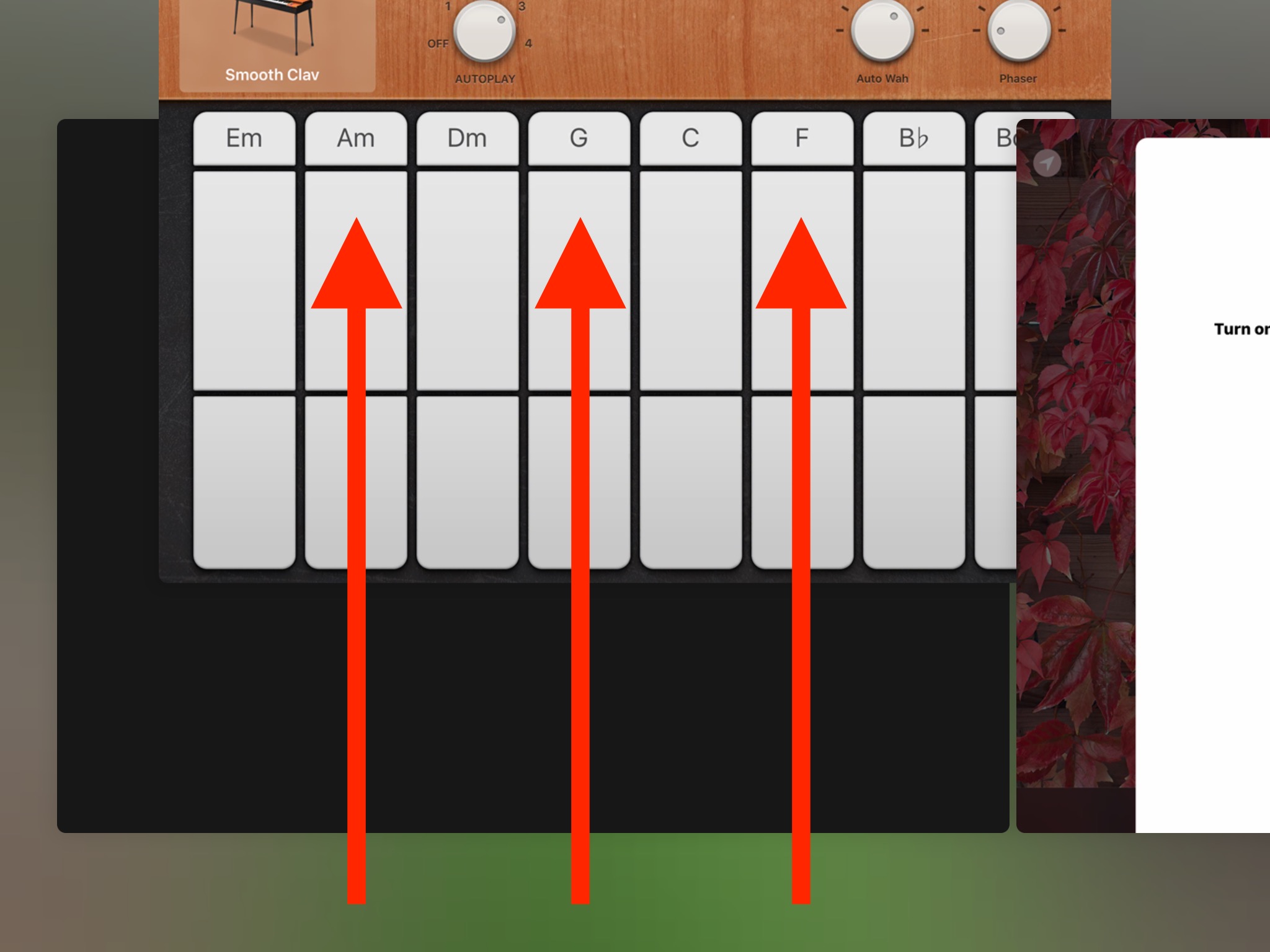
This method of multitasking screen based task management to quit apps on iPad is actually the same on the iPhone and iPod touch running the same newer iOS versions too. Apple has changed the interface and process slightly over time, but you can quit apps in iOS 10 and iOS 9, quit apps in iOS 8 and iOS 7, and even in iOS 6 and iOS 5 and iOS 4 if you need to and have a much older piece of iPad hardware with older software too.
See? Closing apps on iPad is easy, just remember to double-tap the Home button ,then swipe up to quit. Done!

