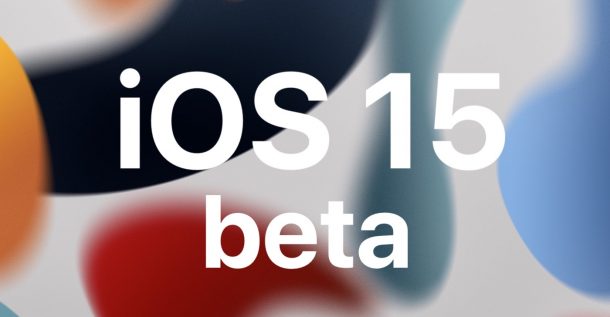How to Install AltStore on iPhone & iPad
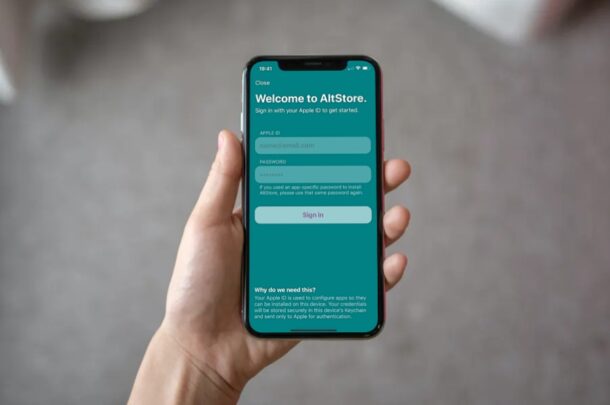
Do you want to install some apps to iOS or iPadOS that are not available on the Apple App Store? Perhaps you want an emulator, or a torrent client on your iPhone or iPad? If so, you will need to rely on a third party store called AltStore that lets you sideload apps on to your iPhone and iPad with just your Apple ID.