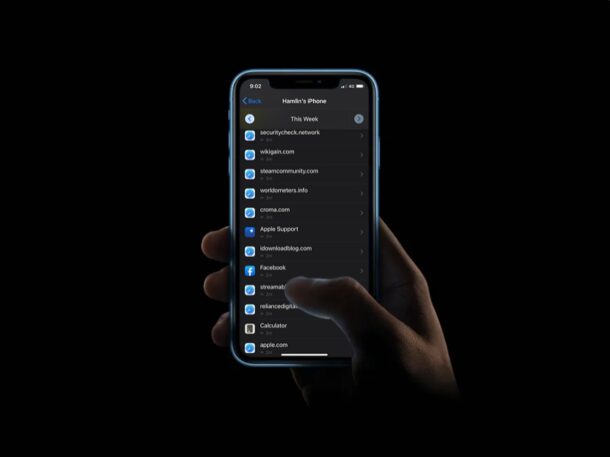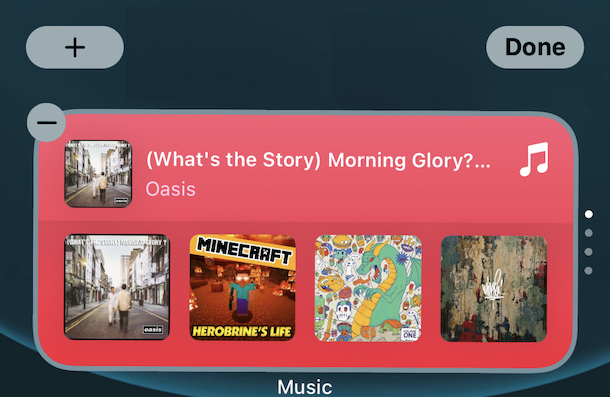Beta 3 of iOS 14.6, MacOS 11.4 Big Sur, iPadOS 14.6 Released for Testing

Apple has released the third beta versions of iOS 14.6, ipadOS 14.6, macOS Big Sur 11.4, tvOS 14.6, and watchOS 7.5 to users enrolled in the various beta testing programs for Apple system software.
No major new features are expected in the upcoming new point releases, suggesting the betas are working on refining the operating systems, bug fixes, and other enhancements.