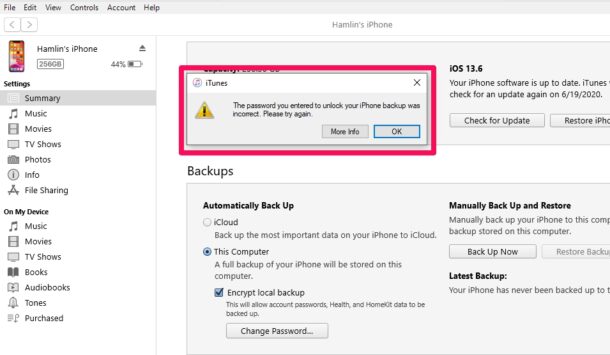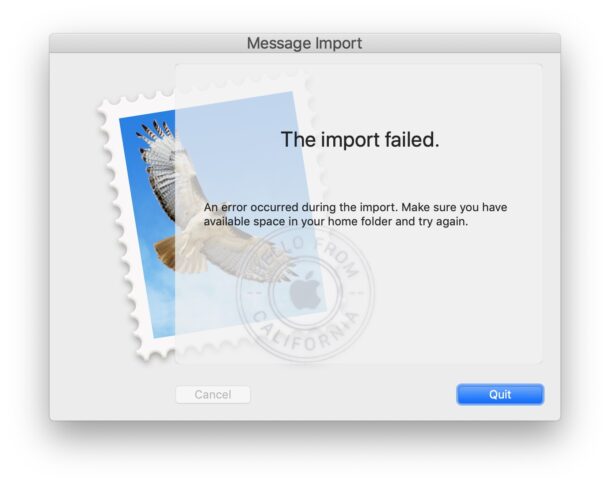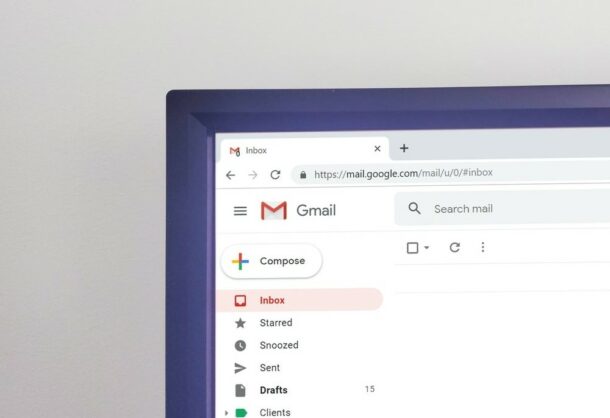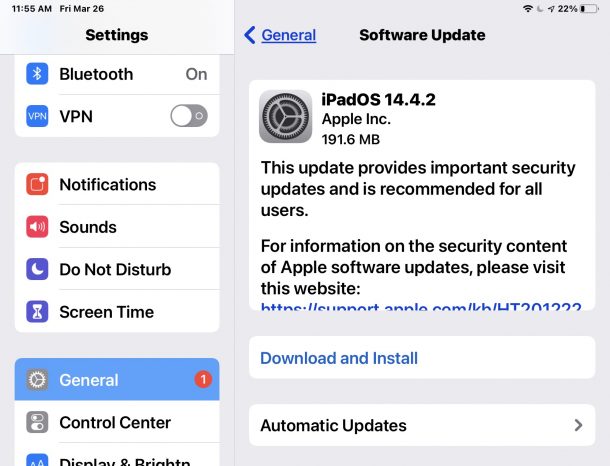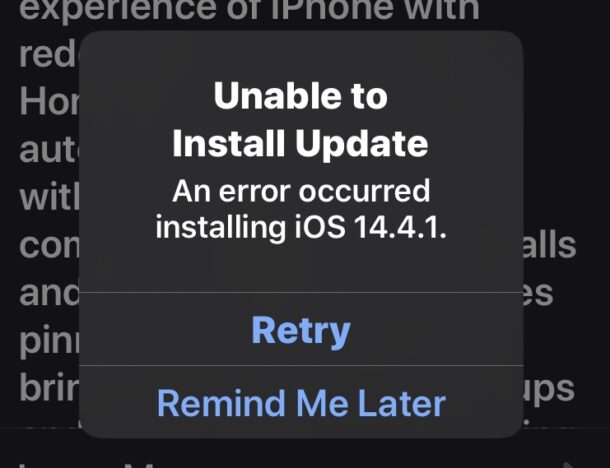How to Make a Disk Image from DVD / CD on Mac
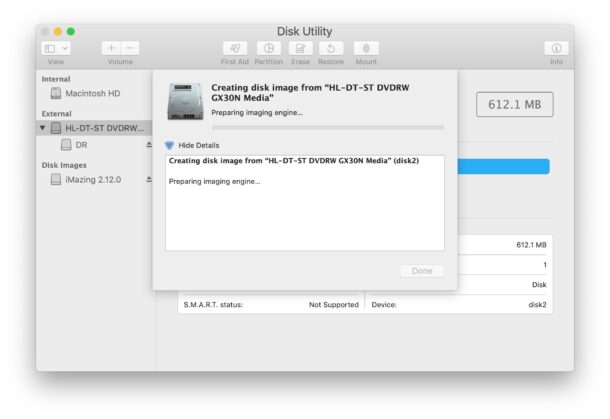
Need to make a disk image from a CD or DVD right on a Mac? Many Mac users continue to have and use DVD and CD media, whether it’s movie collections, proofs, music collections, files and data backups, old media, medical imaging, or anything else. Despite the fact that no Mac ships with a DVD/CD drive at this point, that doesn’t mean users still don’t need to use the media and occasionally may want to create a disk image file from one of those disks.
We’ll show you how you can easily create a disk image file (dmg) on the Mac, turning any CD or DVD into the DMG using Disk Utility.