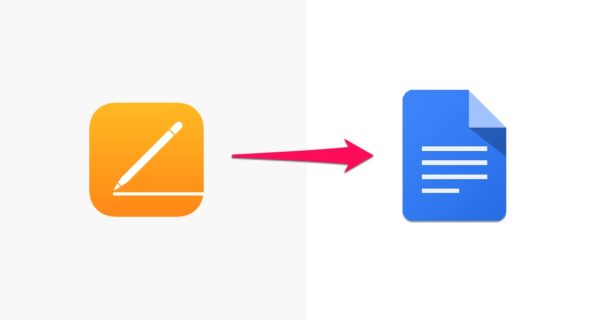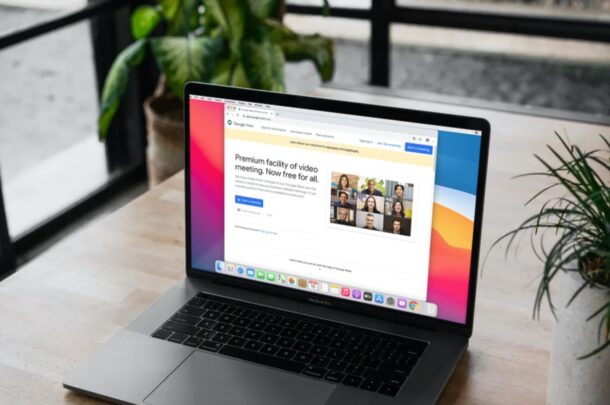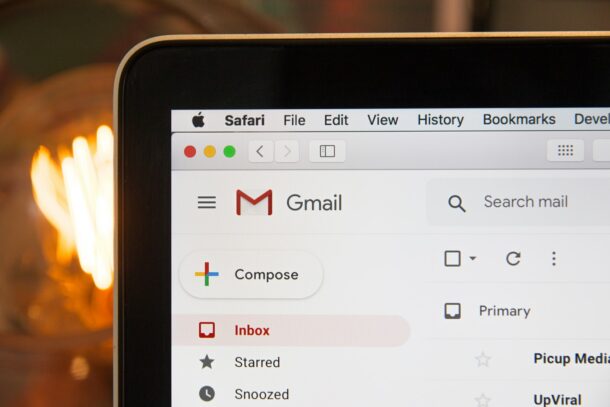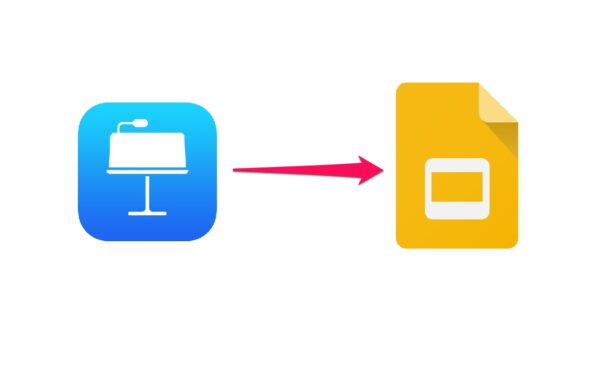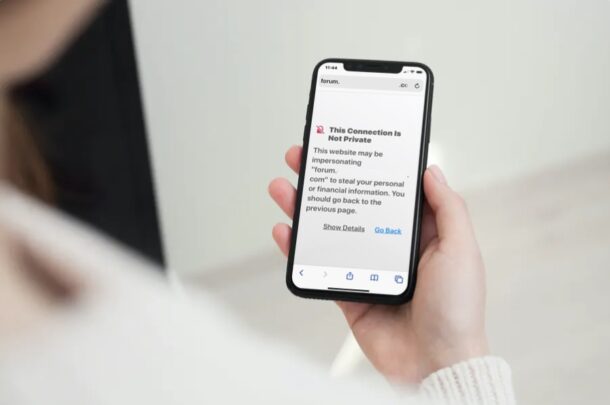How to Download Apps over 200 MB with Cellular on iPhone & iPad

Are you unable to download large apps on your iPhone over the cellular LTE network? This is intended to avoid excessive data charges, but it’s something that can be overridden by tweaking the settings, if necessary.