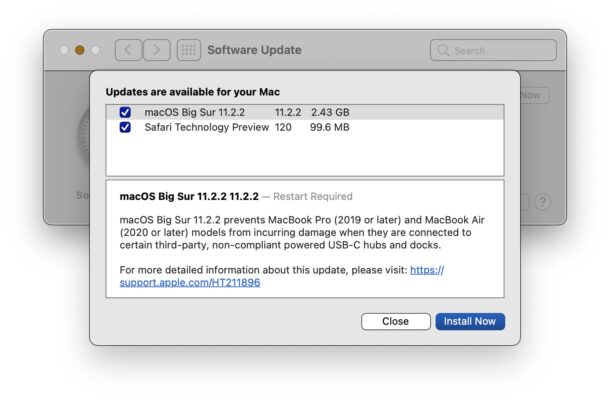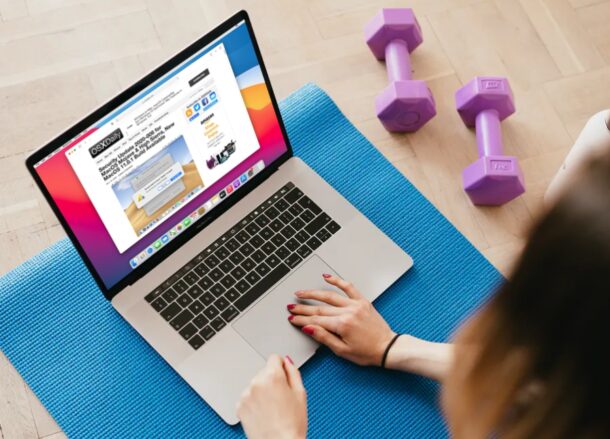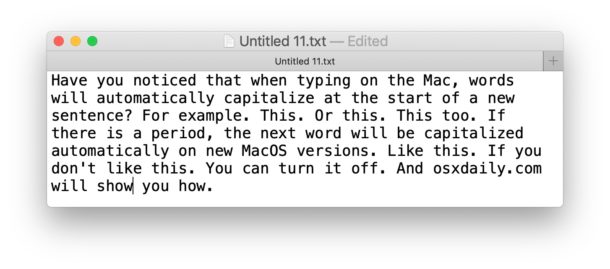Make an Intel Mac Boot Directly to Startup Manager
![]()
If you have an Intel Mac, you can make it boot directly into the boot disk options startup manager by issuing an nvram terminal command. This could be helpful for advanced users in particular whether they’re troubleshooting, have dual boot situations with multiple versions of macOS, macOS and Windows 10 in Boot Camp, macOS and Linux, for accessing a USB boot drive, a Time Machine restore disk, or myriad other situations where you’d want to boot a Mac directly into the startup manager.
Whether or not this is easier or faster than booting an Intel Mac from an external drive by holding down the Option key on system start and choosing the external volume to boot the Mac from is entirely up to you and your use case. But perhaps the Option/alt key isn’t working for some reason on a Mac, or you want to explore the boot options, or you can’t hold down the key on boot for some reason.