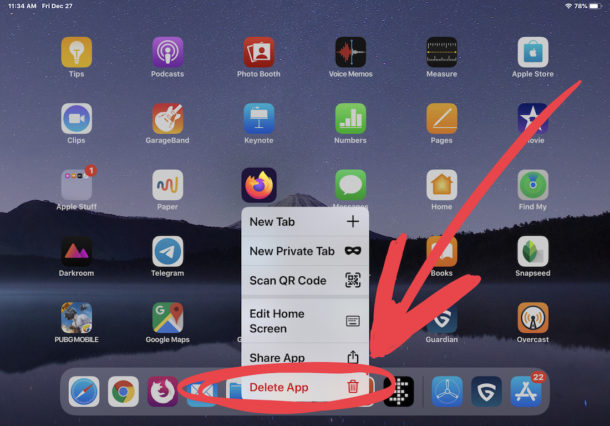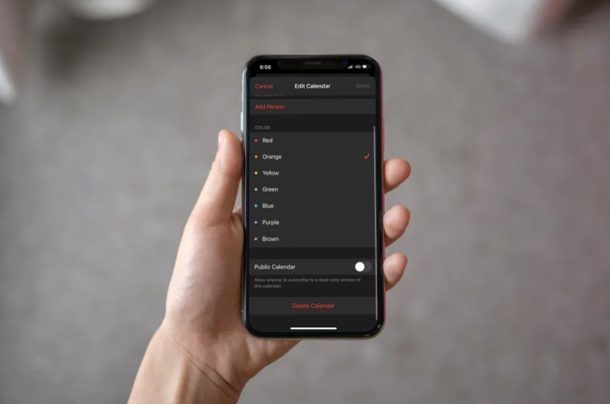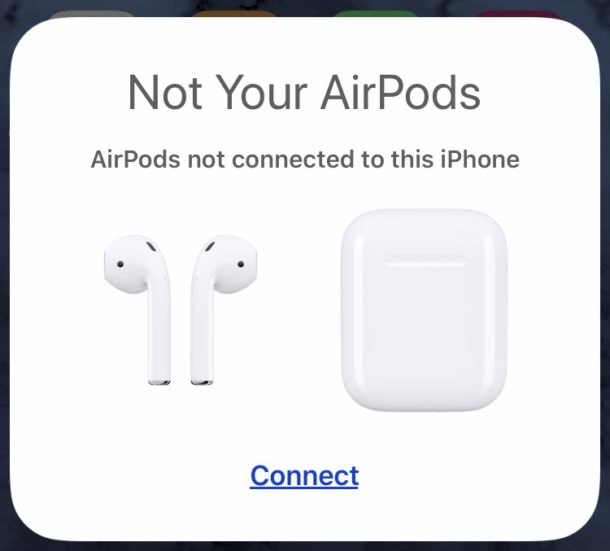How to Take a Screenshot on CarPlay

Wondering how to screenshot the CarPlay screen in your vehicle? If you use CarPlay with iPhone while driving around, you may at some point want to know how to take screenshots on Apple CarPlay. Fortunately, the process is really simple, and it actually uses the iPhone synced with CarPlay to finish the process.
This article will show you how to take a screenshot of a CarPlay display, capturing the full resolution of the CarPlay screen as a screenshot.