FaceTime Hanging Up & Disconnecting Randomly on iPhone or iPad? Here’s the Fix
![]()
Some iPhone and iPad users may occasionally run into a frustrating issue where FaceTime calls keep hanging up, dropping connections, disconnecting, or otherwise failing, usually after being on a successful FaceTime call for a few seconds.
If you’re experiencing issues with FaceTime dropping calls, random disconnections, and hang ups, then read on to help troubleshoot the problem on iPhone, iPad, and iPod touch.
How to Fix FaceTime Hanging Up & Disconnecting on iPhone and iPad
Regardless of which iPhone or iPad model you have, the following tips should help to resolve problems where FaceTime calls keep hanging up and disconnecting or dropping.
1: Check Network Connectivity
The first thing you’ll want to do is make sure your wi-fi network or cellular connection is performing and online. Sometimes a heavily constrained network will not be able to maintain FaceTime video calls, and those type of bandwidth issues may get worse with FaceTime group chat where there are multiple concurrent streams going on.
Regardless, make sure the iPhone or iPad is connected to wi-fi or a cellular network, and that the connection is online, and working at a suitable speed.
2: Reset Network Settings on the Device
The most common resolution to FaceTime hanging up randomly is to reset the network settings on iPhone or iPad. This is fairly easy to do:
- Go to “Settings” then to “General” and to “About”
- Go to “Reset” then choose “Reset Network Settings”
- Confirm that you want to reset network settings (this will lose all stored network customizations, wi-fi passwords, etc)
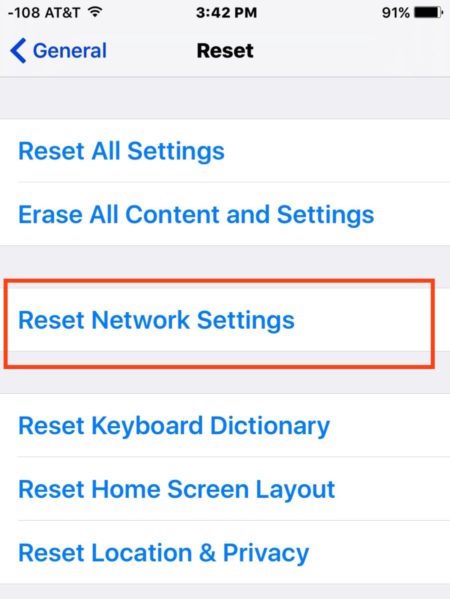
After the network settings have been reset and the device is back online again, try initiating another FaceTime call, it should work fine.
It’s worth remembering that resetting network settings on the device is a common troubleshooting trick with many networking related issues, and though it’s annoying to lose some custom settings to network stuff like DNS or wi-fi network preferences, it often resolves connection problems.
3: Reboot the iPhone or iPad
Sometimes simply turning the iPhone or iPad off and back on again will resolve issues like this, and it’s easy to do.
You can do a soft restart (turning the device off, then back on again), or a hard restart (forcing the device to restart), both should have the same effect on this issue. How to perform restarts depends on the device model.
For forced restarts, you can learn how to do this with iPhone 11, 11 Pro, iPhone 11 Pro Max, iPhone SE (2020 models and later), iPhone XS, XR, and XS Max, iPhone X, iPhone 8 and iPhone 8 plus, iPhone 7 and iPhone 7 plus, iPad Pro, and all iPhone or iPad with clickable Home buttons.
Rebooting and network resets also can help with
FaceTime getting stuck on “Connecting” but then failing to start a call successfully, which sometimes appears to happen with the call dropping issue.
4: Watch for Heat
If iPhone or iPad is overheating, performance suffers until eventually the device cools itself down, or in more extreme scenarios (say outside in the sun, or in a hot sauna), the device shows a temperature warning and must cool down before it can be used again.
FaceTime is a fairly CPU intensive activity and it can cause iPhone or iPad to warm up a bit. Usually this is without an issue, but if there is a case on the device that restricts cooling, plus the device is in a hot environment, it may be a heat related issue that causes performance to suffer and gives the illusion that the FaceTime call is stuttering, dropping, or failing.
If the iPhone is very hot to the touch, pull the device out of it’s case, let it cool down a bit, then try making a FaceTime video call again.
–
Did these solutions resolve the issue where FaceTime was disconnecting at random, dropping, or hanging up calls? Did you find another solution? Let us know your experiences and thoughts in the comments.


I’ve got the same problem Anju its good to know that its not just a network issue as I keep getting told
Hi. Exactly the same issue after 7 mins. Tried various methods. But nothing would work. Waiting for some solution. Network is good. Problem appears in the iOS
I found on another site (apple community) that apparently Apple, as of Dec 14th, has acknowledged there is an issue, so “if” they fix it it will be at a later date but I would’t hold my breath as it may require a fix in ios 12.4. I see they have a security patch 12.5 that just came out but no mention of a fix for this issue.
The problem is that older iPads that cannot run the newer IpadOS keep dropping communication with newer Ipads that do. So ipad 12.x can Facetime Ipad 12.x but not IpadOS 14.x. yet apparently these same ipads can facetime Iphone 14.x without issues. Go figure.
does calling regular on iphone hang up by itself of you can be on the phone as long as you want..it only hangs up if someone ends it right???
I have seen peoples face/cheek accidentally activate the hang-up button before, and same with skin if the phone is someones pocket. The pocket touch to skin thing happens to me regularly, but usually it puts it on mute or speakerphone. Theoretically anything capacitive could touch a button on the iPhone, it’s just a matter of what would. And yes this could impact FaceTime calls too, but typically FaceTime is video as most people use it, even though there is FaceTime audio as well.
does a regular call hang up by itself or isnt it just facetime that does that???
Just FaceTime, no nothing is touching it. You a get a “poor connection” notice, and then it eventually reconnects but most often just shuts down with a “call failed” message.
Have you found a solution because mine is exactly the same like exactly
Mine also disconnect after every 2 min, I try to reset my iPad but it’s still same , whenever I FaceTime it happens. Network connection is always good. If there’s any solution please let me know.
Thanks
Resetting network settings is not a solution either unfortunately. Glad it worked for you though. Still looking for a fix.
I have same problem on my iPad Air with it keep dropping calls have tried everything but to no avail, once again it has only started happening after the time change, and now can not get up what time zone it is using either all I get is the spinning loading thing.
Definitely a Apple problem not and internet or anything else problem
I’m also having this problem. It is very annoying.
I am also experiencing this same issue of FaceTime ending the call at 7 minutes. Once it reaches that time, the app forces itself to the showing the green ‘resume call’ bar and home screen and while I can still hear who I’m calling, it will then always hang up just before 8 minutes and the app will disappear to the background. It’s really quite specific and is happening for every video call no matter who I call.
I have an iPhone XR and a 2010 MBP which don’t have this issue while my two old iPads, mini and Air, are suffering this issue. I have tried all the solutions in the article and they haven’t resolved the problem. It’s especially annoying during these times because it’s the only way my family and I can keep in touch with extended family 100s of miles away.
I have the same issue and this is the only thread I have been able to find on it. Only impacts facetime as I have tried other video chat apps on the same ipad, with no issues. Consistently around the 7 minute mark facetime starts displaying poor connectivity and drops the video. Seems to be some sort of application issue from a recent update. My only solution is to use another app until fixed as I have tried all the suggestions too.
The same exact problem happens to me!
Hi, I have been struggling with the exact same issue for a few weeks now. Yesterday I made a concerted effort to Google it and found this and several other items. I tried all of the suggested remedies but on testing saw no difference.
Then speaking to my youngest son last night he suggested a subtle change to the guidance previously found – turning off FaceTime, hard restart of my phone with FaceTime turned off, once my phone was fully available, turn back on FaceTime again. Speaking to him after this through FaceTime, I had no problems and we were on for well over 10 minutes which I wouldn’t have been able to do.
I have the exact same issue……tried restarting , tried resetting wifi……nothing seems to work. New ipad , iphone …..anyone have any answers? I guess it’s time to call Apple support .Before the update it was working fine.
My iPad also started dropping FaceTime calls after 7 minutes. Anyone have a solution yet? I also have gone through all the troubleshooting tips with Apple support. It happened when the time changed to DST. Do you think it is related?
I have the original iPad Air from 2013. My FaceTime calls never had any problem until mid October when calls started dropping randomly. I have tried all the tips you have suggested including software updates (v 12.4.9 now), but the problem remains. My families on the other end all have iPads that are less than a year old. None of them have experienced the call drops yet. Only on my end. I have Verizon Fios connection. This problem is frustrating and annoying.
Same issue with FaceTime. I have tried all the fixes with no success. This started after the Daylight Savings time change.
My brand new iPad is also dropping the FaceTime connection after 7 minutes. Never had this problem with my old iPad. I’ve rebooted, updated OS, reset my network connections. Network connectivity is fine.
What should I try next?
Just this last week, my FaceTime calls are cutting out after 7 minutes, nothing to do with my network, as have full coverage, Device not too hot, Zoom calls perfect…not any issue. However also when making FaceTime calls, sometimes apparently even though my device is upright or lengthways, I am either sideways or upside down, on the other persons iPad or iPhone , however getting back to this cutting out after 7 minutes it is getting very annoying, oh and the other persons have brand new iPads and iPhones even though mine is around 3/4 years old. So I think this is Apple problem, not an internet issue..
My iPad disconnects a FaceTime call every 7 mins when it calls to an iPad. If works fine when FaceTime to an iPhone. I have followed all your suggestions but none of them works so far. Any other suggestions? Thank you!
Mine also disconnects every 7 minutes! iPhone does FaceTime without issue. Have also done all the troubleshooting with Apple help desk.
my brother-in-law has the exact same 7 minute issue calling my father-inlaw and my wife has the dropout issue calling her dad where if she uses her ipad, FaceTime drops out but if she uses her phone it works fine.
So far no luck. I’m working from home, so the dropped calls and moments without sound while it tries to reconnect are really starting to annoy.
I guess the next thing to do is to downgrade back to IpadOS 13
Thanks for this tip!
I just reset Network Settings for all our iPhones, iPads & Macs. So far, so good –actually, better.
You’re welcome, glad this was helpful!