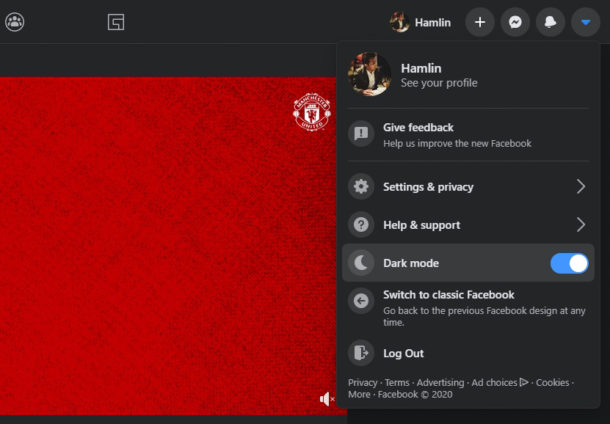Errors with MacOS Big Sur Downloading; Update Not Found, Installation Failed, Forbidden, etc
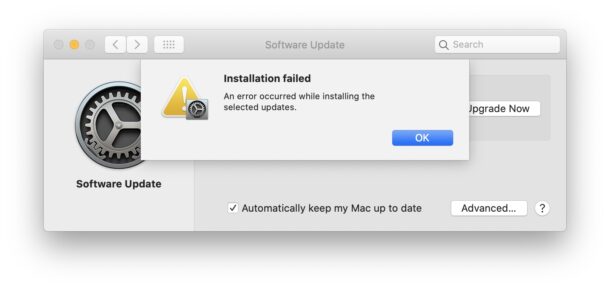
Many Mac users are currently unable to download macOS Big Sur. This could be due to overwhelmed servers, or a number of other issues. If you’re experiencing problems trying to download macOS Big Sur, whether it’s an error message, a failed download, or an incredibly slow download, you’re not alone.
We’ll go over a few common error messages that may be seen when attempting to download macOS Big Sur, with possible remedies as well when available.