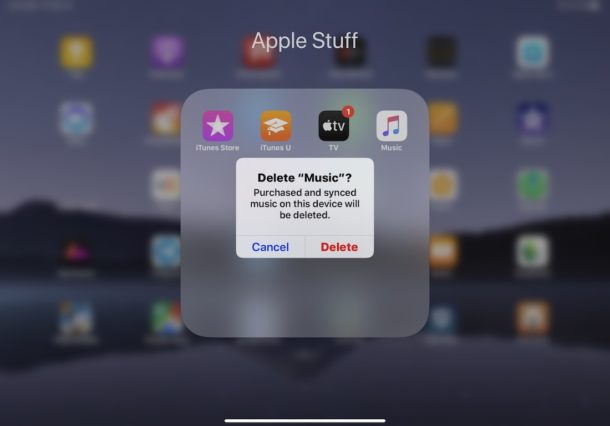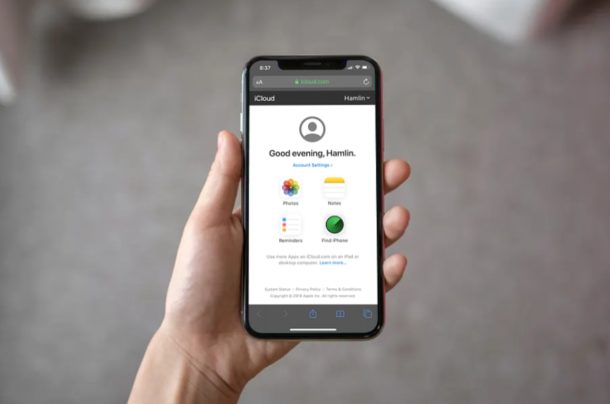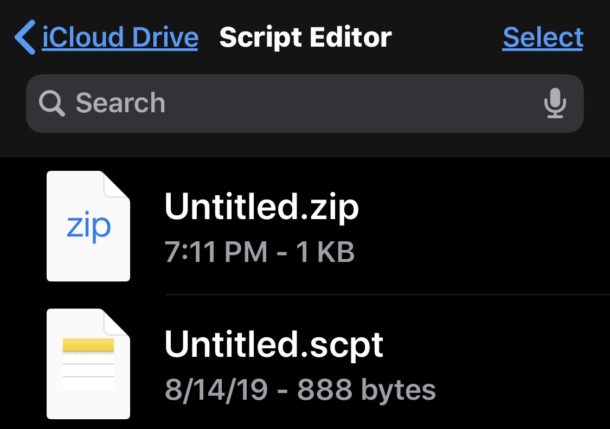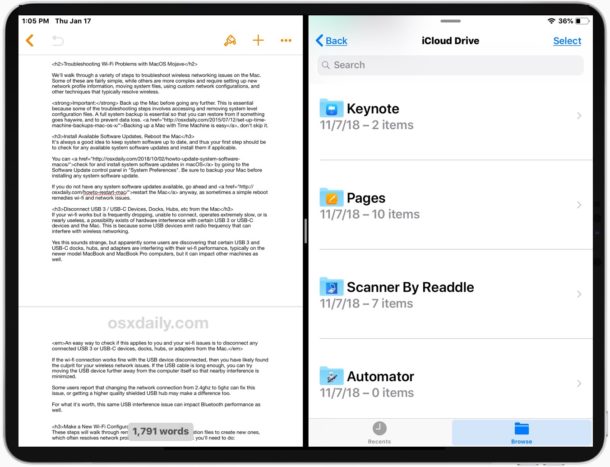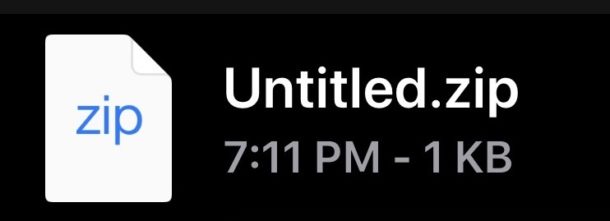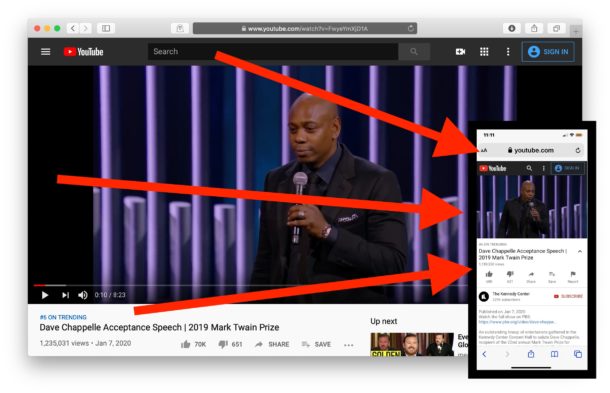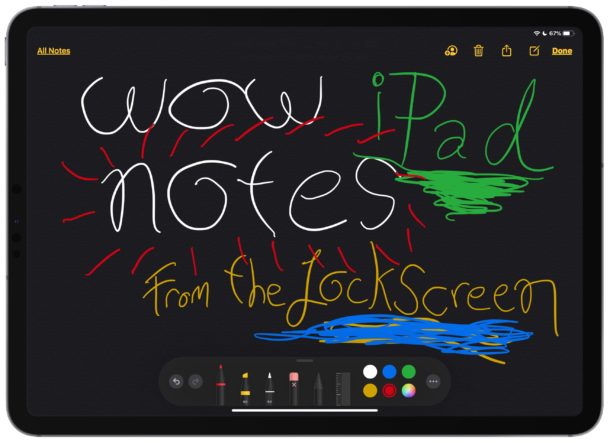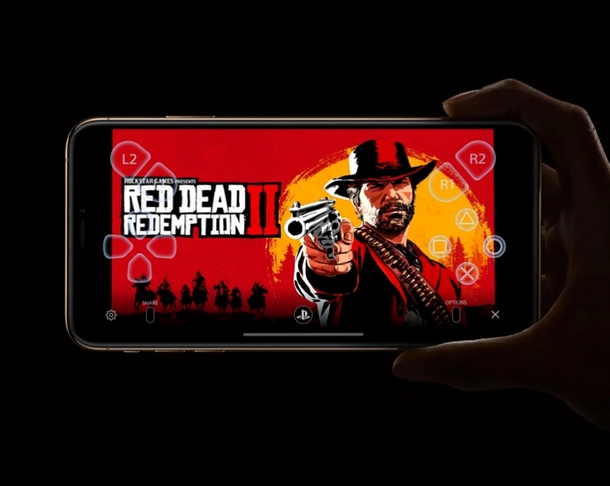How to Use Custom Fonts on iPhone & iPad Free with Creative Cloud
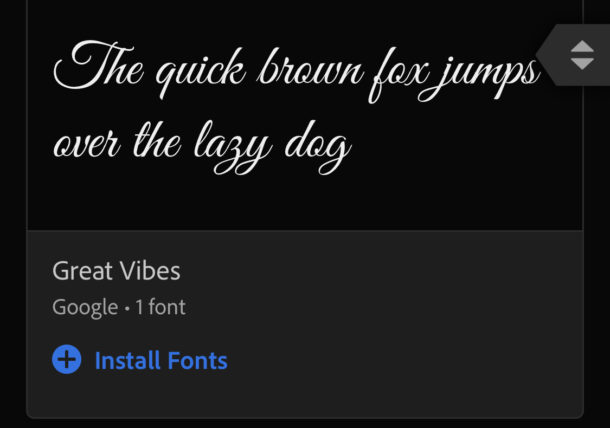
Did you know you can now use custom fonts with iPhone and iPad? If there is one thing that iPhones and iPads have been lacking for too long, it’s support for custom fonts. Apple’s iPad, in particular, should have had custom fonts a long time ago, especially given its focus on productivity since the arrival of iPad Pro. But as of iOS and iPadOS 13 and newer, custom font support is here. And as you might expect, they’re pretty easy to get up and running.