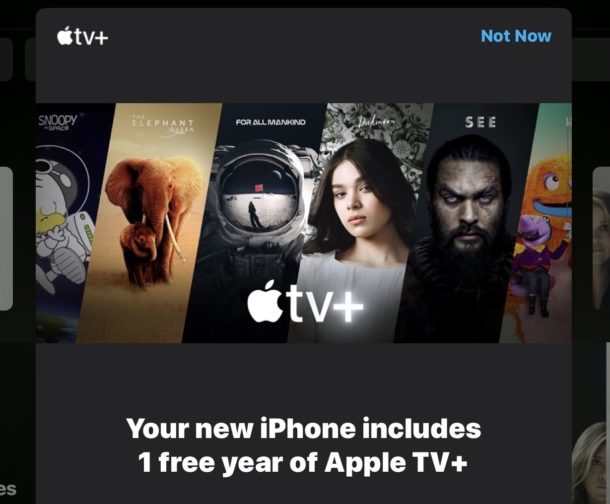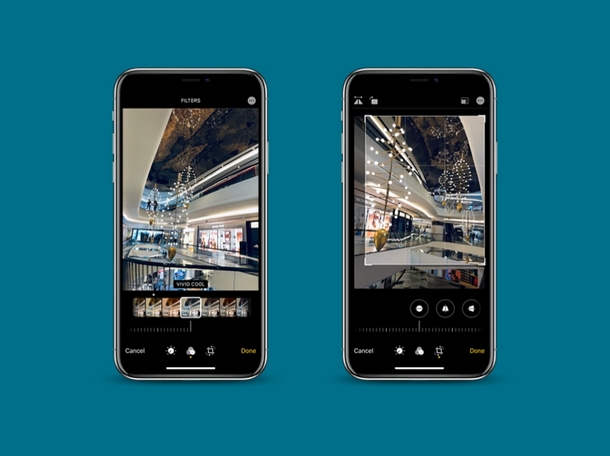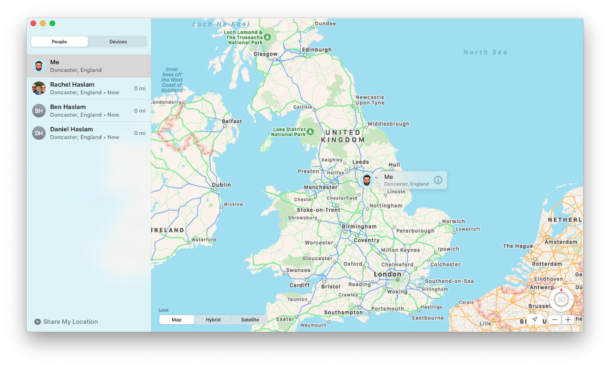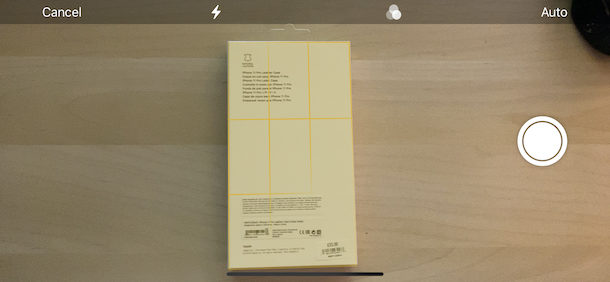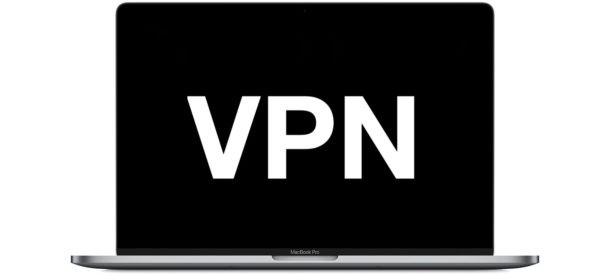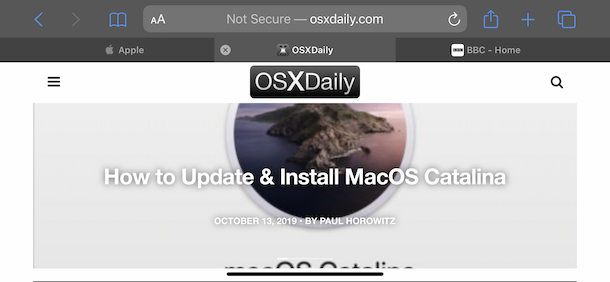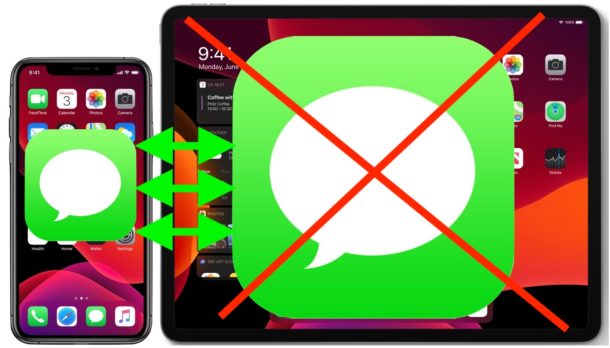How to Restore Lost Contacts from iPhone with iCloud

Worried about lost contacts from iPhone, iPad, or Mac? If you are looking to recover and restore lost contacts, the instructions here will help walk you through the process by using iCloud to recoup contact information that has gone missing from a device.
Contacts are extremely important to stay in touch with your friends, family members and colleagues, regardless of what smartphone you’re using. Anyone would be infuriated when they realize all their contacts are missing from their phone. This is a rare problem but it can occur with iPhone and iPad users, particularly if they run into issues like losing contacts and other data after a major iOS software update, accidentally deleted them some other way, or even losing some contacts after syncing or restoring a device from an iTunes backup. Thanks to Apple’s cloud storage service called iCloud, users don’t really have to worry too much about permanently losing their contacts anymore, as you can use a handy feature to recover and restore lost contacts which can be used for iPhone, iPad, Mac, or other devices too.