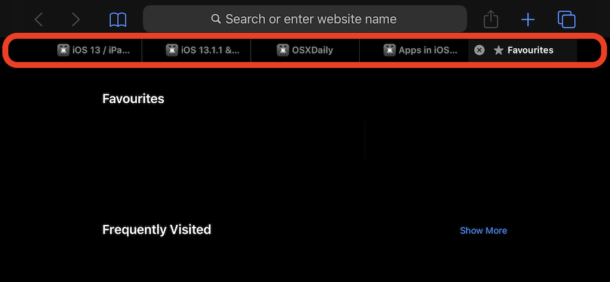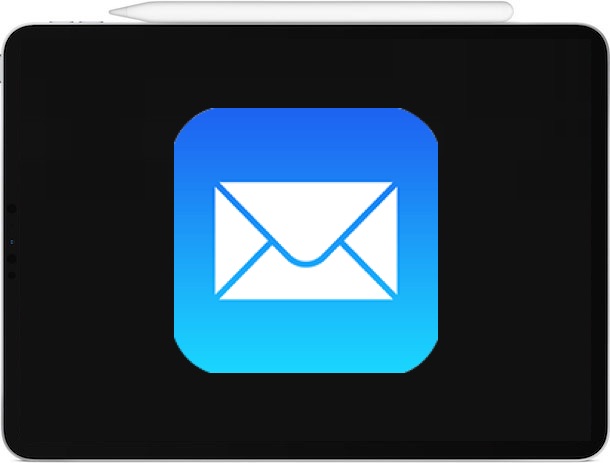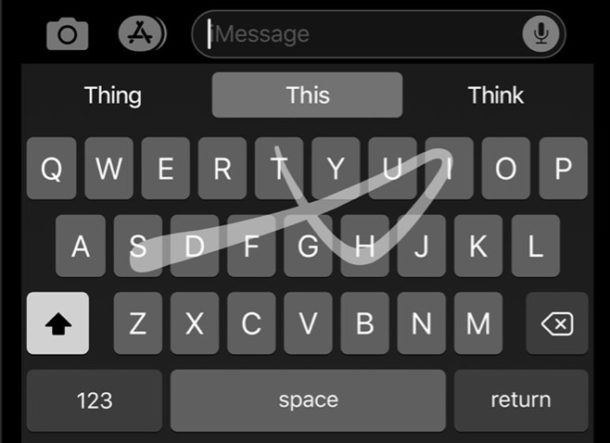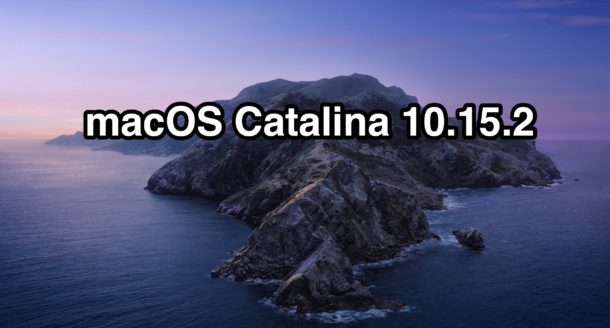How to Use Recovery Mode on iPhone 11, iPhone 11 Pro, iPhone 11 Pro Max

Recovery Mode can be initiated on iPhone 11, iPhone 11 Pro, or iPhone 11 Pro Max as a means of troubleshooting some particularly challenging problems with the device.
Typically Recovery Mode is only needed in rare occasions, like when the iPhone 11 or iPhone 11 Pro is stuck on Apple logo during boot, or the device is stuck with a connect to computer screen indicator, or sometimes if the computer doesn’t recognize the iPhone at all and the device is stuck in some unusable state.
There are other troubleshooting scenarios as well, where using Recovery Mode can be helpful, in which case the instructions below will guide you through putting an iPhone 11, iPhone 11 Pro, or iPhone 11 Pro Max into Recovery Mode.