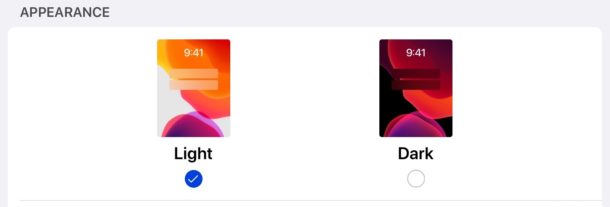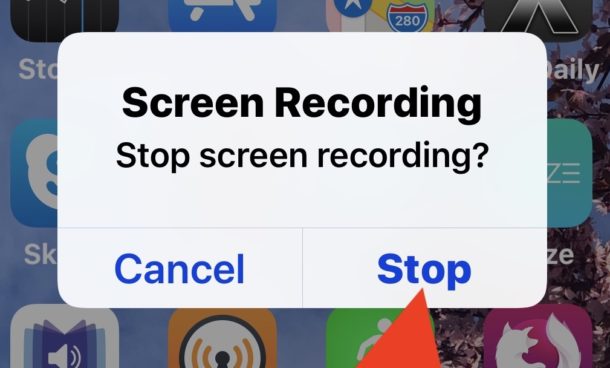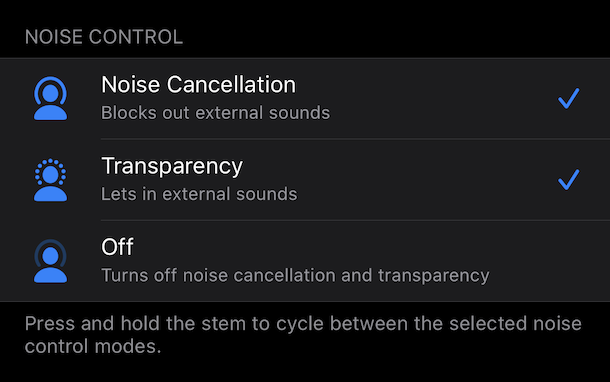How to Update FireFox on Mac

Wondering how to update the Firefox web browser? Firefox is a popular web browser and some Mac fans may use it as their default browser. If you’re a Firefox user, you may have noticed that Firefox periodically updates itself automatically. But if you’re not quitting and relaunching the app often you can be stuck on an outdated version, which can pose a security issue.
Keeping web browsers up to date with the latest version is almost always recommended for security purposes, and right now that’s particularly important with Firefox because the US Department of Homeland Security has acknowledged a Firefox security exploit that could cause the takeover of a targeted computer and is thereby urging Firefox users to update to 72.0.1 (or later) right away.
This article will show you how to manually update Firefox on MacOS, an easy process to initiate if you’re unfamiliar.