Beta 1 of iOS 13.3.1, iPadOS 13.3.1, MacOS Catalina 10.15.3 Released for Testing

Apple has released the first beta versions of iOS 13.3.1 for iPhone, iPadOS 13.3.1 for iPad, MacOS Catalina 10.15.3 for Mac, and tvOS 13.3.1 for Apple TV.

Apple has released the first beta versions of iOS 13.3.1 for iPhone, iPadOS 13.3.1 for iPad, MacOS Catalina 10.15.3 for Mac, and tvOS 13.3.1 for Apple TV.

We don’t always listen to music on a single device. Depending on what we’re doing, we often switch between our smartphones, tablets, computers and even smart speakers. This is why popular music streaming services offer apps on a variety of different devices. If you’re an iPhone or iPad user, there’s a pretty good chance you utilize Apple Music to listen to all your favorite songs while you’re on the go.
In addition to streaming music that’s available on the platform, Apple Music unlocks a nifty feature called iCloud Music Library, which as the name suggests, allows you to sync your music across all your supported Apple devices, including iPhone, iPad, iPod touch, Mac, and iTunes on Windows.

The iPhone and iPad automatically switch the orientation from Portrait to Landscape upon rotating the device. This could be frustrating at times when you’re not in an upright position, as the screen switches orientation even if the device is just slightly tilted. And since we don’t always use our iPhone and iPad in an upright position, whether we’re laying on our beds while we’re browsing the internet or scrolling through our e-mails, the screen can rotate sometimes when you don’t want it to. This is exactly where the screen orientation lock comes in, as it allows the user to lock the orientation of the device screen to Portrait mode, so they don’t have to worry about holding the iPhone or iPad at a certain angle.
Do you want to stop your iPhone or iPad from switching to landscape mode automatically? Then you’ve come to the right place. In this article, we’ll be discussing how you can lock screen orientation on your iPhone and iPad within a matter of seconds. So, without further ado, let’s take a look at the procedure.

If you’re using a VPN with iPhone or iPad you may wish to eventually delete that VPN from your device, perhaps because you are no longer using the VPN service, or if the VPN is no longer needed. For example, maybe you used a VPN while traveling and are back home and no longer find it necessary, or perhaps you changed jobs and a work-specific VPN is no longer needed.
This article will show you how to delete a VPN from iPad or iPhone.
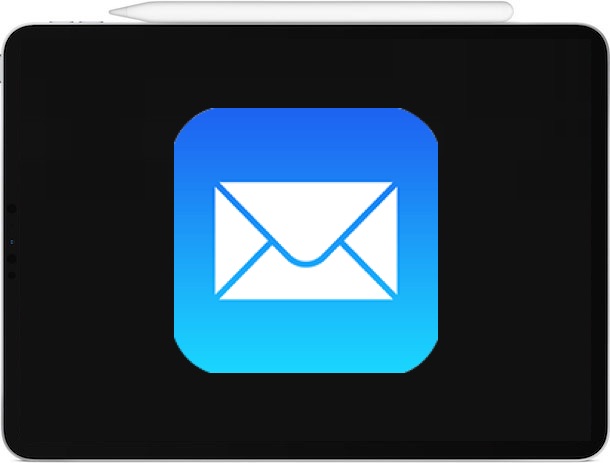
You can quickly draw, sketch, scribble, and write by hand in an email using iPhone, iPad, or an iPad Pro with Apple Pencil.
This capability is thanks to the handy Markup tools that exist in the Mail app for iOS and iPadOS, and you can use them to insert any drawing or sketch directly into an email. This works the same with any new email, an email reply, or an email forward, too.
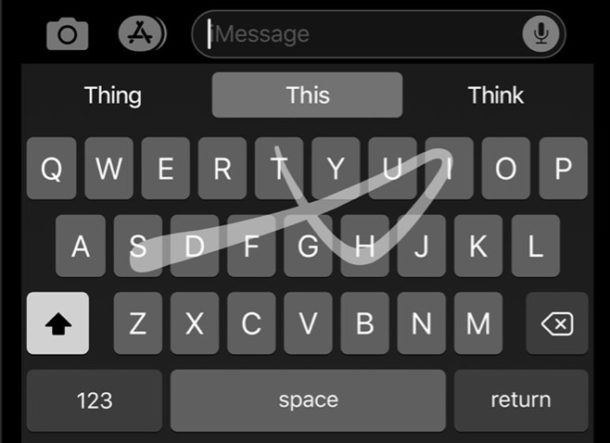
One of the best features of iOS 13 is the new QuickPath keyboard on iPhone and iPad. It makes it easier to type one-handed by swiping your thumb across the keyboard, rather than hunting and pecking at individual keys.
Here we will demonstrate how to use QuickPath swiping keyboard, and also how to turn the feature on (or off) for iPhone or iPad.

Apple has released iOS 12.4.4 for users of some older iPhone, iPad, and iPod touch hardware that are not eligible for the latest iOS 13.3 and iPadOS 13.3 release.
The update includes security updates and is therefore recommended for all users who are running a compatible device.

Sidecar allows an iPad to be used as a secondary external display with a Mac. This great feature was brought to Mac with macOS Catalina, and it makes it possible to extend a Mac Desktop onto a compatible iPad, giving you a second monitor without actually needing a second monitor.
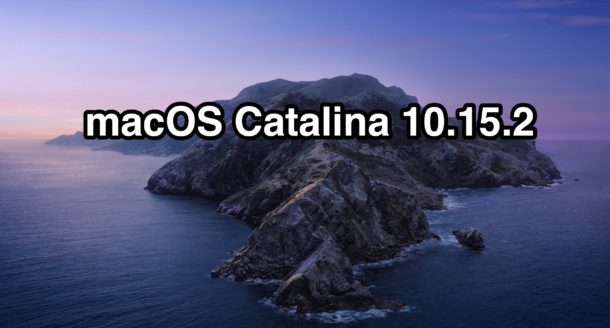
Apple has released MacOS Catalina 10.15.2 to Mac users running the Catalina operating system. The second point release update includes bug fixes, security enhancements, and some minor new features and adjustments, and is therefor recommended to install for any Mac users actively running MacOS Catalina.
Mac users running older macOS releases will find Security Update 2019-002 Mojave and Security Update 2019-007 High Sierra available to download instead.
Additionally, Apple has released iOS 13.3 and iPadOS 13.3 updates for iPhone and iPad, along with watchOS 6.1.1 and tvOS 13.3.

Apple has released iOS 13.3 and iPadOS 13.3 for iPhone and iPad.
The new update includes bug fixes and enhancements, and also includes several new features in the new software update, including the ability to set communication limits through Screen Time.
The full release notes accompanying the downloads of iOS 13.3 and iPadOS 13.3 are included further below.
Separately, Apple has released MacOS Catalina 10.15.2, tvOS 13.3, watchOS 6.1.1, and iOS 12.4.4 for some older iPhone and iPad models.

Did you know AirPods can be used as hearing aids of sorts? Thanks to a handy and little-known accessibility feature called “Live Listen”, you can use AirPods as hearing aids to boost the audio volume of sounds around you.
Apple’s AirPods have become the best selling wireless headphones worldwide in no time, they’re wildly popular and you see them frequently throughout daily life (you can grab a pair yourself on Amazon). You could take a walk down the street and you’d probably spot several people wearing them to listen to music, podcasts, talk on the phone, or interact with Siri. Their convenience and integration in the Apple ecosystem is hard to beat, as the seamless connectivity it brings to the table across Apple devices is what makes these pair of earbuds extra special. However, listening to music and audio is not the only thing AirPods can do, and there are some other really interesting tricks up their sleeve, and the Live Listen feature functioning as hearing aids is just one of them.

The PlayStation 4 DualShock 4 controller can be paired with an Apple TV rather easily. This is a great option for Apple TV and PS4 owners, and if you have been playing games on Apple TV or playing through Apple Arcade and have wished to use a traditional video game controller to game with, this may be one option to achieve that.

Wondering how to force restart a new MacBook Air 2019 or 2018 model? As you may have noticed there is no obvious power button like there used to be on old Macs, so the old approach to force restarting a Mac seems like it doesn’t apply to the newer MacBook Air 2019 and 2018 models.
Not to worry though, if you have a frozen MacBook Air and need to hard restart the machine you will find that force rebooting the new models of MacBook Air is really quite simple.

Have you ever accidentally deleted an email within the stock mail app on your iPhone or iPad? Most of us have been there at some point. There’s even a good chance that if you’re reading this, you’re panicked because you couldn’t immediately figure out how to recover an email you either accidentally deleted, or intentionally deleted but now want back.
Well, don’t worry, because this tutorial will help you with that. As most of you may know already, there are plenty of email service providers to choose from today, like Gmail, Yahoo, iCloud, Outlook and more. The default iOS Mail application that comes preinstalled with your iPhone and iPad allows users to connect just about any email account they have regardless of the service they use. The Mail app is good enough where most iPhone and iPad users don’t even bother installing the other email apps of their respective providers from the App Store, and instead stick to Mail app that’s pre-installed on their device’s home screen.
In this article, we provide you with step-by-step instructions on how to recover the emails that you may have unintentionally deleted on iPhone or iPad, as well as provide you with additional tips and tricks to make sure you could avoid a similar situation in the near future. This might be particularly useful for users who find themselves accidentally deleting emails on the iPhone recently.

Apple has released the fourth beta version of MacOS Catalina 10.15.2 for Mac users involved in the beta testing programs.

Camera filters can offer a fun way to quickly enhance the appearance of a photo, and Apple’s newest iPhone 11, iPhone 11 Pro and iPhone 11 Pro Max arguably pack the best cameras in any smartphone at the moment. With powerful video recording capabilities and advanced features like Deep Fusion computational photography, it’s hard to beat what the Cupertino-based tech giant brings to the table. That being said, no matter what kind of photos we take, sometimes you’ll want to use the added filters feature of Camera app to further enhance your photography work.
If you’re one of those iPhone users who recently upgraded to the new iPhone 11 and iPhone 11 Pro, you might notice that the filters option seems to be missing from the Camera app. Previously it was located at the top-right corner within the camera app, but Apple has redesigned the UI to squeeze in more features like Night mode, QuickTake video and more. Don’t fret, Apple didn’t give up on filters feature like they did with 3D Touch. Instead, they just moved it to a different location within the Camera app.
In this article, we’ll be discussing exactly where you can find the filters section in the stock Camera app on the latest iPhone models, and how to use them if you’re interested. So, without further ado, let’s take a look at the necessary procedures.

Apple has seeded the fourth beta version of iOS 13.3 and iPadOS 13.3 to those iPhone, iPad, and iPod touch users who are enrolled in the beta system software testing programs.
Usually a developer beta version becomes available first and is soon followed by a public beta release of the same build.
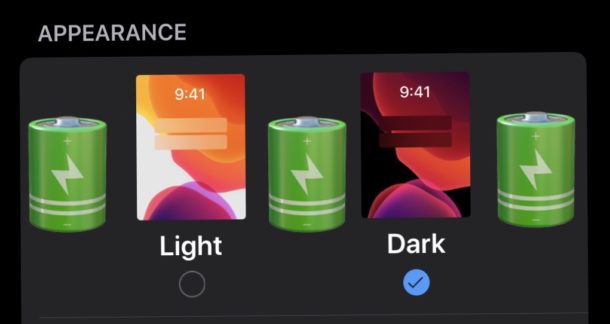
Yea yea yea, the “one weird tip” is the cheesiest headline title type of all time, right? But really, are you looking for a fascinating way to make an iPhone battery last a bit longer? You might be digging around in the devices display settings then.
If you have an iPhone with an OLED screen, you may have a new reason to enable Dark Mode on the iPhone; prolonged battery life.
According to a test conducted by PhoneBuff on OLED screen equipped iPhones, battery life is notably better when Dark Mode is enabled compared to when using Light Mode.