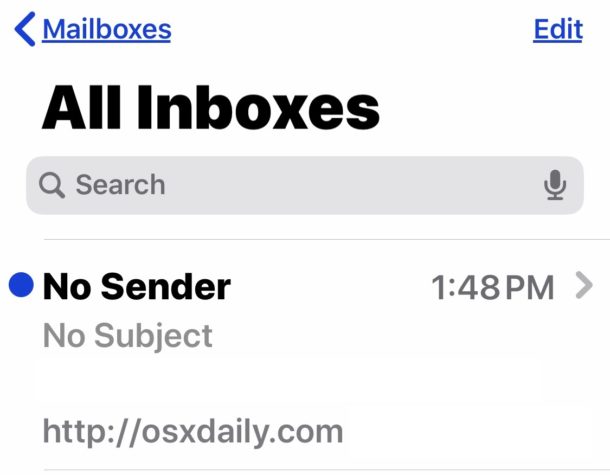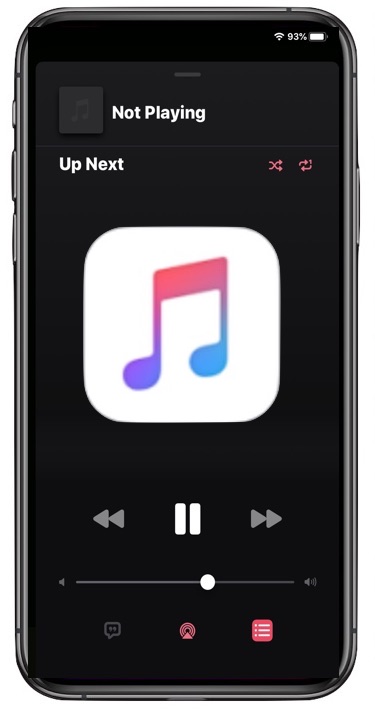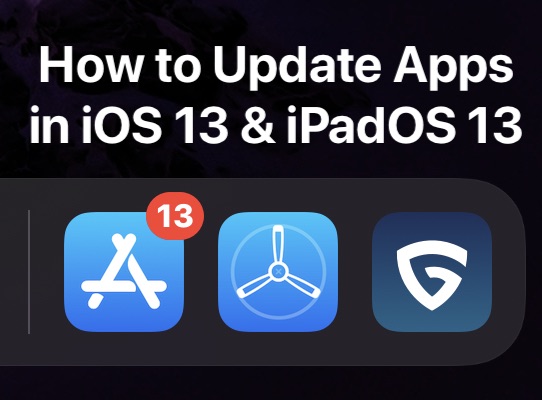How to Delete Apps in iOS 14 & iPadOS 14
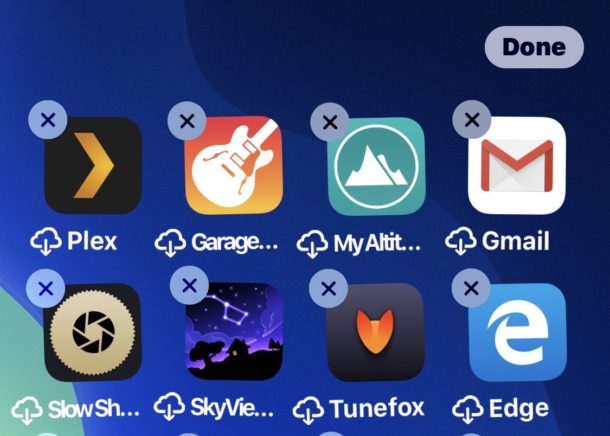
You might be asking yourself how to delete apps in iOS 14 and iOS 13, now that when you long-press on an app icon you see a contextual menu. The functionality for deleting apps and removing them from an iPhone, iPad, or iPod touch remains in iOS 13 and iPadOS 13 or later, but it’s just slightly different enough than it was before to possibly cause people to wonder how it works, or even if deleting apps is still possible.
Read on to learn how to delete apps in iOS 13 and later on iPhone, iPad, or iPod touch.