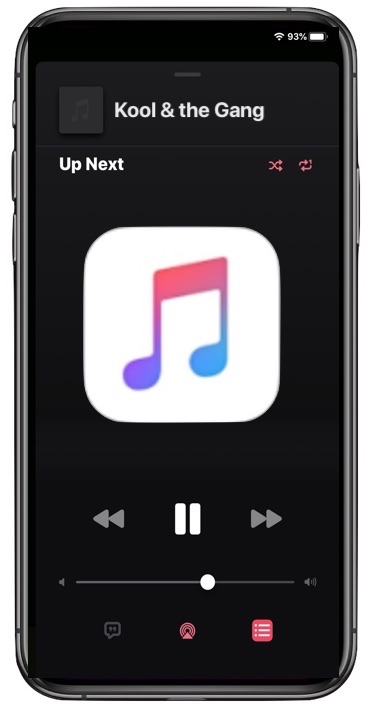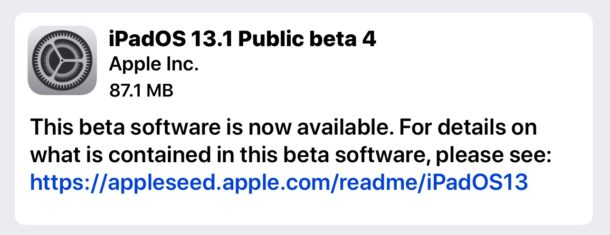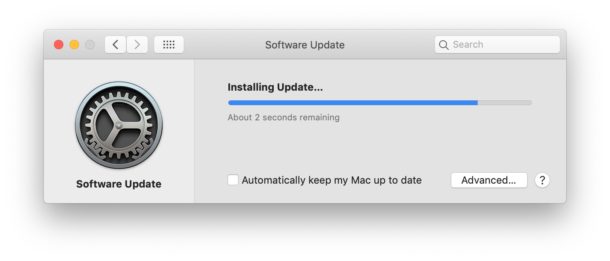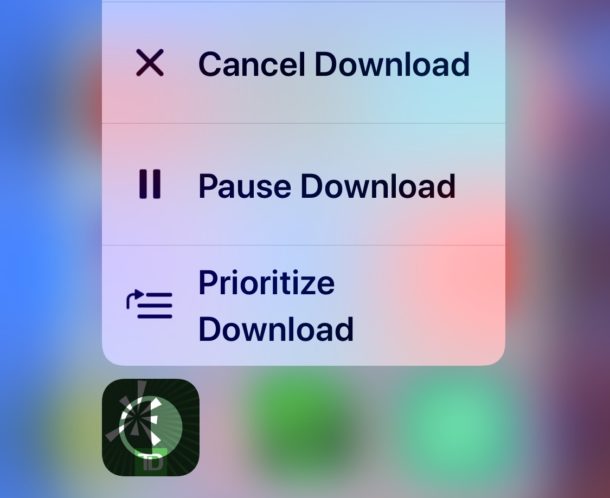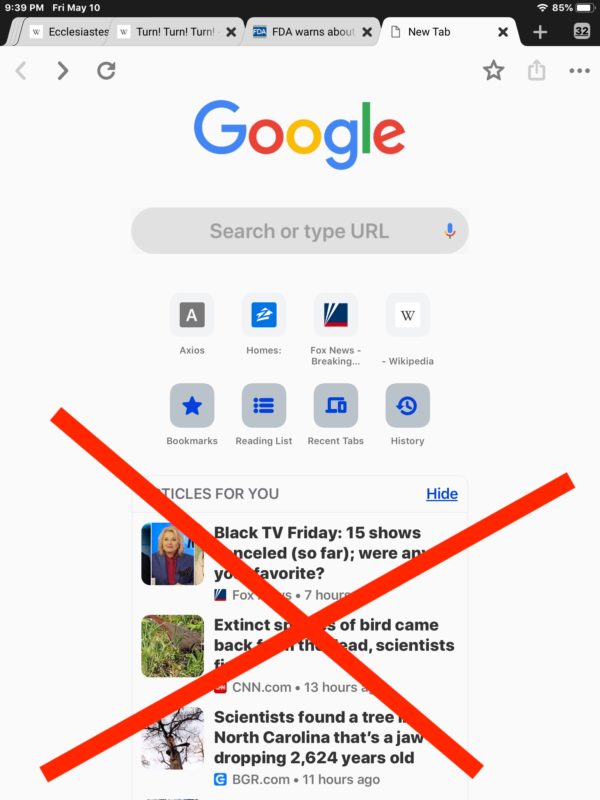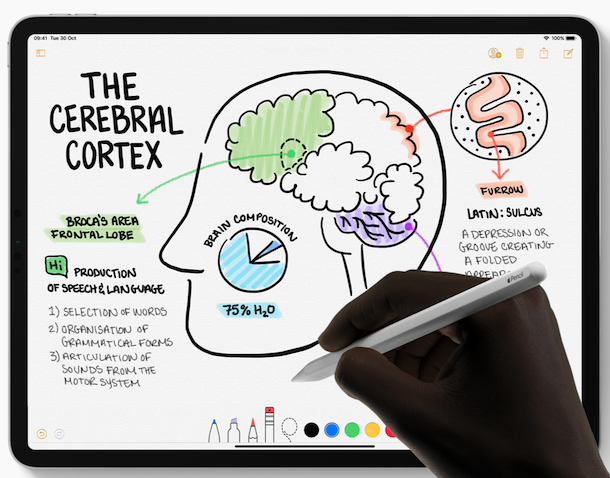iOS 13.1 Update Download Released for iPhone [IPSW Links]

Apple has released iOS 13.1 for iPhone and iPod touch, the first point release update to iOS 13 which was released just a few days ago. iOS 13.1 includes several new features as well as multiple bug fixes and enhancements, making it a recommended update to all iPhone and iPod touch users who are running iOS 13.0. Additionally, Apple released iPadOS 13.1 download, marking the first iPadOS release available to iPad users, along with tvOS 13 for Apple TV.