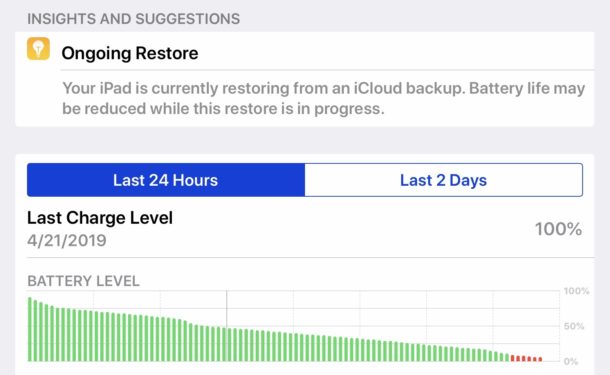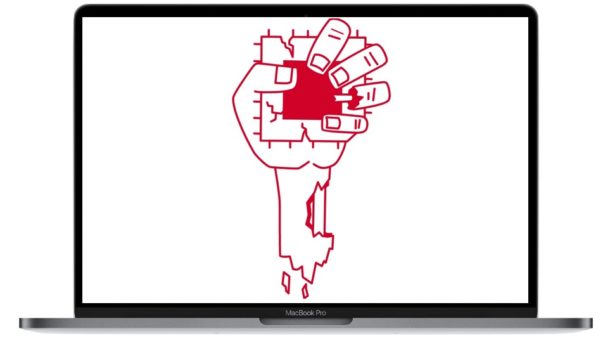iOS 13 Compatible Devices List: All iPhone & iPad Supporting iOS 13 & iPadOS 13

Apple has announced iOS 13 for iPhone and iPod touch, and iPadOS 13 for iPad. Like all system software releases, not all devices will be compatible with versions of iOS and iPadOS software however.
Listed below are all devices compatible with the new iOS 13 and iPadOS versions, including all iPhone models that will support iOS 13, and a list of all iPad models that will support iPadOS 13 (iPadOS is the iOS 13 equivalent for iPad). Additionally, there is only one iPod touch model that supports iOS 13.