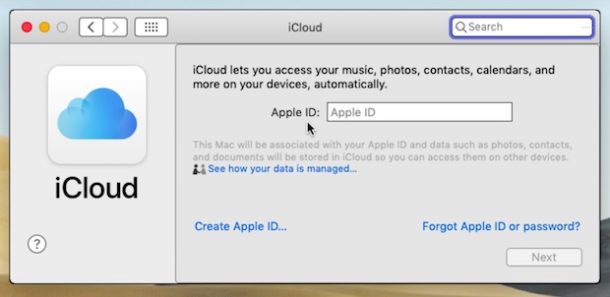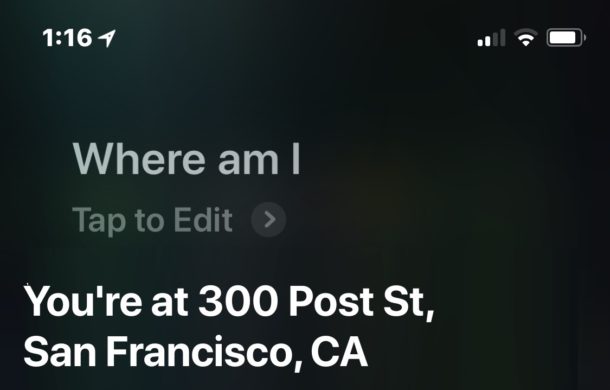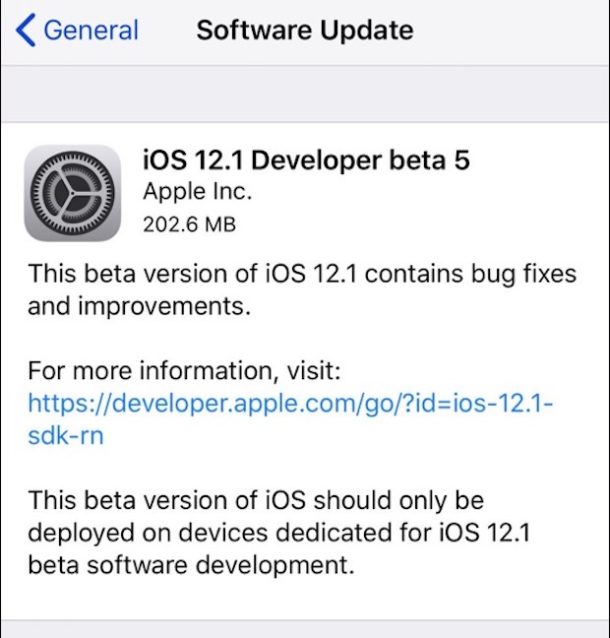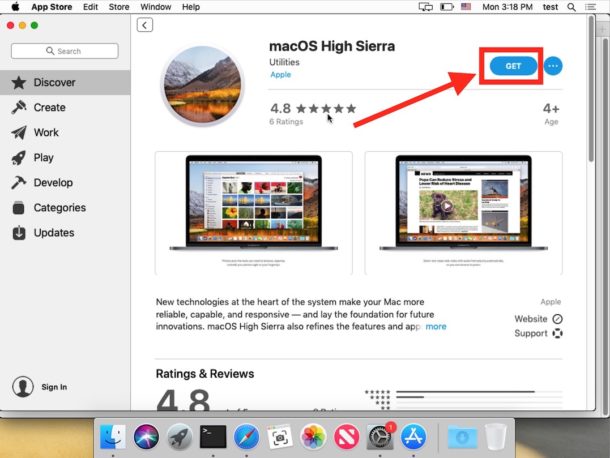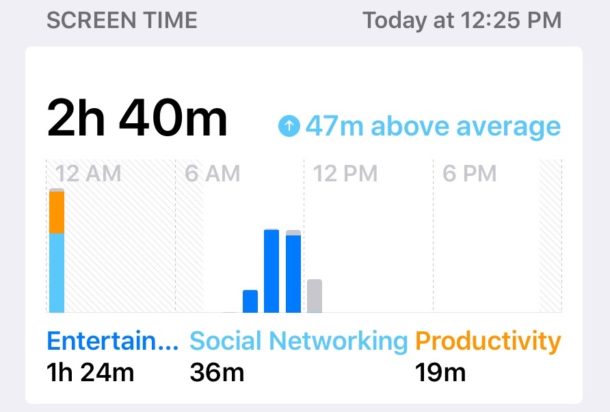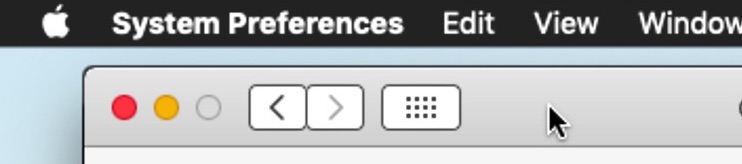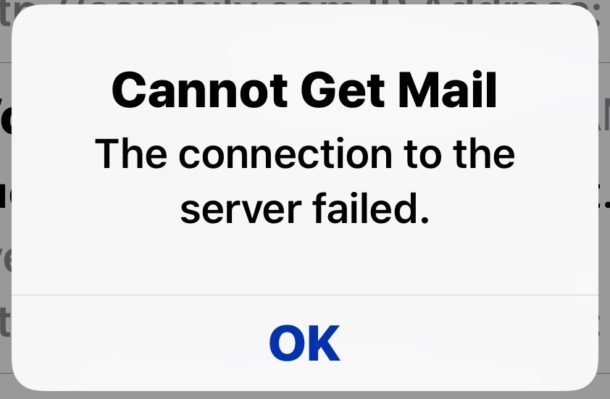How to Stop “Upgrade to MacOS Mojave” Notification Banners in Mac OS

Are you not ready to upgrade to MacOS Mojave yet? If so, you may wish to disable and hide the “Upgrade to macOS Mojave” notification banner that comes up frequently in prior versions of Mac OS system software, as Apple pushes users to upgrade to the latest MacOS release.
Whether you’re avoiding the MacOS Mojave upgrade because you’re waiting for a future software update release, because your current system works just fine as is, because something on the Mac is not supported by Mojave, some other compatibility issue, or any other number of reasons, you’ll be happy to know that you can stop the “Upgrade to MacOS Mojave” notification alert from showing up on a Mac.