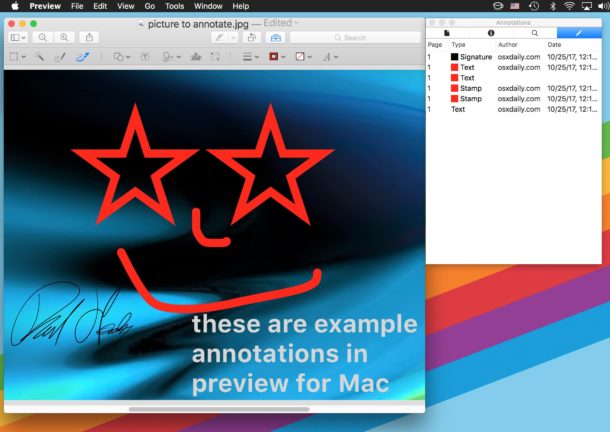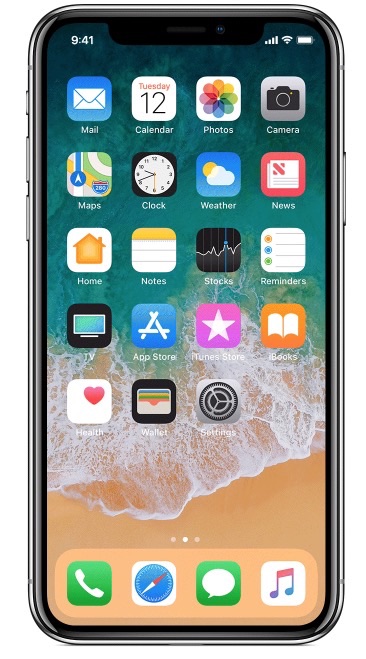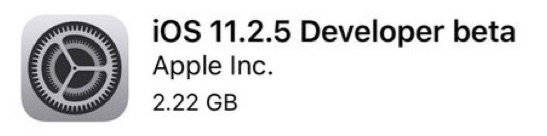How to Stop Enhanced Notifications Waking a Mac from Sleep
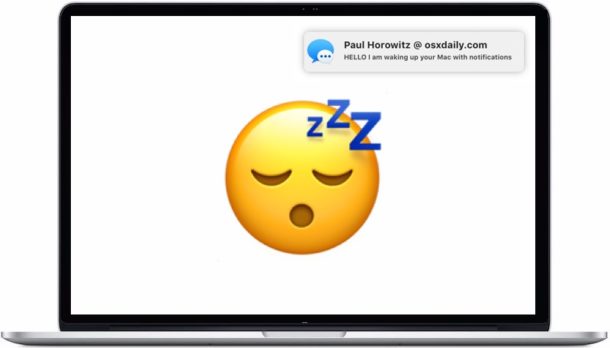
If you regularly sleep your Mac, you may have noticed that sometimes the Mac will wake itself up and show a notification on the screen, even if the screen is locked and otherwise password protected with the login screen. These notifications that wake a Mac from sleep are called “Enhanced Notifications” and they can originate from Messages, FaceTime, social networks like Facebook and Twitter, Game Center, Back to My Mac, and Find My Mac.
Enhanced Notifications may be great for some Mac users, but others might want their Mac to sleep and stay asleep when they put their Mac to sleep, at least until they decide to wake the computer themselves.