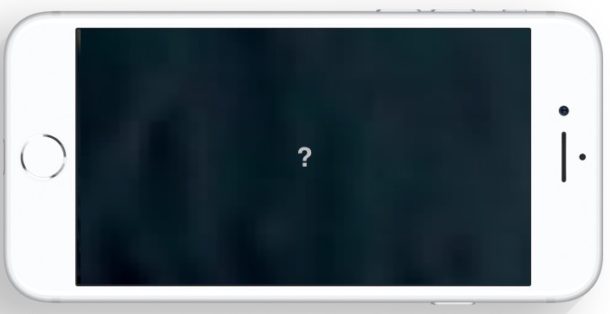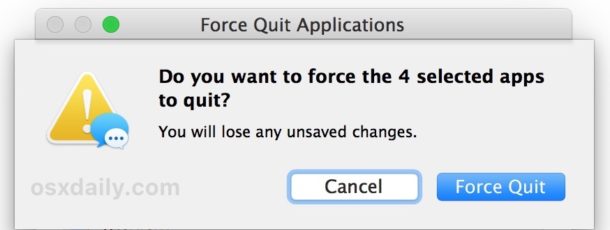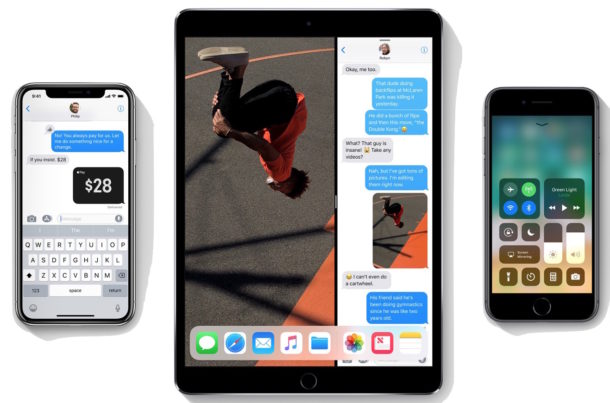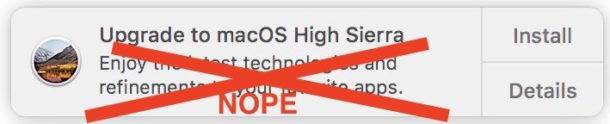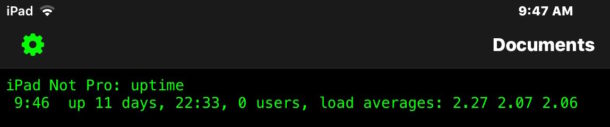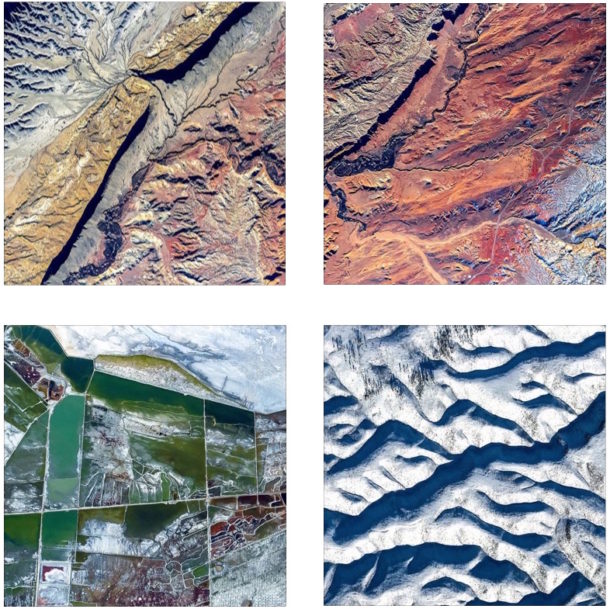How to Change a Third Party Apple ID Email to iCloud Email

You can now change the email address used as your Apple ID from third party emails to an @icloud email address, if you so desire. This means if your current Apple ID email login is something like “BloatedPetriDish99@hotmail.com” you can change it to an Apple domain like @icloud.com. Note this is completely different from changing the Apple ID used on an iOS device, because the intention here is keeping the same account data but simply changing the login email, rather than using a completely different and unique account.
But there’s an important catch: this is a one way street and you can’t change the email address back to a third party email address after you switch it to an Apple domain.