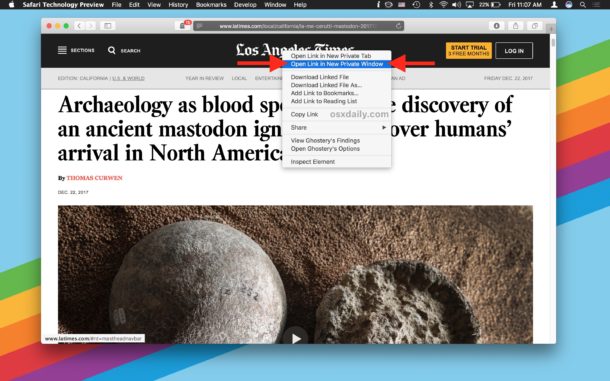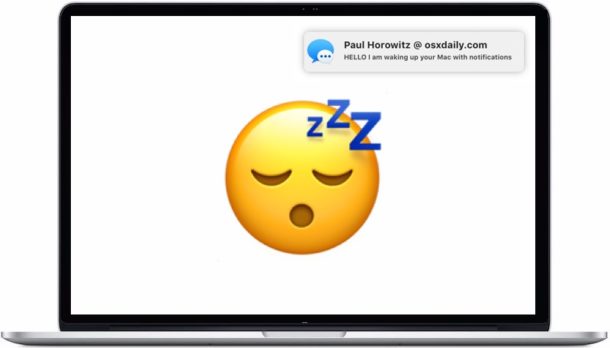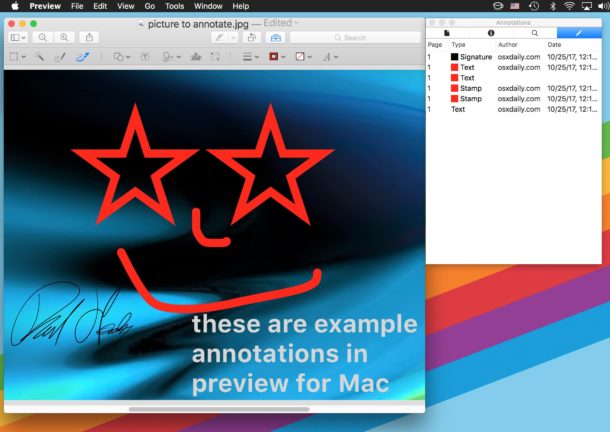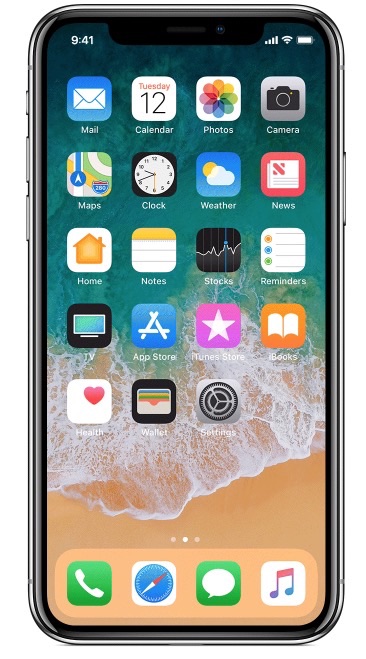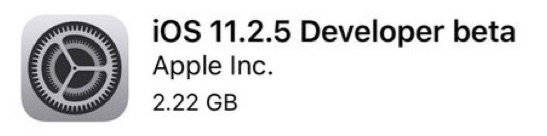Stopping the PTPCamera Process on a Mac from Hogging CPU
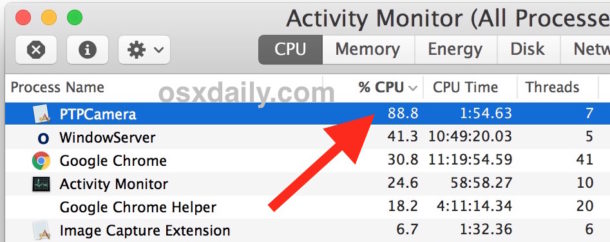
Some Mac users running older versions of MacOS system software may notice that after they plug an iPhone or a camera into their Mac, the computer starts running slower and, if it has a battery, the battery drains faster. Upon closer inspection with Activity Monitor on the impacted Mac, you might notice that a process called “PTPCamera” is running and consuming a heavy amount of CPU usage, usually hovering around 85% or so, and it tends to persist until manual intervention has occurred.