MacOS High Sierra 10.13.1 Beta 5 Released for Testing

MacOS High Sierra 10.13.1 beta 5 has been released by Apple for Mac users participating in the beta testing programs.

MacOS High Sierra 10.13.1 beta 5 has been released by Apple for Mac users participating in the beta testing programs.

The latest iPhone models include a feature called True Tone, which automatically adjusts the iPhone display white balance to better match the ambient lighting surrounding you. In practice this means the screen gets warmer in warm lighting, and cooler in cool lighting, sort of like how Night Shift works but not quite as dramatic and not limited only to the evening. Chances are if you have an iPhone 8 Plus, iPhone 8, or iPhone X, you’ll likely want to keep the True Tone feature enabled, but some users may want to disable True Tone on their iPhone screen.
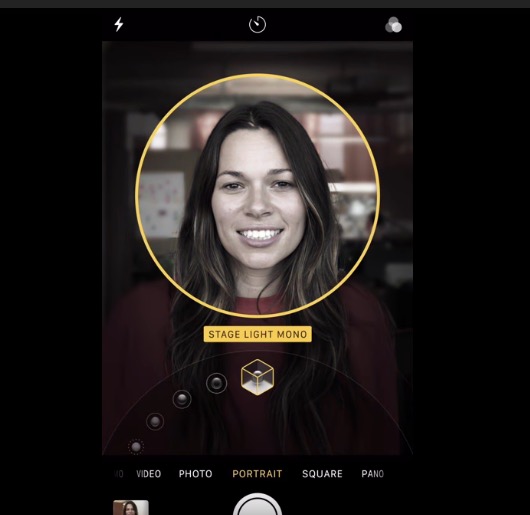
The new Portrait Lighting mode feature on iPhone 8 Plus and iPhone X cameras aim to bring studio lighting effects to iPhone Portrait mode. Apple wants to show off the new camera feature by demonstrating the effects in recent commercials, and now they have posted a few promotional videos of simple to follow video tutorials which also demonstrate how to use Portrait Lighting mode, as well as how to edit Portrait Lighting effects on the newest top-end iPhone cameras.
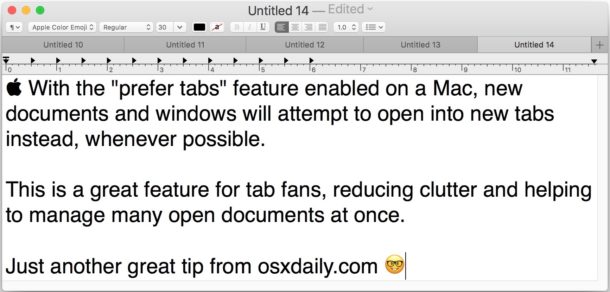
Tabs are useful and ubiquitous, whether for web browsing, the Finder, text editing and word processing, Mail, or any other apps they may appear, tabs help to reduce window and document clutter by bringing many different documents or windows into a single window with a tab bar. Many modern Mac apps support tabs nowadays, but often you have to manually set each app to use tabs when opening additional documents or new windows.
But there’s another way, by using a little-known Mac system setting that tells Mac apps to prefer using tabs for new windows and documents whenever possible.

Now that iPhone and iPad users can delete default apps from their iOS devices, you may find it important to know how to re-download those stock apps to reinstall them back onto your iOS device. This is possible with any of the default apps bundle with iOS that can be deleted and then restored, including Calendar, Calculator, Compass, Contacts, FaceTime, Find My Friends, Home, iBooks, iCloud Drive / Files, iTunes Store, Podcasts, Mail, Maps, Music, News, Notes, Podcasts, Reminders, Stocks, Tips, TV / Videos, Voice Memos, Weather, and Watch.

Apple has released iOS 11.1 beta 5 alongside macOS High Sierra 10.13.1 beta 4 and tvOS 11.1 beta 4. Currently the beta versions are available to developers, but public beta versions are usually available soon after.

The Files app for iPhone and iPad provides access to iCloud Drive and every file or folder contained within it, whether for individual apps or things you have uploaded yourself to iCloud Drive. If you want to better organize your files in the iOS Files app, you can easily create new folders in Files app.
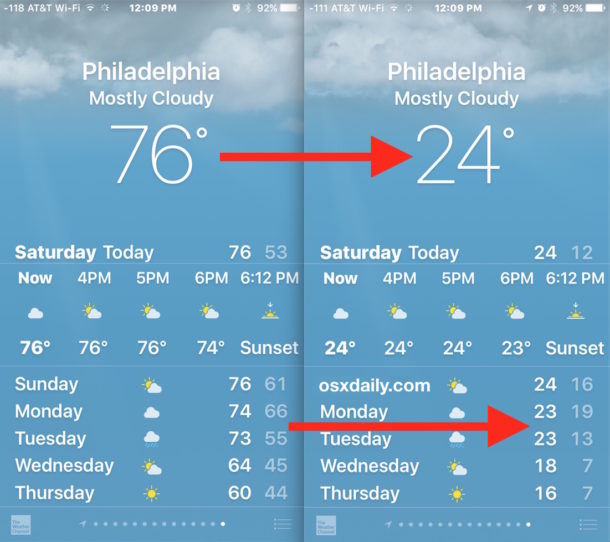
You can easily change the Weather app on iPhone to display the temperature degrees in fahrenheit or celsius, regardless of what country or region you’re. Yes that means if you’re in the USA you can set weather to Celsius or if you’re in Europe you can set weather to display in Fahrenheit, or whatever other preference you may have regardless of where you are located on planet Earth.
Adjusting the temperature format on iPhone Weather app is just a matter of toggling a switch, but it’s slightly hidden so you may have missed the degrees setting before when looking around in the app.
![]()
Mail for Mac includes an optional Junk mail filter, which attempts to filter out and isolate spam messages so that they don’t clutter your email inbox. The junk filter can be helpful for some users, but it can also be overzealous from time to time, and you may find yourself with erroneously flagged emails appearing in the Junk inbox when they should be in the regular email inbox. A simple solution to this problem is to disable the junk mail filter in Mail for Mac.

Apple has released beta 4 of iOS 11.1 for users enrolled in the beta testing programs. The fourth beta release of iOS 11.1 comes just several days after the third beta build of iOS 11.1 was issued.
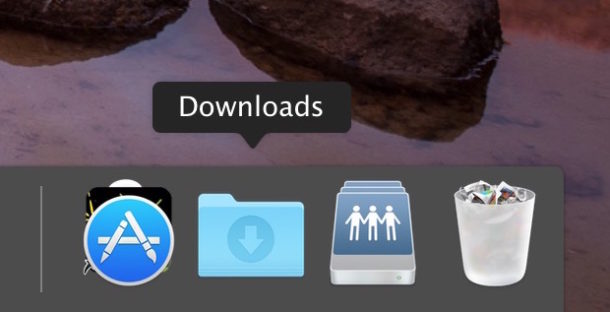
Having the user Downloads folder in the Dock for Mac OS is undeniably convenient for quick access to downloaded files, so if you have accidentally deleted the Downloads folder from the Dock, or the Downloads folder is missing from the Mac Dock for some other reason, you may want to restore it back to it’s original Dock location.
Worry not, getting the Downloads icon back into the Dock on a Mac is super easy.

An unusual error can happen sometimes on the iPhone and iPad where iOS app names are replaced with “com.apple.mobileinstallation”, and when attempting to launch the apps with such a name, the app instantly crashes. Furthermore, attempting to delete the app with the name “com.apple.mobileinstallation” via the the traditional Home Screen approach usually fails, leaving the curiously named app stuck on a device and unusable.
If your iPhone or iPad is displaying apps with their name(s) stuck as “com.apple.mobileinstallation” and those apps are crashing instantly on launch, you can fix the apps and make them usable again with a few steps.
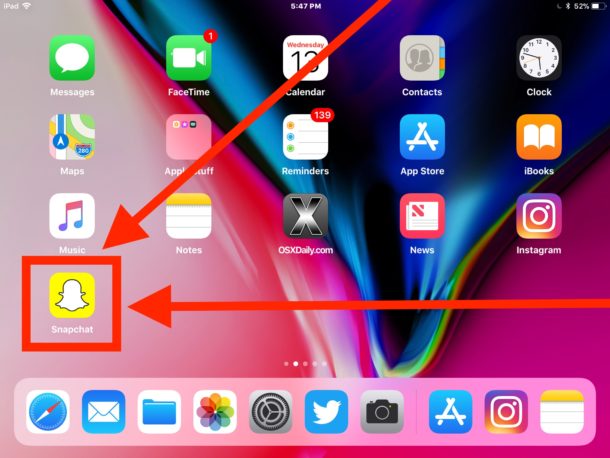
Some iOS apps are for iPhone only, but that doesn’t mean you can’t download iPhone apps onto an iPad and use them on iPad too.
Many iPad users would rather use the scaled up iPhone version of an app that is intended for a different screen device than no version of the app at all. This applies to many games, messaging apps, and social media apps like Snapchat and Instagram, where iPhone exclusive versions of an app exists, but with a little know-how you can download and use the iPhone app on an iPad.
This tutorial will detail how to download and install iPhone apps onto an iPad using the App Store in iOS.

Apple has released beta 3 of macOS 10.13.1 High Sierra to users enrolled in the beta testing programs.

MacOS High Sierra includes the all new APFS file system, which is arguably one of the most significant new features introduced in the new Mac operating system update. Nonetheless it’s possible that some Mac owners with SSD volumes will want to not convert the existing HFS+ file system to APFS file system when installing macOS High Sierra. With a little command line magic, you can skip converting to APFS during the macOS High Sierra installation process if desired.

After you take a screenshot of an iPhone or iPad in iOS 11 or later, a little thumbnail preview of the screenshot appears in the bottom left corner. Tapping on that screenshot preview opens Markup where you can draw on the screenshot or quickly share it, but if you’re not going to markup your screenshot then you might prefer the screenshot preview to not be on the screen any longer.
Currently there is no way to disable the screen shot previews in iOS, but you can easily dismiss the screenshot thumbnail previews and push them off the screen of an iPad or iPhone.

Apple has released iOS 11.1 beta 3 for iPhone, iPad, and iPod touch users who are enrolled in the beta testing programs. Separately, tvOS 11.1 beta 3 and watchOS 4.1 beta 3 are also available for best testing too.
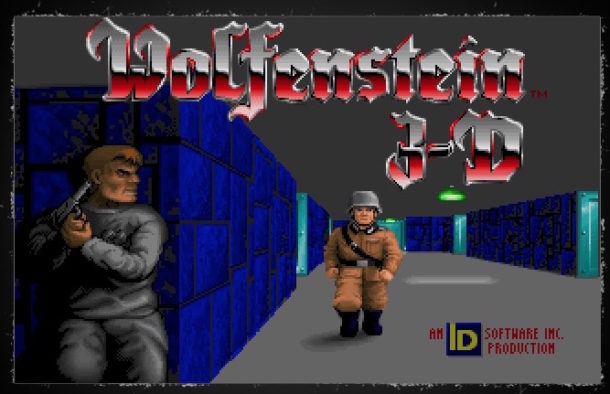
If you played video games in the early 1990s you probably remember Wolfenstein 3D, which was revolutionary at the time for being the first 3D first-person shooter. If you feel like reliving a brief moment of 1992, forget about digging out that ancient DOS PC in the basement, you can now enjoy playing Wolfenstein 3D – the entire game – entirely in your web browser.