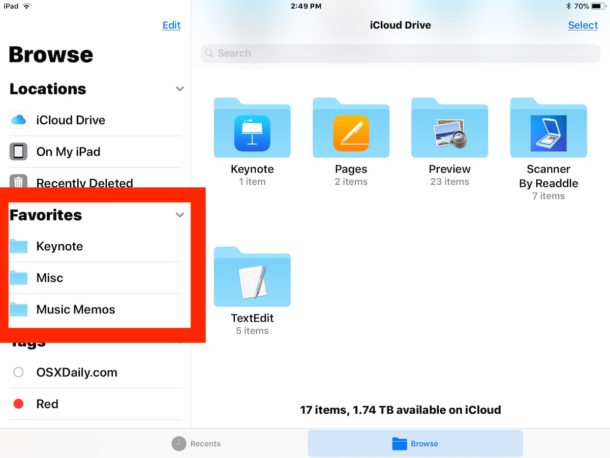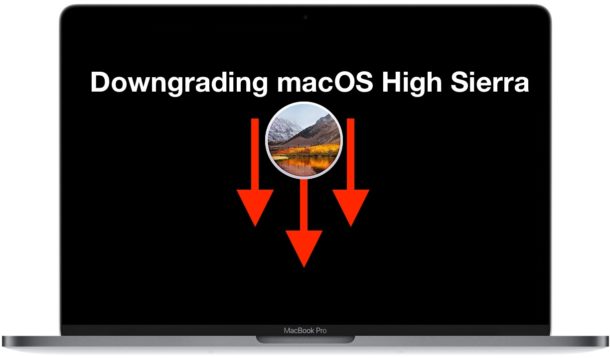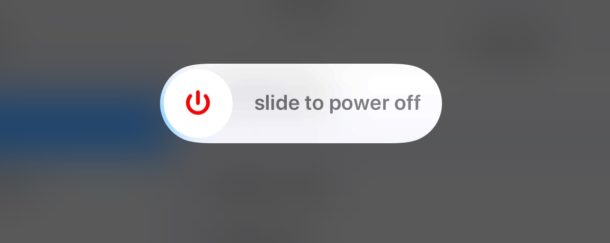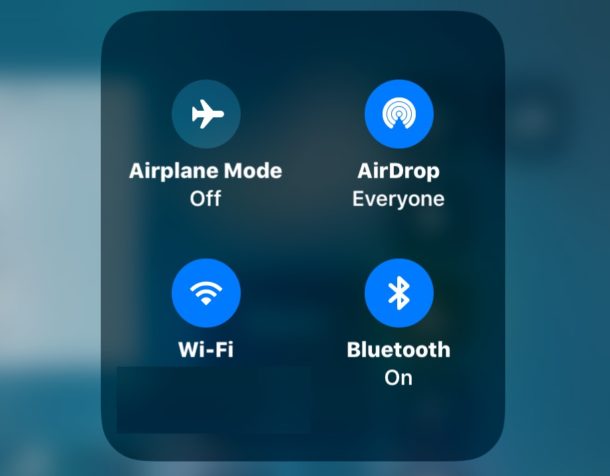Troubleshooting macOS High Sierra Problems

Are you having difficulties with macOS High Sierra? While most Mac users who update to macOS High Sierra have no issues with the system software, there are small groups of users who have experienced a variety of problems with the software update. This tends to happen with every major system software release, either due to compatibility issues, third party apps, bugs, or a variety of other reasons. This article attempts to gather a list of some of the reported macOS High Sierra problems, along with possible troubleshooting solutions to those issues, though by no means is this exhaustive.