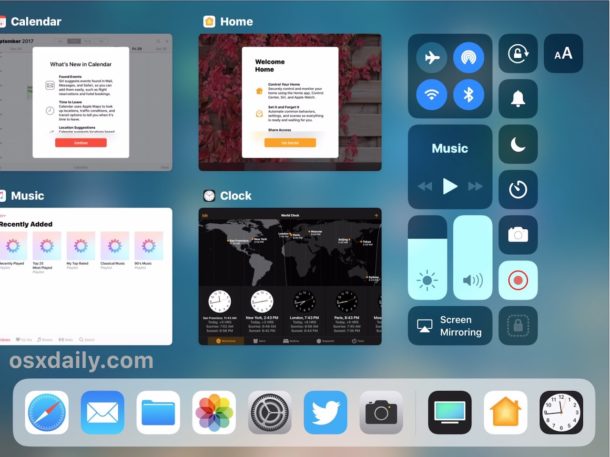How to Clean Install MacOS High Sierra

Some Mac users like to perform a clean install when a new operating system is released. Usually this is reserved for more advanced users, as a clean install means the hard drive is formatted and completely erased, removing the existing Mac operating system, and erasing all contents, data, files, applications – everything from the Mac is completely removed. This allows the new macOS High Sierra installation to be blank, kind of like if the computer were brand new, thus the name “clean install”. Users who opt for clean installations of macOS usually perform extensive manual file backups and then copy their important data over after the installation is complete, and then they must manually install all their applications again.
This tutorial will walk through how to perform a clean install of macOS High Sierra (10.13+).