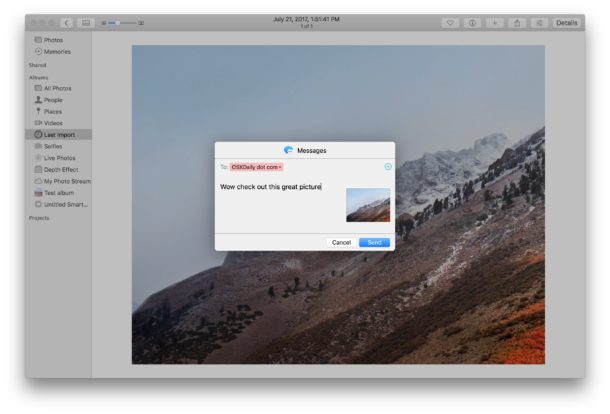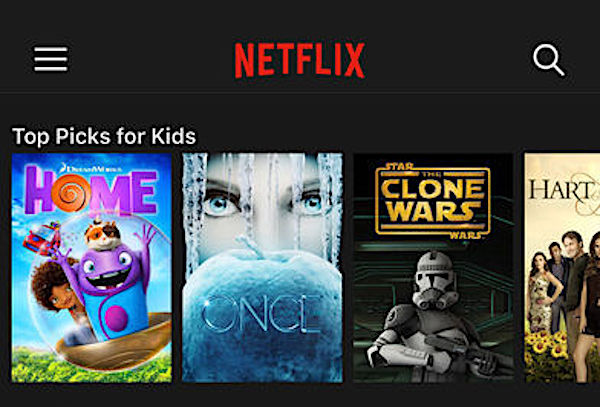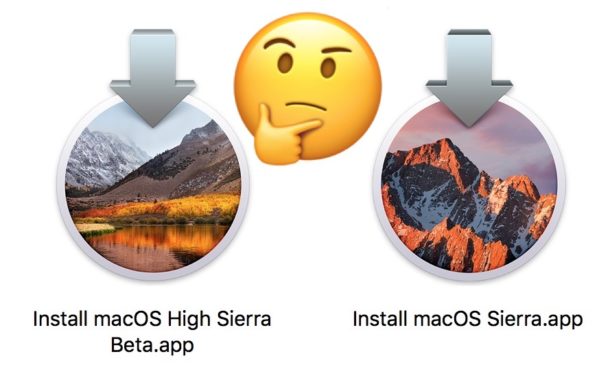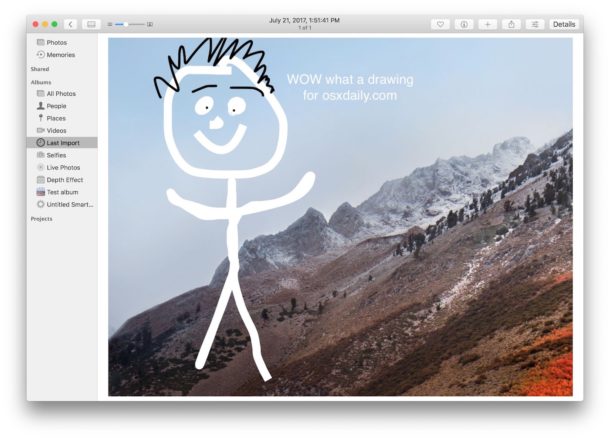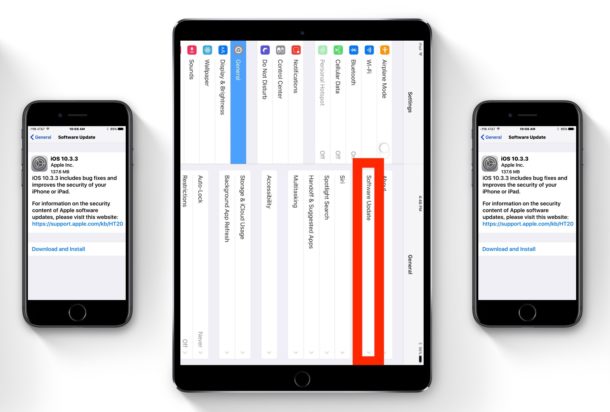How to Print a Web Page Without Ads from Mac OS

If you ever print articles from the web, you may be interested in learning how to print a stripped down and more simplified version of articles so that only the article content is printed. This is made easy on a Mac with Safari, where by using a little trick you can print out a webpage article with a focus on the page content exclusively, thereby preventing you from also printing out various other page elements like advertisements, logos, buttons, widgets, polls, social media details, crazy layouts and formatting, and other information that is not particularly worthwhile to print to paper. The end result is a simplified printed article that is focusing only on the article content and article pictures, without any extraneous details or complex layouts; instead you’ll get just a nice simple and clean article printed out with text and images.