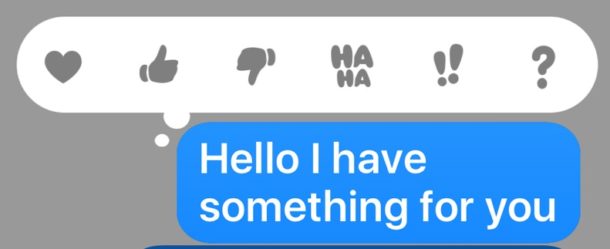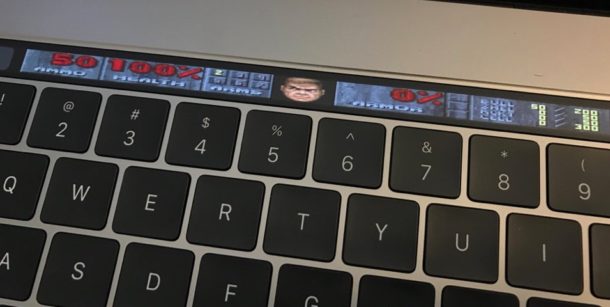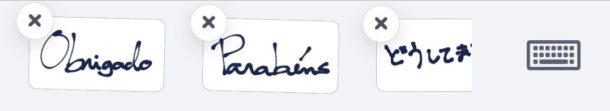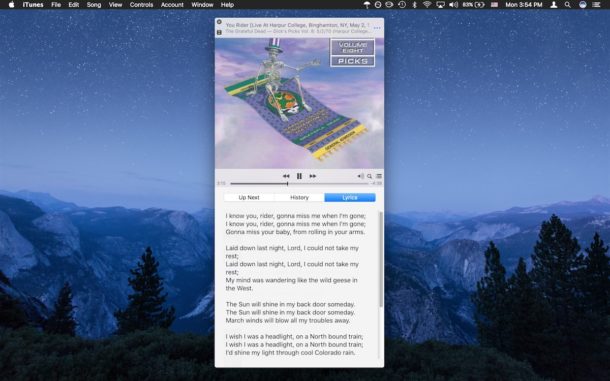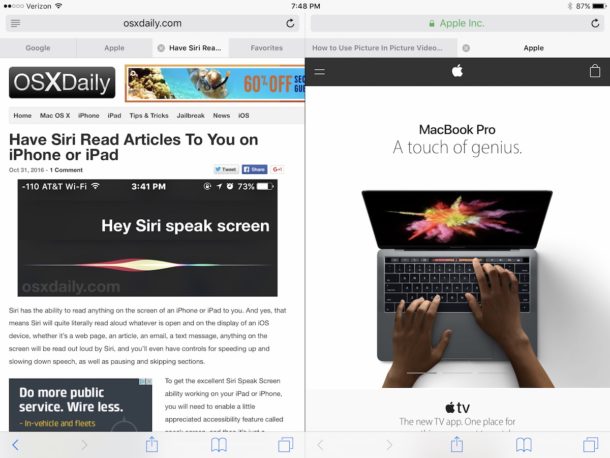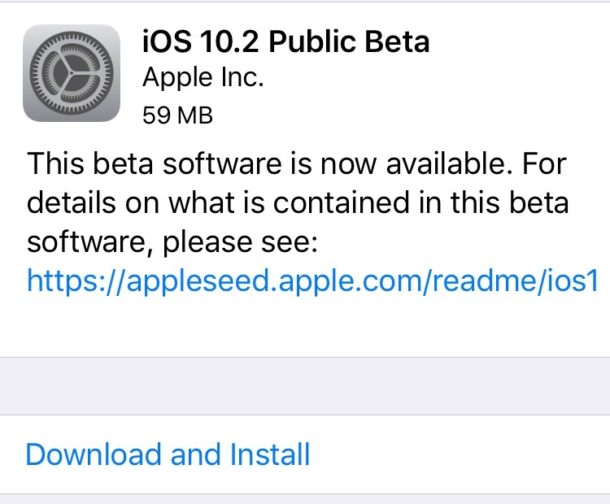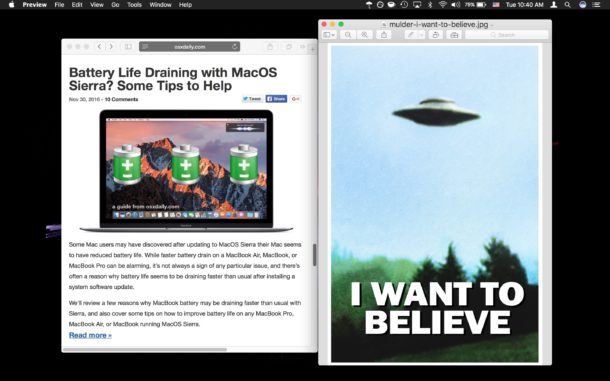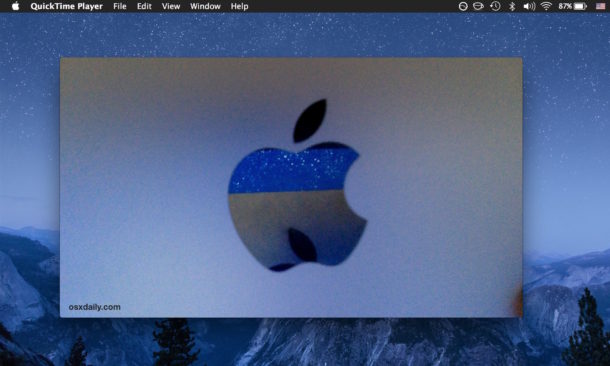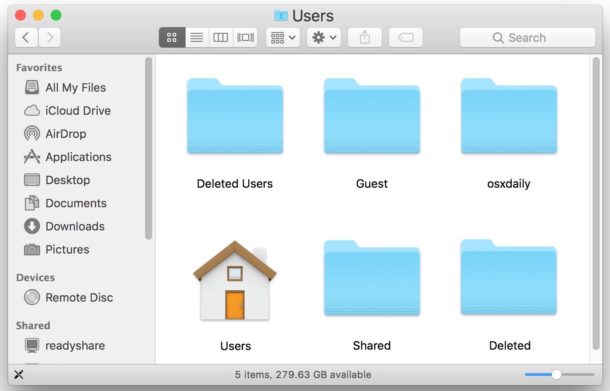iOS 10.2 Update Download Released for iPhone & iPad [IPSW Links]

Apple has released iOS 10.2 for iPhone, iPad, and iPod touch. iOS 10.2 includes new wallpapers, a new TV app, some minor adjustments to the Music app Shuffle and Repeat button, a couple of new screen effects for imessage. Over 100 new emojis icons are also included, ranging from a cowboy, a cucumber, an astronaut, someone using a Mac, guerrilla, owl, avocado, a selfie, a handshake, and more.
iOS 10.2 also includes various bug fixes and other improvements to the mobile operating system.