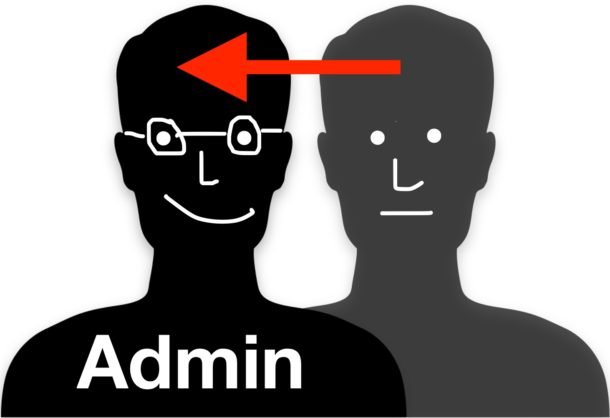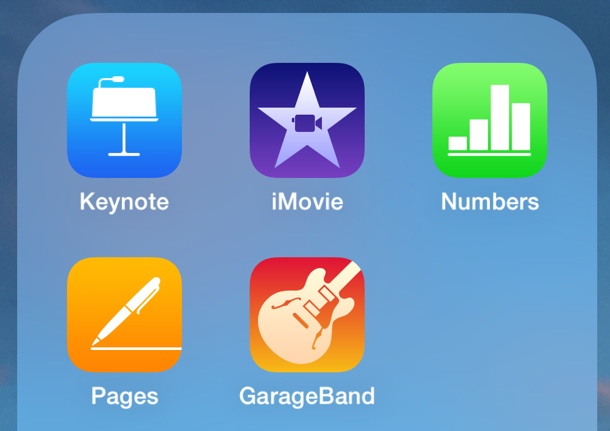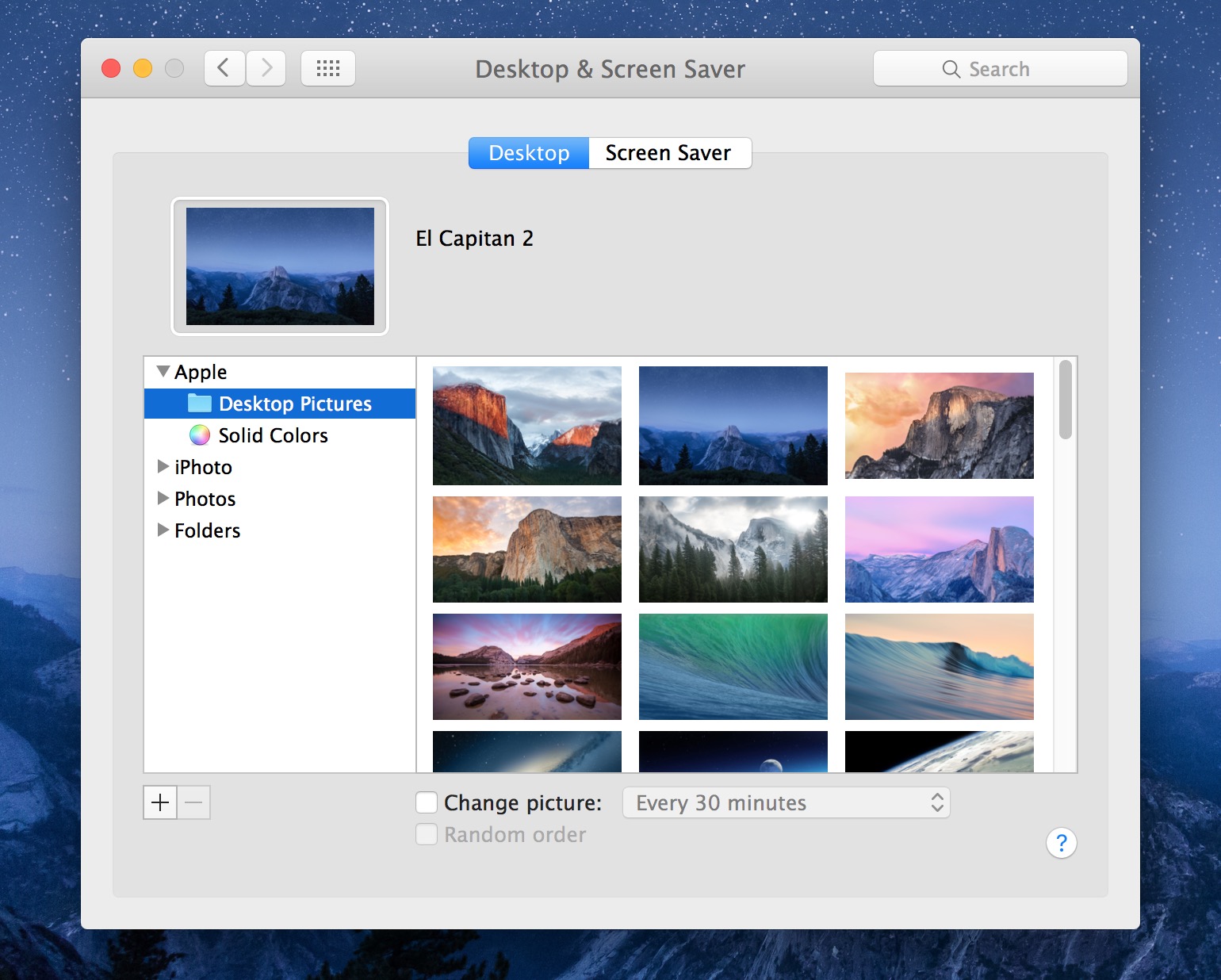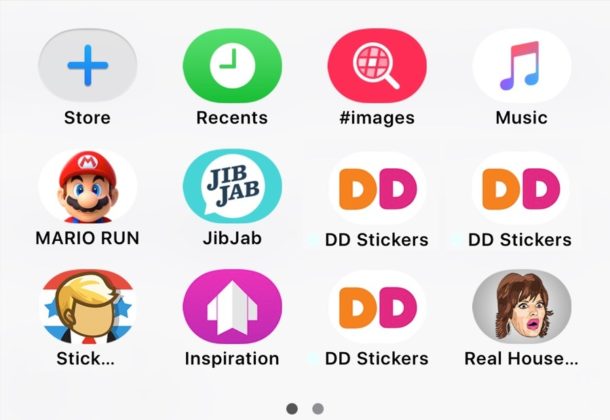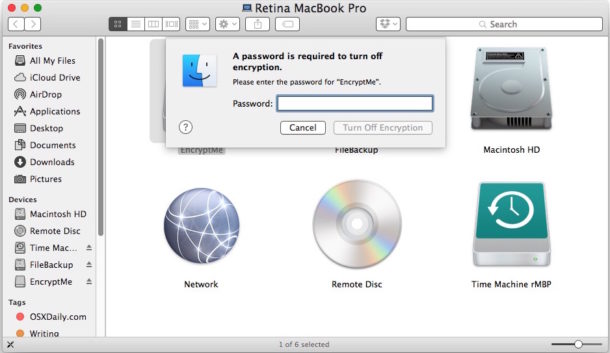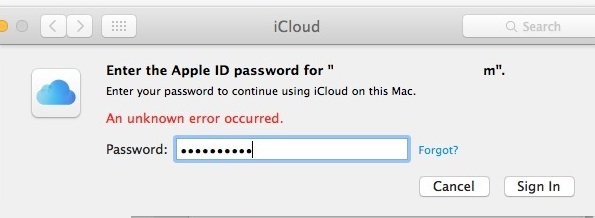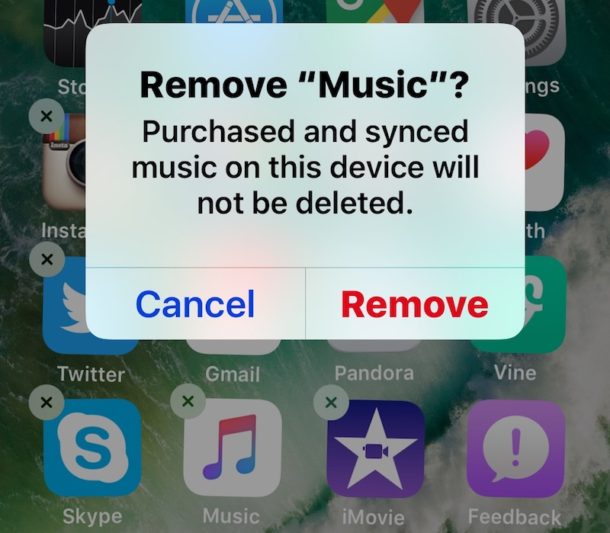View IP Addresses of LAN Devices from Command Line in Mac OS
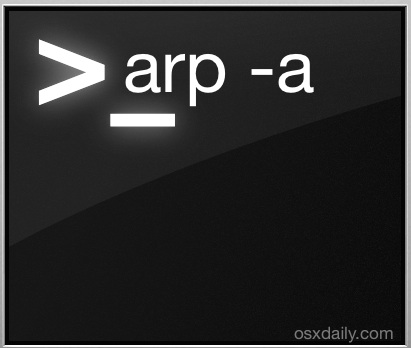
If you need to view the IP addresses of other hardware on the same LAN (Local Area Network) as a Mac, the command line arp tool works quite well. You’ll quickly find other devices IP and accompanying MAC addresses, which can make direct network connections easier and be helpful for many other network and troubleshooting purposes.