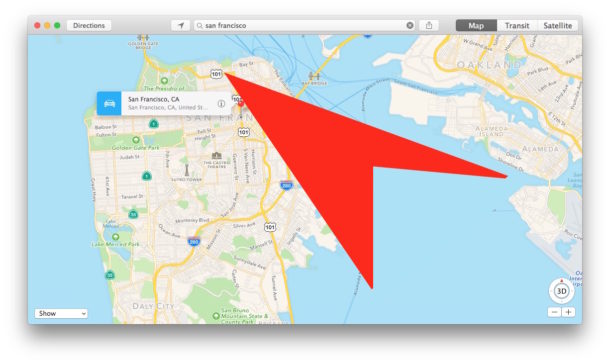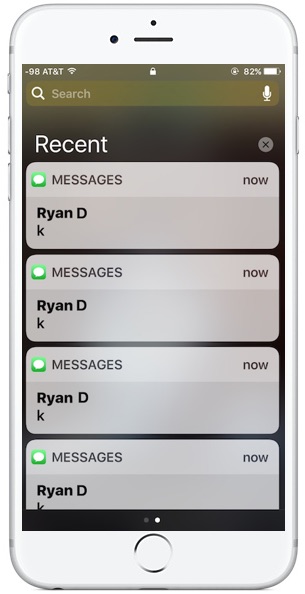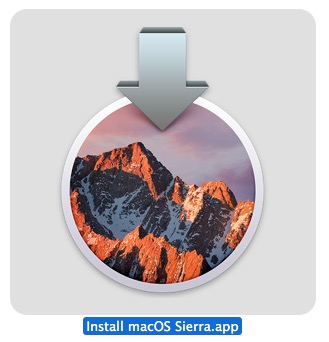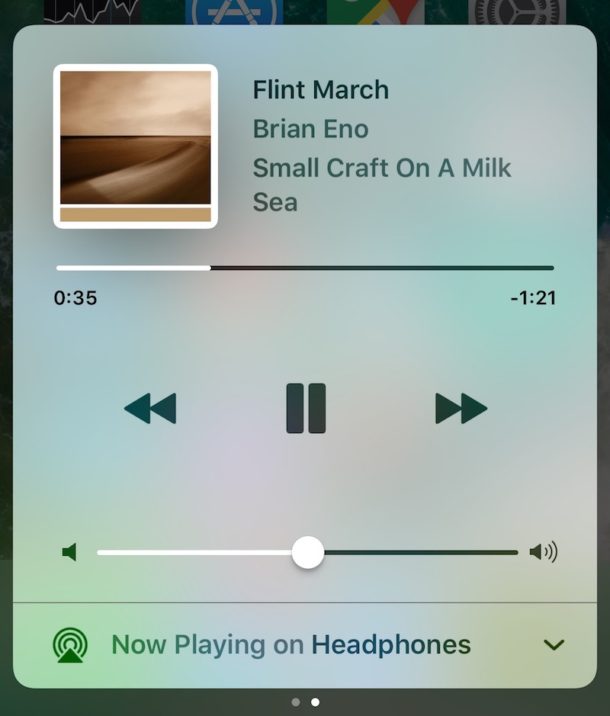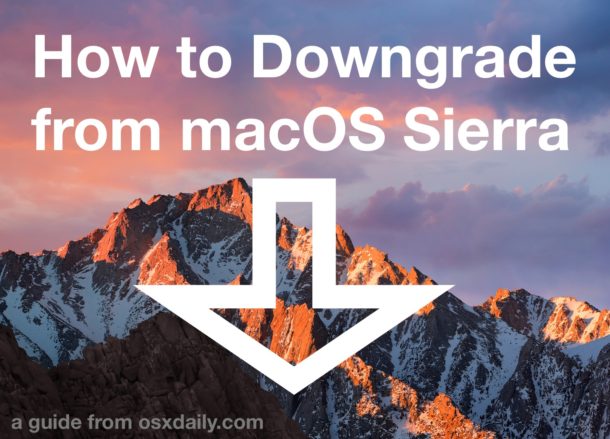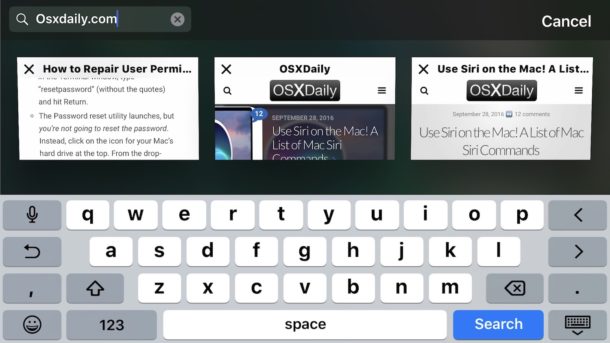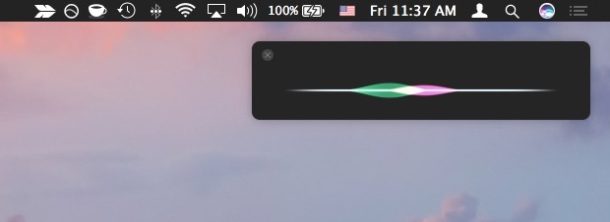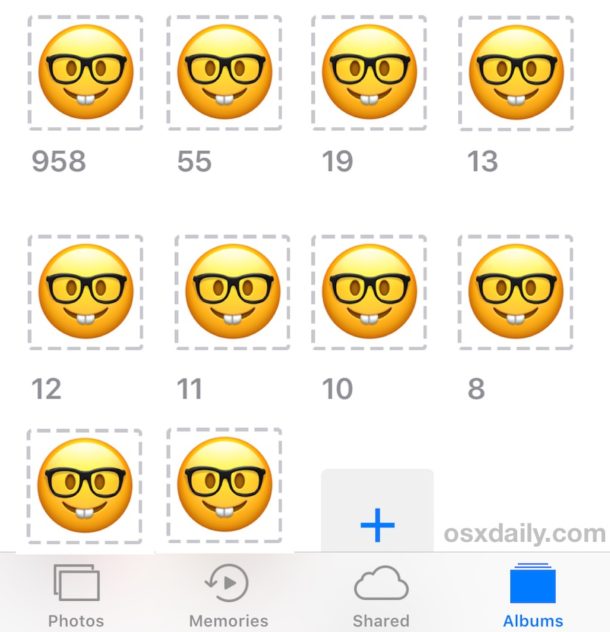Clear Mac App Store Temp Cache to Fix Some Download Issues
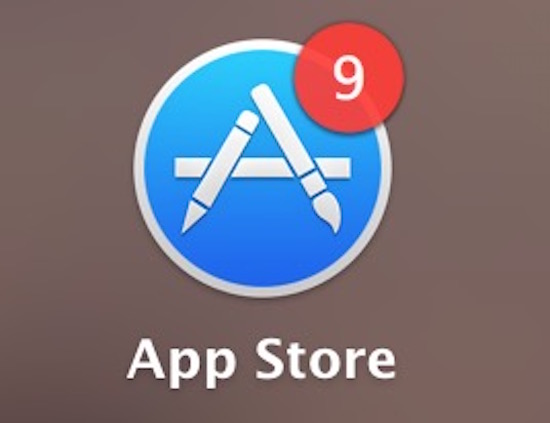
Rarely, the Mac App Store may report erroneous app download statuses or even offer a malformed file leading to an app that doesn’t launch or is partially downloaded. These situations are almost always the result of an interrupted or corrupted download, but can occur in some other scenarios as well.
Sometimes simply deleting the app in question can resolve any surrounding difficultly, but on some occasions that isn’t possible or isn’t effective. These type of unusual errors can typically be resolved by manually clearing out the Mac App Store cache, and then re-downloading the app, or re-visiting the Mac App Store. This tutorial will walk through completing that process.