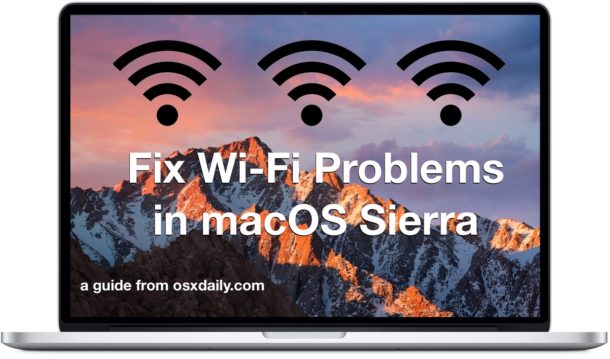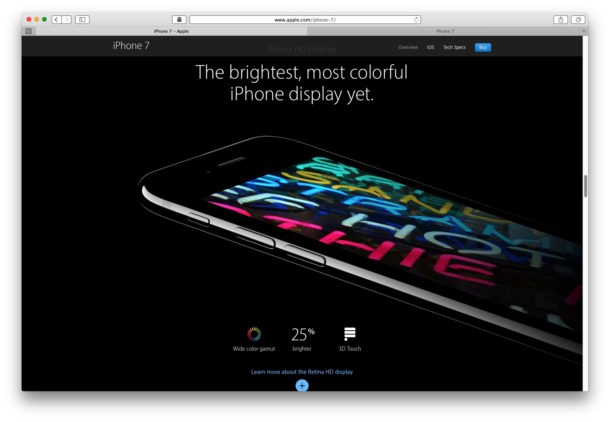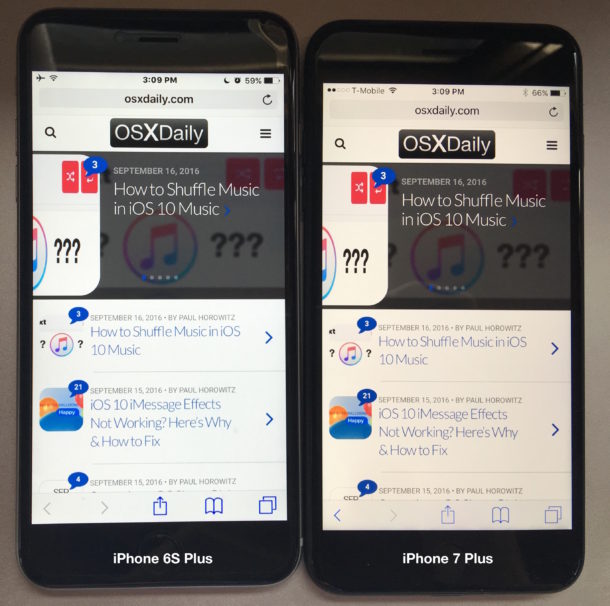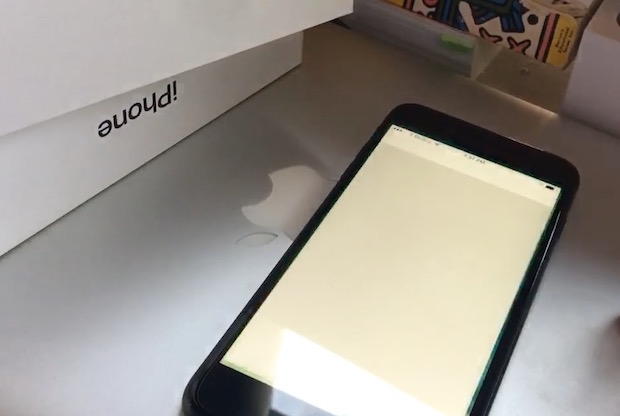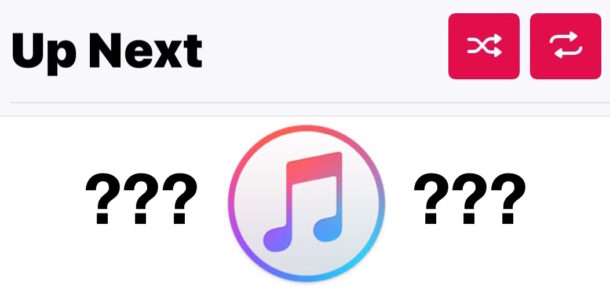How to Clean Install macOS Sierra

Some advanced Mac users may like to perform a clean install of macOS Sierra, which is essentially the process of erasing a hard drive and then starting fresh with a new clean installation of macOS Sierra 10.12. After the clean install is complete, a separate backup of any necessary files is manually transferred back over to restore personal data. A clean install can be desirable for many reasons, including to start anew, or as a troubleshooting method to extreme problems, but it’s really not appropriate for all Mac users.