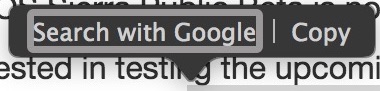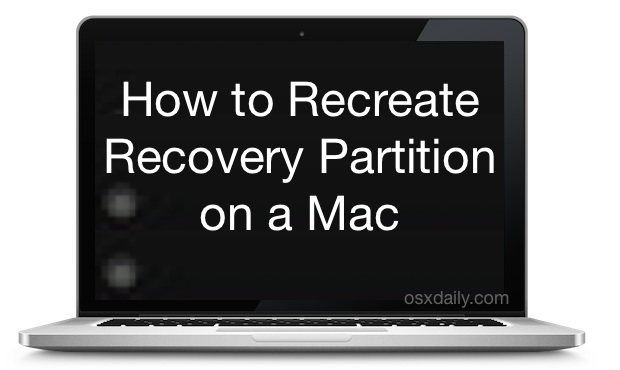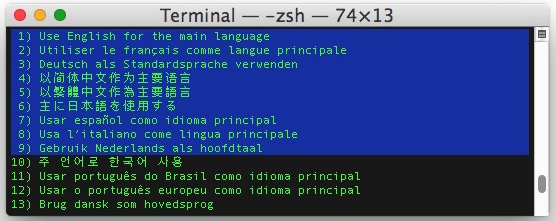How to Turn Off the Pop-Up Blocker in Safari for iPhone & iPad
![]() Most iPhone and iPad users will want to enable the pop-up blocker in Safari for iOS in order to prevent annoying popups and nuisances, but sometimes the built-in Safari pop-up blocker is overly aggressive and wrongfully blocks a popup on a site where pop-up usage is required for the site to work as intended. For those situations, users can choose to disable the pop-up blockers in Safari for iOS easily, and it’s just as easy to toggle the feature back on again too.
Most iPhone and iPad users will want to enable the pop-up blocker in Safari for iOS in order to prevent annoying popups and nuisances, but sometimes the built-in Safari pop-up blocker is overly aggressive and wrongfully blocks a popup on a site where pop-up usage is required for the site to work as intended. For those situations, users can choose to disable the pop-up blockers in Safari for iOS easily, and it’s just as easy to toggle the feature back on again too.