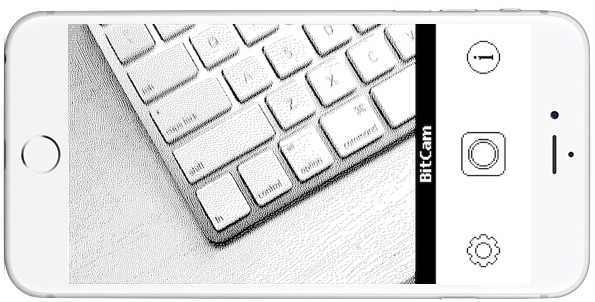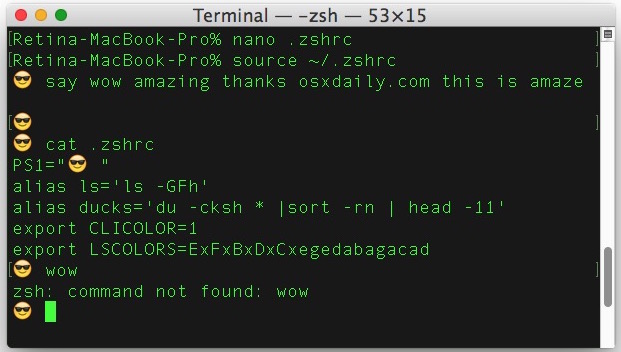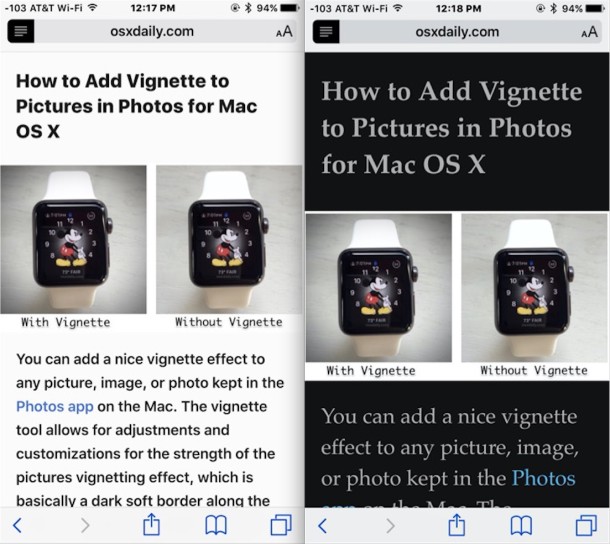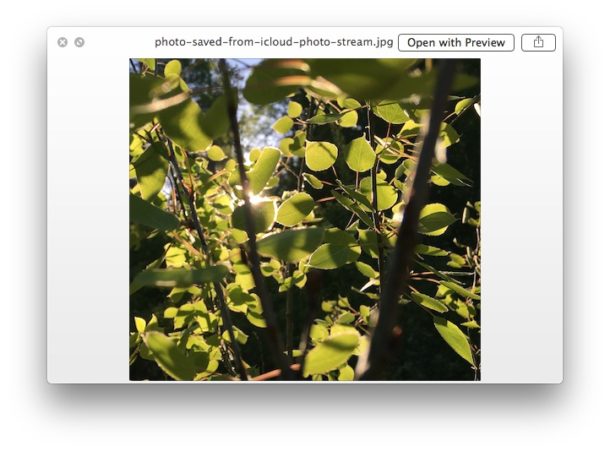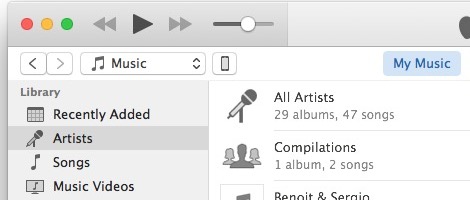How to Check Apple Pencil Battery Life Remaining
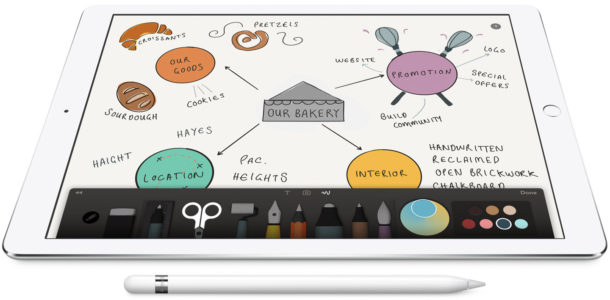
The Apple Pencil is proving to be a very popular accessory for the iPad Pro, and while the Apple Pencil gets great battery life and lasts a long time, there is no obvious hardware means of checking the level of battery life remaining of the Pencil.
Not to worry, it turns out you can quickly get the battery life of the Apple Pencil stylus directly from Notification Center on the iPad Pro, and yes, this is the same battery menu that allows you to check connected Bluetooth devices and Apple Watch battery as well from an iPhone. Of course, since the Apple Pencil currently only works with select model iPads, only compatible iPad models like the iPad Pro will be able to check battery of Apple Pencil using this method.