Open Winmail.dat Attachments Files on iPhone & iPad with TNEF Enough

iPhone and iPad owners who regularly receive emails from Windows-based users may find ‘winmail.dat’ files attached to the email messages, a file type which Mail.app can struggle to identify or open. Since winmail.dat files can be anything from a simple styled rich text email, to a calendar invite, vcf contact card, or even a legitimate email attachment, it can sometimes be necessary to open and read the winmail.dat file in iOS, which is what we’re going to show you how to do.






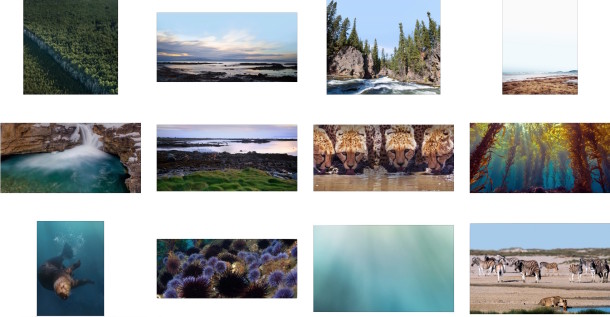
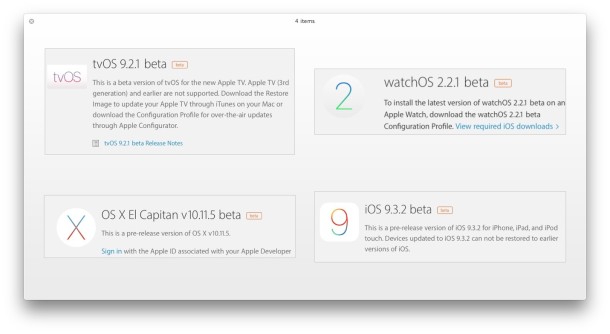
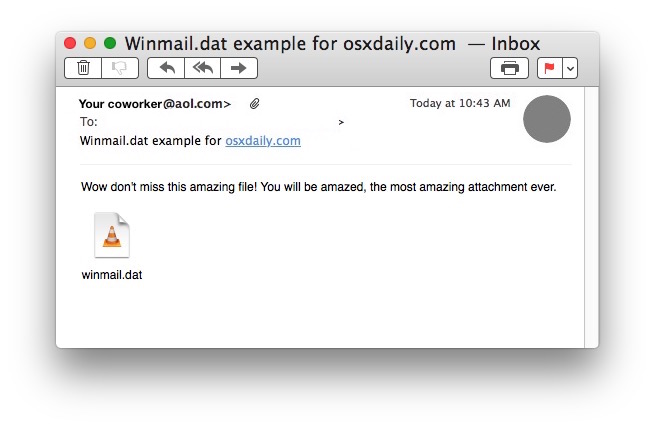

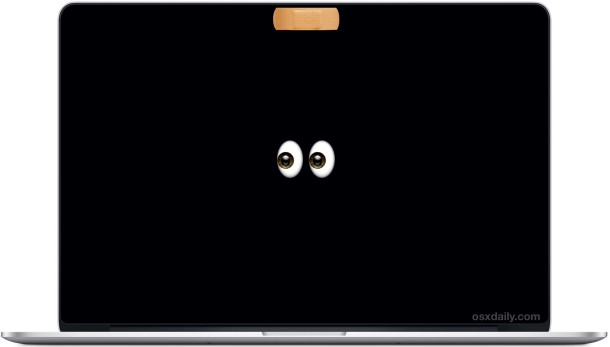



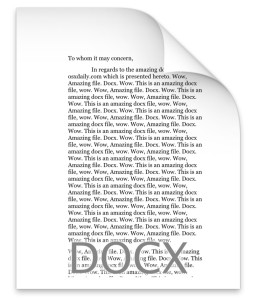 Mac users may encounter DOCX files from time to time, often sent from a Windows user as an email attachment or otherwise, as the .docx file types are standard document files created in newer versions of Microsoft Office. But what if you don’t have Office on the Mac? That’s ok too, even if you don’t have Office installed in Mac OS X, you can still open, read, and edit docx files on modern versions of Mac OS X, most often without any added software.
Mac users may encounter DOCX files from time to time, often sent from a Windows user as an email attachment or otherwise, as the .docx file types are standard document files created in newer versions of Microsoft Office. But what if you don’t have Office on the Mac? That’s ok too, even if you don’t have Office installed in Mac OS X, you can still open, read, and edit docx files on modern versions of Mac OS X, most often without any added software.

